Microsoft Excel Tutorials is a free Android app to learn Microsoft excel on Android. This Android Microsoft Excel Tutorials App is nice and smart app in Android Market which helps you to easily learn excel on Android.
Microsoft Excel Tutorials app provides you steps with detailed information about the formulas on Android. You will find detailed steps to apply a formula on excel sheet. This tutorial app is a simple and user-friendly app to learn excel on your Android phone. The app also offers a smart search to search tutorials of different excel formulas on your Android phone.
Just launch Microsoft Excel Tutorials app on your Android phone and get started with the app. You can view different excel tutorials right on the home page of the app on your Android.
You can check out Kingsoft Android Office Reader App To Read MS Office Files On Android reviewed by us.
Some Key Features Of Microsoft Excel Tutorials App:
- The app allows you to learn excel on Android phone.
- The interface of the app is user-friendly on Android.
- The app provides different topics to look upon from the home page itself.
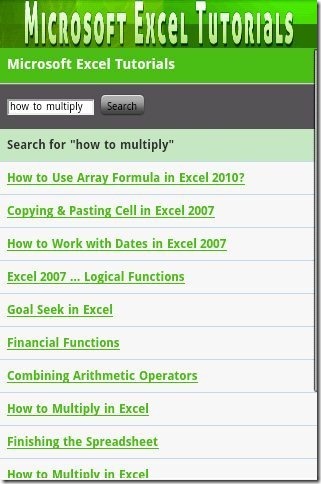
- The app provides you a smart search to search for formulas on Android.
- The app provides you detailed steps of applying a formula on excel.
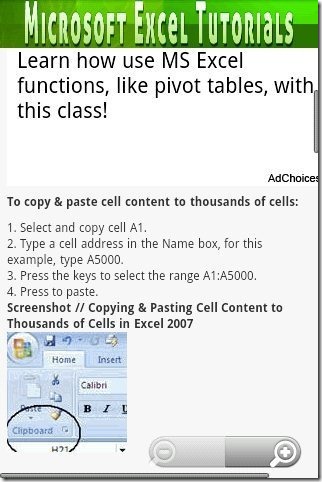
- No extra settings required before getting started with the app.
Also, take a look on Documents To Go Main Android Office app.
How To Install Microsoft Excel Tutorials App On Android:
- Launch Barcode Scanner app to scan the QR Code below.

- If you don’t have a Barcode Scanner app installed, then login to Android Market.
- Tap on search tab to search for “Microsoft Excel Tutorials” app in Android Market.
- Tap on Install button.
The free Android Microsoft Excel Tutorials app will be automatically installed. Click here to download Microsoft Excel Tutorials app from Android Market. Just learn perfect excel with your smart phone and work smartly on Microsoft Excel.
