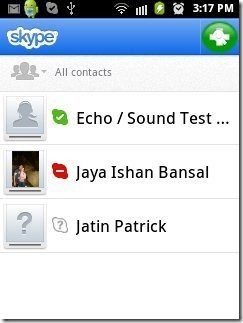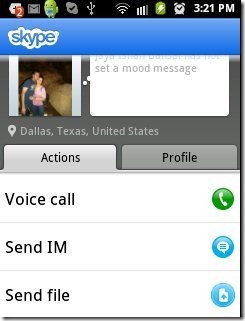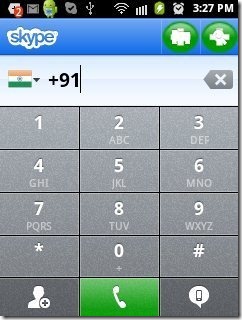Skype is a free Android app to communicate free on Android. Skype is a very well know communication program, which can be accessed on the desktop and laptops and now on Android too. Skype for Android is an official app to make free calls on Android. This app for Android also includes sending instant messages and sending any file from your phone’s gallery. The main features of Skype for Android is its video calling feature. You can make a free video call on your Android phone with Skype for Android. Skype only allows free communication between Skype to Skype.
The interface provided by the app is quite interesting as all the options are very clearly given right on the home page. Before getting started with the app, you need to sign up for a Skype account. After getting signed up, you can sync the Skype directory with you phonebook contacts. Search for friends who are already a member of Skype from within the app. Send them the friend request and communicate with them for absolutely free as soon as they accept your friend request.
You can make free voice calls, video calls, send instant messages or send any file from your phone’s gallery between Skype to Skype. Making an international call between Skype to Skype is also free. Skype for Android is really an awesome app to access Skype and have free communication on Android.
You can also check out Skype for desktop reviewed by us.
Some Key Features Of Skype For Android:
- Skype for Android provides all the same features as it provides for your desktop and laptops.
- Create your own unique account on Skype.
- You can send friend request to your friends who uses Skype to communicate and select anyone from the list to communicate with him/her for free.
- Skype for Android allows you to make free voice calls to another Skype user from your friends list.
- You can also send instant messages from Skype on your Android.
- Send any file from your phone’s gallery to any Skype user.
- Skype for Android also allows you to make video calls on Android.
- You can edit your profile anytime from within the app.
- Check you friends profile from within the app on Skype.
- You can also call any landline or any mobile number from Skype for Android. Calling on a landline or any mobile needs credit to be bought. Calling from Skype to others is not free.
- Add a profile pic to your account, so that anyone can find you easily on Skype.
Also, check out Fring app to make free calls on Android reviewed by us.
How To Install Skype App On Android:
- Sign in to Android Market and search for Skype app in Android Market.
- After searching for Skype app in Android Market, Tap on install button in Android Market.
- Install the app from Android Market or scan the QR Code below.

The free Skype for Android will be installed. Click here to download Skype app from Android Market. Now just save your expenses in making calls and sending SMS on Android by installing Skype for Android. Be in touch with your friends and loved ones with Skype for free.