In this list, we shall talk about 4 free fast camera apps for Android that let you instantly click photos on your Android device. Most of these apps are incredibly simple to use, and some of them don’t even require you to press the camera shutter button! How cool is that! These fast camera apps for Android are very lightweight, and work great on all Android devices. The photos clicked by these apps are then saved in the image gallery of your Android device. You can then open up these images by clicking on them, and view them in full screen size. These apps are handy in situations when you quickly want to click a photo and don’t want to go through the entire process of opening up your camera app, focusing and then clicking the photo. Overall, these apps provide a nice experience!
So let us read more about these apps in detail now…

1. InstaCamera
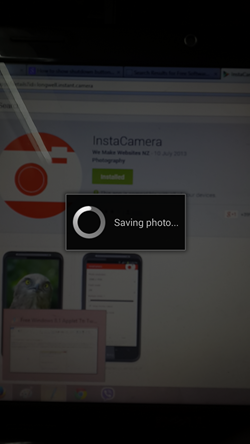
InstaCamera is an Android app that does what it advertises with extreme ease. When installed on your device, all you have to do to take a photo is to click on the app’s icon in the app drawer of your device, and immediately photo will be clicked. After the photo is clicked, the app automatically exits itself. The app also installs a secondary icon that reads InstaCamera settings in the menu of your device, and clicking on this icon allows you to configure the various settings of this app like its Flash settings, camera resolution, etc. Overall, this is a really neat fast camera app to have on your device!
Get InstaCamera.
2. Instant Camera

Instant Camera is another great free fast camera app for Android that allows to click photos and apply effects almost instantly to the photos that you click. When you launch the app, you will be presented with the viewfinder mode of the camera, and you can simply swipe left or right to change texture, and swipe up and down to change the color effect on the camera. When ready, simply press the shutter button, and your photo with the selected texture and color will be taken in a jiffy, no photo editors needed at all! This app really adds the “instantaneousness” to photography by eliminating the entire need for post photographic editing!
Get Instant Camera.
3. Nexus Camera Widget
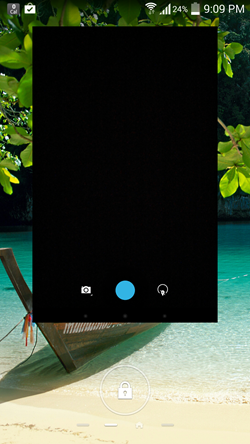
Nexus Camera Widget is a free widget that allows you to click photos from your device’s lockscreen itself. Once you have added the widget to your lockscreen through your device’s settings, you will be able to see the widget on your lockscreen. Simply tap on the widget and it will open up the camera and you can click photos from within the widget itself without having to unlock your device! Pretty neat, right? The best part is that if you have set a security on your lockscreen, you can still make use of this widget because when you back out of the camera mode, you are taken back to your lockscreen!
Get Nexus Camera Widget.
4. Silent Snap Widget

Silent Snap Widget is another free widget that can be placed on your lock screen and it allows you to take photos instantly. Just tap on the widget, and without being shown the camera viewfinder, a photo will be taken using the rear camera of your Android device and will be saved in the Silent Snap folder inside you phone’s image gallery. Overall, this app is totally amazing and allows you to click photos in a jiffy! You can also configure the settings of this app using the Silent Snap Settings icon that gets installed in your device’s menu. Through the settings page, you can also enable for the viewfinder to be shown for a split second before you click the photo, so that you know what’s the item in focus. In the image above, you can see the silent snap widget on my home screen.
Get Silent Snap Widget.
So guys, this concludes my list of 4 free instant camera apps for Android. These four apps are the only ones on the Play Store that can be truly called instant camera apps, so I highly recommend that you try them out and let me know your opinion about these apps in the comments below!