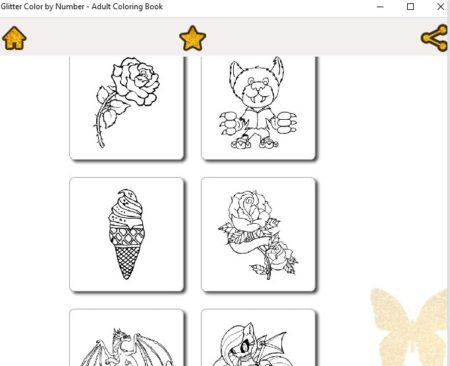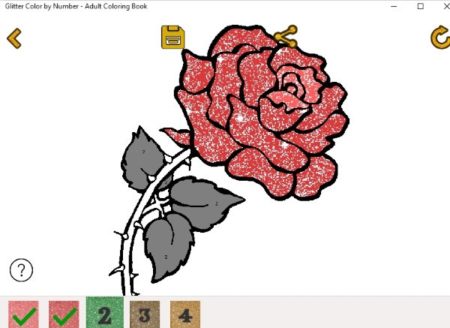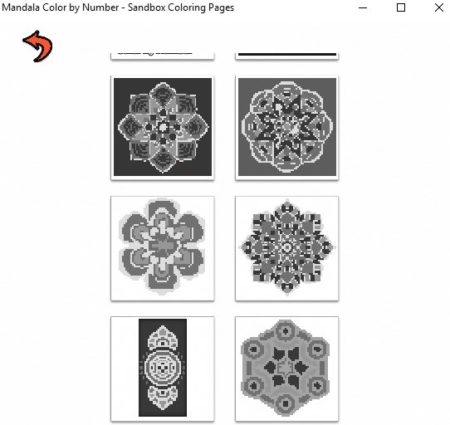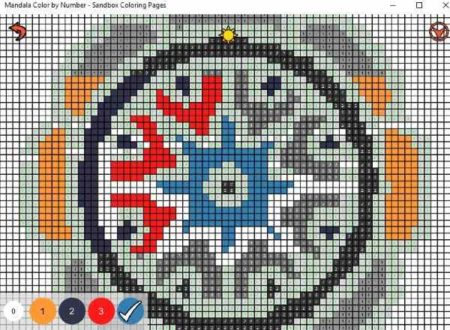Color by Number Apps for Windows 10 have become very popular among kids as well as adults. These are basically coloring apps with a difference. In these apps the images to be colored have numbers written on them. Each number represents a different color. You have to fill colors in the image according to the given number and the color it represents. For example, number 1 represents red color. So everywhere you see number 1 on the image you are coloring you will have to fill in red color there.
These apps are pretty simple to follow. Kids can benefit a great deal from these coloring apps. They can learn basic number recognition and color recognition. Apart from that it will also bring their creative interest out. Coloring is something which is enjoyed by kids of all ages. Specially when you know what colors to fill in. Let’s look at these color by number apps for Windows 10 below.
Pixel Art
Pixel Art is a color by number coloring book for Windows 10. When you start this app, you will see an interface like the one you see in the screenshot above. As this is the free version of the app, you will see some ads on the page. There are quite a few images given to be colored. You can open any one which is available with the free version. The image opens up in full page and can be zoomed in for a better view. A slider is given at the bottom of the page to zoom in or out of an image. When you open a image you will notice, it has numbers written all over it. The corresponding colors are given at the bottom of the page.
You can select a color and start coloring the image one block at a time. You also have the paint brush option given on the right side bottom corner, which when selected will let you color multiple blocks at a time. When you are using the paint brush the chosen color can be done in the number it represents only. It will never overlap in a block of a different number.
Pixel Art Sandbox
Pixel Art Sandbox is a nice color by number app. In this app you will see an interface like the one shown in the above screenshot. Here also you will get lots of images which you can color. The images will be listed and you can scroll through them. Choose the one which you want to color and it will open up in full page view.
On this page you can see the image you selected. You would need to zoom in to the image to view the numbers on it. Use your mouse scroll wheel to zoom in to the image. When you zoom in the numbers on the image become visible, as can be seen in the screenshot above. At the bottom left corner are the colors that represent each number. Choose a color and start coloring. You can color one block at a time or lots of them in a continuous fashion. You can turn the light or dark mode from the top of the page. You can download and share the image easily from the app as well.
Glitter Color by Number
Glitter Color by Number is a nice Windows 10 coloring app. In this app you will see all the images listed on a page, which you can color. Scroll through the images and choose the one which you want. You can fill in nice glittery colors in the images. The homepage of the app will list all the images you can color, as can be seen in the screenshot above. When you choose an image it will open in full page mode.
Here you will see an image and colors at the bottom of the page. When you click on a color, then the number will be highlighted on the image. You can fill color in the highlighted portions. Once you are done coloring, you can go ahead and save this image to your computer. You will also get an option to share this image with your friends.
Stained Glass Color by Number
Stained Glass Color by Number is a nice coloring app for Windows 10. In this app you will see a interface like the one shown in the screenshot above. Here you will have to color the windows of the house with stained glass design. Click on the zero level and you will be shown an image to color. This can be seen in the screenshot below.
In this image you have colors given below. When you click on a color the image will highlight the number for that color on the image. You can fill that color in all the parts where this number has been highlighted. Once you are done coloring you will get an option to share the image with your friends through various apps. Once you have completed this level, you can move on to the next level and so on.
Mandala Color by Number
Mandala Color by Number is a nice app for Windows 10. The app home page can be seen in the screenshot above. All the mandala images that you can color are listed on the page in tile format. Choose the one that you would like to start coloring. It will open in full page, like the screenshot shown below.
On this page, you have the mandala design in the center and the colors to be filled in it, given at the bottom of the page. You will have to zoom in to the image to reveal the numbers written on the image. Just select a color and the same numbers on the image will be highlighted in green color. Start filling in the color one block at a time or multiple blocks at a time using the paint brush option. Once you are done coloring you can share the image with your friends.
Conclusion:
These are 5 free Windows 10 color by number apps. These apps are quite fun for kids as well as adults. For kids they can help with basic number and color recognition. Whereas, for adults this can be a relaxing activity. Coloring does help reduce stress in adults as well. So try these apps out.