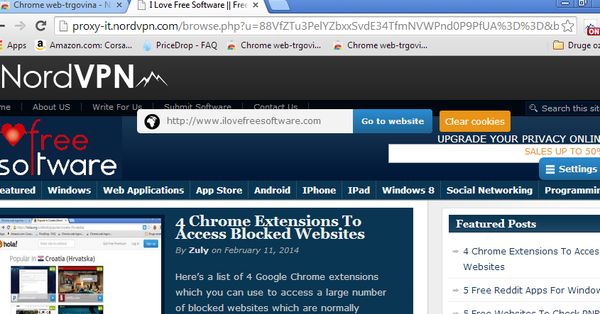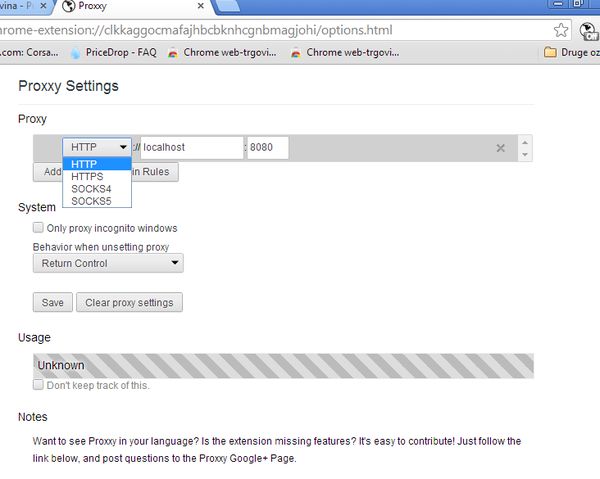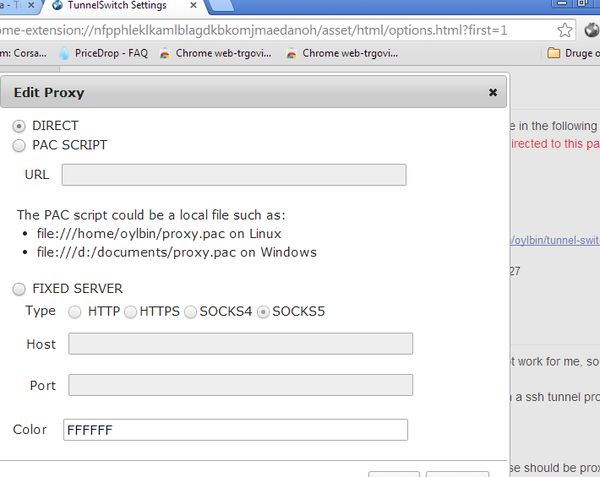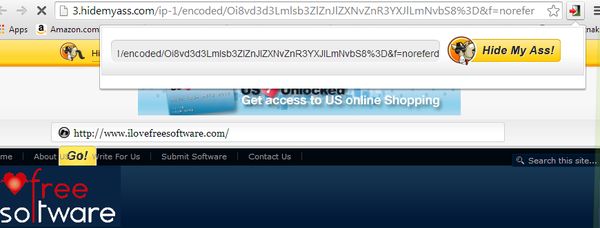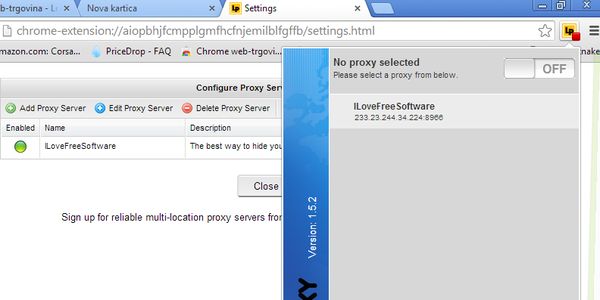Here’s a list of 5 Google Chrome extensions which you can use to hide your IP address. By hiding your IP address, you make sure that no one tracks your online activities and it can also give you access to websites that you normally wouldn’t have access to. Complete privacy is practically impossible thing to have in this day and age, but if you would still like to give it a shot, then these 5 extensions for IP address hiding are a good place to start.
NordVPN
With NordVPN every website that you visit won’t see your real IP address but rather a NordVPNs address. That way you stay hidden, while at the same time being able to access the website that you’re interested in checking out.
Social networks and video sharing websites are blocked in a lot of different parts of the world. To hide your IP and access them with NordVPN, left click its top right corner icon to turn it on, open a new tab and type in the web address that you would like to visit in the toolbar at the top that pops up.
Get NordVPN
Proxxy
Proxxy is an extension that can help you hide you IP, but you’re gonna have to provide it with an IP address that it’s gonna use.
Once you’ve added an IP address, activate the extension in the top right corner and now the new IP address, that you’ve added, is gonna be used. Your real IP address is hidden.
Get Proxxy
TunnelSwitch
TunnelSwitch also requires you to type in the new IP address that’s gonna be used, several of them actually.
The reason why you need several of them is because TunnelSwitch will then jump between the IP addresses that you’ve added to the list. The real IP address is gonna be hidden, only the new ones are seen by the rest of the world, and you’re gonna be alternating between them for extra privacy.
Get TunnelSwitch
Hide My Proxy
Hide My Proxy allows you to easily hide your IP address for a single website that you’d like to visit. Good news is that there’s no setup and you won’t have to find an IP address yourself in order to hide your own.
Left click on the extension icon, type in the address that you want to visit in the address bar that pops up and you’re done.
Get Hide My Proxy
LocaProxy Toolbar
LocaProxy is another one of those extensions that you can use to hide your IP address, but it requires you to set the IP addresses that’re gonna be used manually.
To find new IP addresses that you can use, there’s a list available on the LocaProxy website. Each domain that you add to the list can have a domain assigned to them. With this feature you can for example save an IP address that’s only gonna be used for visiting ilovefreesoftware.com, for example.
Conclusion
If you’re interested in hidding your IP address when using Chrome, then these 5 extensions for hiding IP addresses are just the thing you need. It’s hard to pick a winner for us, they are all useful in their own way, so try them all and let us know which one you think is the best in the comment section down below.