This article covers 5 free Android screenshot mockup generator apps. Device mockup beautifies the appearance of a screenshot. A screenshot with device mockup around it has slightly more impact than a regular screenshot. You can find dozens of free Android mockup generator websites to create a device mockup. Alternatively, you can use editing software to design a screenshot. And, here are 5 free Android apps which you can install to create a mockup right on your phone.
All these apps offer a decent library of mockup templates covering most of the popular phones all around the world, including iPhone’s. Some of these apps also let you adjust the position of the screenshot in the mockup and you can move the final mockup around to show the partial screenshot. I ranked these apps for best editing features with support for the latest smartphones. Let’s check them out.
Also read: Online Mockup Creator for Designers with Product Templates, PSD Export
Android Screenshot Mockup Generator Apps Free:
InstaMocks – App Screenshot Mockup Generator
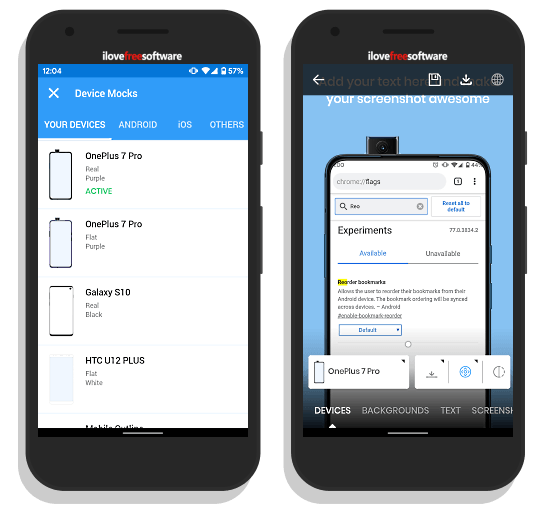
InstaMocks is one of the best screenshot mockup generator app for Android. This app packs mockup templates of latest and greatest smartphones including Android, iOS and custom mockup designs without any brand influence. When you open this app, it asks you to pick a screenshot for the mockup. Then it ads the screenshot to the latest device mockup and open the mockup in the editor. From the editor, you can change the mockup device, add shadow, and adjust the screenshot to best fit the screen. This app lets you change the mockup device; you can hide half of the device and make area for text or anything.
Furthermore, you can add a background color to the mockup including material color and gradient options. It also gives you an option to use a photo as background. You can also add text, choose the desired font from dozens of options, change text size, format, and color. One of the best thing about this screenshot mockup generator app is that you can choose multiple screenshots and create multiple mockups in a single instance.
Get this screenshot mockup generator app here.
Snapmod – Better Screenshots mockup generator
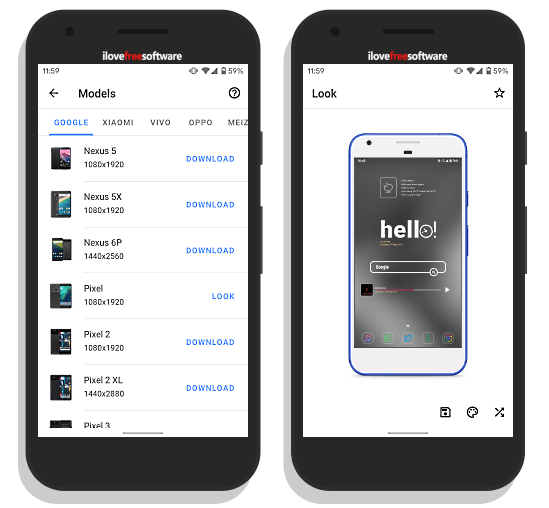
Snapmod is the second best Android mockup generator app I could find on the Play Store. This app has a wide range of smartphone mockup templates categorized by OEMs. It also includes flagship Apple devices along with a few frameless and baseless mockup designs.
The main screen of this app contains the app logo. Tapping on it opens a list of all the devices it supports. From there, you can download the desired templates. Upon download, you can add the screenshot to the template and choose a background color for the mockup. This app has a shuffle button next to the color button. This button cycles through the available color options of the selected device. For example, I downloaded the Google Pixel template which was black in the preview. But later with this shuffle button, I change the device color to the blue. After generating the mockup, you can save it to your phone and favorite the template if you want. This app doesn’t have any option to adjust the screenshot or add text.
Get this screenshot mockup generator app here.
Screener – Better Screenshots
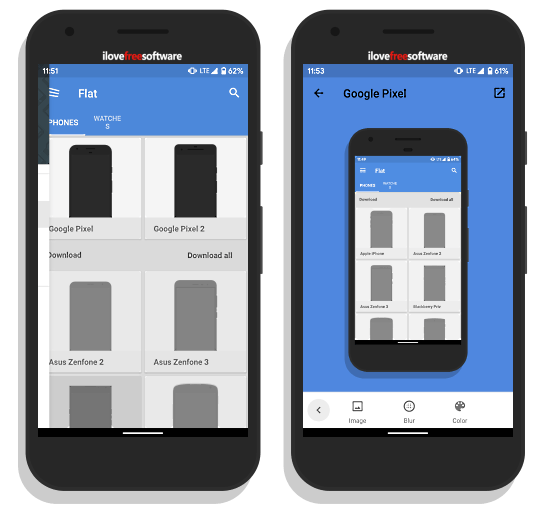
Screener is another free app to generate screenshot mockups on Android. Unlike other apps, this app only packs mockup templates of the popular Android devices along with a few smartwatch templates. It has three different templates for many devices. These variants are:
- Flat: Regular device mockup with a flat area.
- 3D: A slanted 3D render of the device.
- Minimal: Covers the stillhouse of the device.
This app opens with the library of flat templates where you can browse the list and selects a device. From the hamburger menu, you can switch to 3D or Minimal library. When you select a template, it opens in the editor where you can add a screenshot to the design. You can also add glare on the screen along with device shadow. Furthermore, you can add a background image with optional blur or use a solid color instead. Once the mockup is ready, you can save it to your device or share with others.
Get this screenshot mockup generator app here.
AppWrap: App Screenshot Mockup Generator
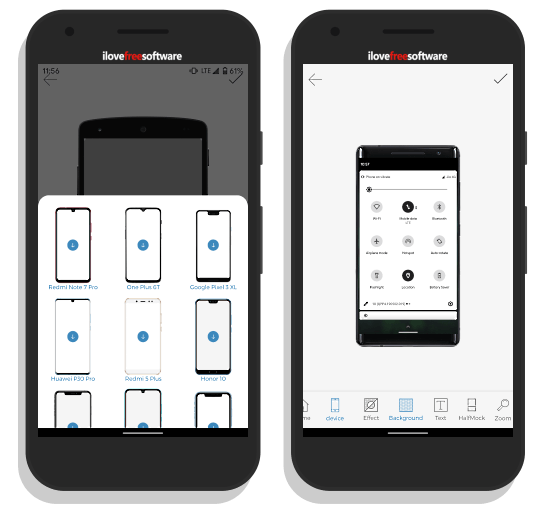
AppWrap is a free screenshot mockup generator app for Android. This app has a library of templates listed on the main screen. You can either use any of those templates or just head to the mockup section to create one yourself. Note that, not all the templates and features are free in this app but it offers more than enough options for screenshot mockups.
The mockup editor here has a set of options listing at the bottom. The first option is to select a mockup device. This app has a nice device template library that includes popular and tending smartphones. Then, there are options to add photo effects, change the background, add text, and adjust mockup position. It also has a zoom option which is handy for showing minor details.
Get this screenshot mockup generator app here.
App Store – Screenshot Design Generator
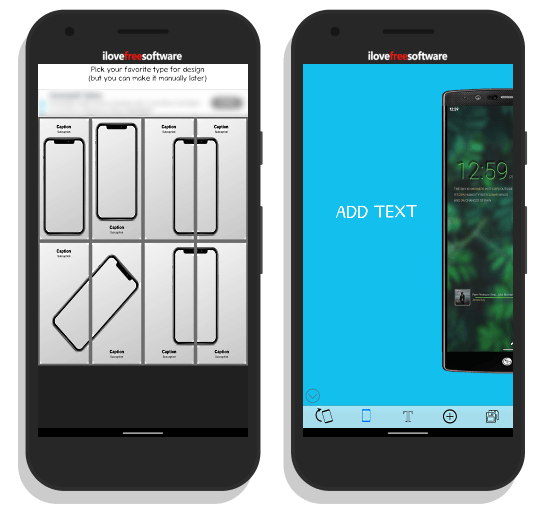
Last, but not the least, App Store is another free Android screenshot mockup generator app. This app has a unique feature to create a layout of screenshots. You might have seen such layout on Play Store where apps show a single screenshot mockup in two photos along with the text.
The main screen of this app gives you 4 different layouts; you can choose the layout of your choice here. When you select a layout, it takes you to the editor where it shows both photos. There are five options in the editor. The first option is to switch between the photos and the second option is to select a device template. This app has a sort of outdated templates library covering devices like LG V30, Samsung S7, and so on. The third option is to add text to the photo and with forth option, you can add the screenshot to the mockup. Once all good, you can save the mockup with the fifth option.
Get this screenshot mockup generator app here.
Wrap Up
These are the 5 free apps to generate beautiful screenshot mockups right on your phone. This way, you can easily make stunning screenshots for app listing, tutorial, or any other purposes. Give them all a try and let us know which one you like the most.