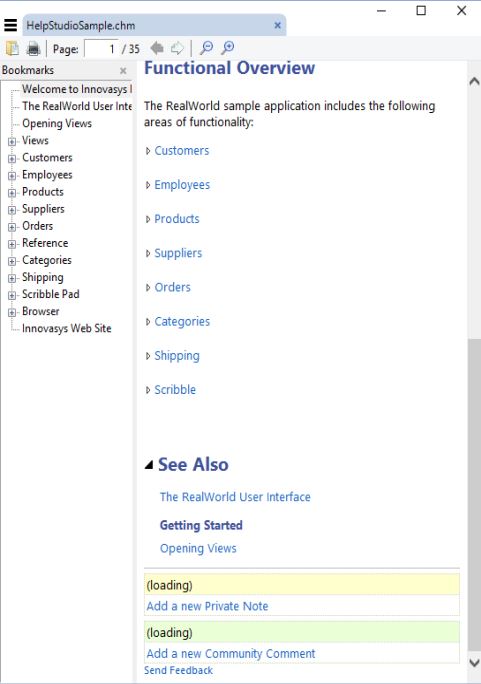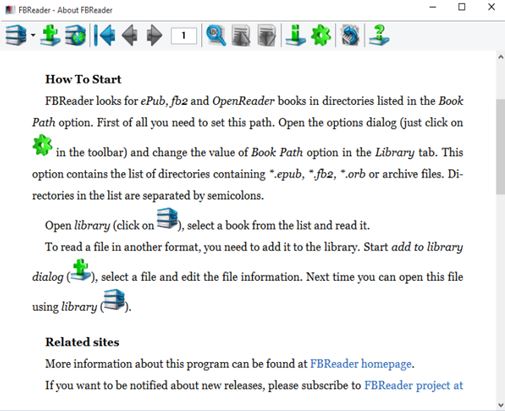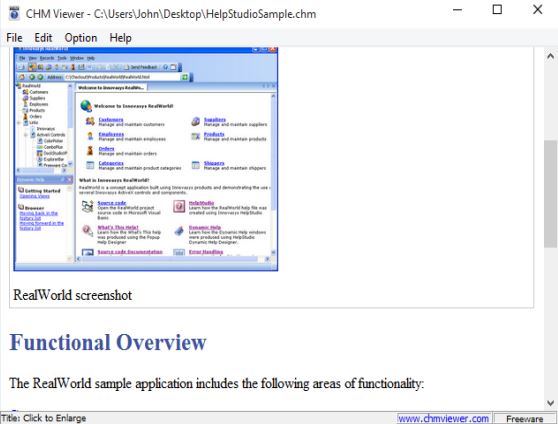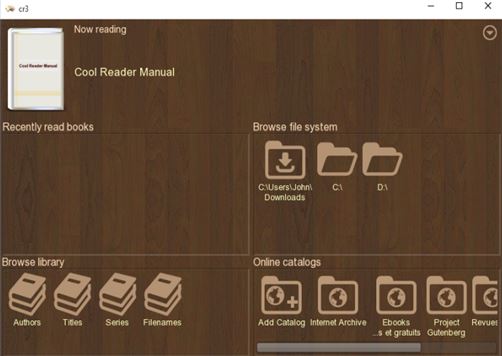Here’s a list of 4 CHM viewer software for Windows 10, which you can use to open up and view CHM files using desktops, laptops and tablets powered with the soon to be released Windows 10. CHM file format is basically a cousin of HTML, and is used to display everything from documentation to comic books. Most of you have probably heard about the CHM file format because it is very popular for sharing comic books online. Following applications make it easy to open up CHM documents on your Windows 10 powered laptops, tablets and desktops.
Let’s see what kind of features they have available.
Sumatra PDF
Sumatra PDF isn’t just limited to PDFs like you might assume from its name. Lots of other formats like ePub, CBR, CBZ, MOBI and of course CHM are also supported.
Application is small, portable and comes with all the basic features like chapter overview, bookmarks, find tool, jump to page functionality, zoom, printing, full screen view of documents and more. Interface is compact with a list of chapters in the left sidebar, toolbar at the top and the rest of the interface reserved for viewing opened documents and files.
Get Sumatra PDF.
FBReader
FBReader is also not exclusively just a CHM viewer software. A wide range of formats is supported by the application.
With FBReader you get a more advanced interface, one that’s better suited for reading. It even has a library manager, where CHM files can be loaded and managed. Use the top strip to flip through the pages, access the text search tool, open up a specific page number and more. FBReader is cross-platform, works with Windows, Linux and Mac OS.
Get FBReader.
Also, have a look at Free Windows 8 eBook Reader App With epub Reader.
CHM Viewer
CHM Viewer is a specialized CHM viewer software that only supports CHM files and nothing else. It’s very small and simple, without a lot of advanced features.
What’s available in this CHM viewer software is a text search tool, zoom tool for zooming in/out, image extraction, you can control the colors of the background/text and that’s about it. Open up the “Option” menu item to tweak settings to your liking.
Get CHM Viewer.
Cool Reader
Cool Reader is very similar to FBReader. It’s a full fledged ebook reader with a built-in library manager (have a look at the image above).
Pretty much all the features that I already mentioned are available here also, chapter overview, favorites/bookmarks, find tool, library manager, like I already mentioned and another thing that makes this CHM viewer software interesting is the fact that you get a text to speech module. You can open up a book and have Cool Reader read it to you. Very useful feature if you ask me.
Get Cool Reader.
Also, have a look at Free eBook Reader With Dual Pane Interface.
Conclusion
I really liked the nice mix of simplicity and useful features that’s offered by Sumatra PDF, so if you need something with a simple to use and understand interface go with Sumatra PDF. Cool Reader on the other hand is great if you need something a bit more advanced. The TTS module that it has will help make every CHM book that you open up inside into it an audio book. Let me know what you think by leaving a comment down below.