In this article, I’m going to review free websites to convert EPUB to HTML. The websites are basically online converters that help you to change the file formats. Using these online converters, you can convert images, eBooks, audios, videos, presentations, other media to different formats.
In order to convert EPUB to HTML, all you are required to upload the input file with EPUB format. Then, you can select the output format or the format in which you want to convert the EPUB format. Thereafter, you can start the file conversion from EPUB to HTML and save the file after conversion.
It is pretty simple to use these converters and convert files. You can also convert EPUB to MP3 file. Though there are several file converters available online. But these are ones that are available for free and support HTML format as output format. Let’s understand how to use these online converters.
Online Converter
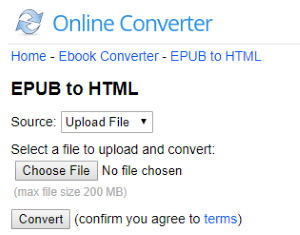
Online Converter is the first converter in the list. It is a simple converter that works fine with most of the file formats. The website lets you choose two sources to upload the input file.
You can enter the input file through a URL. Or, you can select the EPUB file from your computer. The converter supports 200 MB as the maximum file size.
Once you upload your input file and choose the output format, you can click on the convert button. Thereafter, the file gets converted which you can save on your computer clicking on the Download Now.
Convertio

Convertio is another website that has more features. Using this website, you get more sources to upload an input file. Also, you can convert files in bulk with more formats.
In order to convert files, you can upload an EPUB file from your computer, URL, cloud accounts like Dropbox or Google Drive. This converter lets you upload multiple files with a file size of 100 MB. You can also set different output formats for each input file or convert them all in one format.
Once the file is uploaded, you can go ahead and click the convert button. When the converter converts your file, you will see the Download button. Click that button in order to save the converted file.
AConvert.com
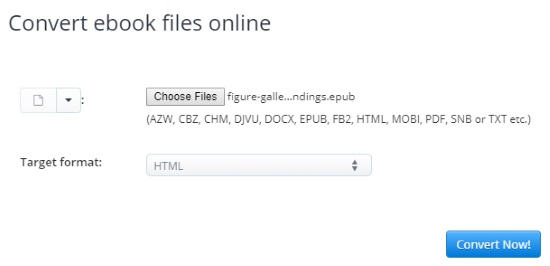
AConvert.com is an online converter that helps you to convert eBooks to several formats. Here, you can easily convert EPUB to HTML. The converter supports formats like PDF, DOC, HTML, MOBI, SNB, etc., as well.
To convert EPUB to HTML, you need to choose an EPUB file from your computer. You can also upload files from cloud storage or online file. Then, your next step is to select the output format. You can check the dropdown to find HTML format.
Once done, you can click on the Convert Now (Blue) button. After that, you will find your file converted below. You can click on the link in order to download the conversion result.
Online-Convert.com

Online-Convert.com is a free website where you can convert EPUB to HTML files. Just like any other good online converter, this online converter provides you more features and good quality of file conversion.
Here when you visit the website, you will have to choose the output format, i.e., HTML. For this, you can go to Document converter and select convert to HTML.
Now, you need to upload an EPUB file to convert. For this, you can drag and drop the file, upload it from your local or cloud storage. The converter supports bulk conversion.
After this, you just need to proceed with the conversion. To make it happen, you can click on the Start Conversion. When your file gets converted, the result gets downloaded on your computer automatically.
In brief
The online file converters are pretty simple to use. You can quickly convert files from EPUB to HTML following simple steps. The converters support several formats such as HTML, PDF, DOC, MOBI, SNB, TXT, DJVU, etc. You also get different paths to upload files. The converters take very little time during file conversion and provide you a quick result. You can also save the conversion result directly on your computer.