This article covers 3 free audio bitrate calculator software for Window
Bitrate is the number of bits that are processed or conveyed per unit time. Generally, the audio bitrates are measured in Kilobits per second (Kbps). The size of an audio file depends on bitrate; higher bitrate leads to a larger size whereas, lower bitrate takes comparatively less size.
The audio bitrate calculators covered in this article are ideal to determine bitrate for ripping of audio from music CDs, movie DVDs, etc. With the help of these software, you can determine the required audio bitrate for a fixed size CD, DVD, Disk, etc. You can enter the total file size and length of the audio and determine the optimum audio bitrate to fulfill your requirements. Some software also asks for audio sample rate to and gives you more accurate calculations. So, let’s check out these software one by one.
Also read: Online Convert Videos, Audio, Maintain Bitrate, Resolution, More
3 Free Audio Bitrate Calculator Software For Windows:
WM9 Bitrate Calculator
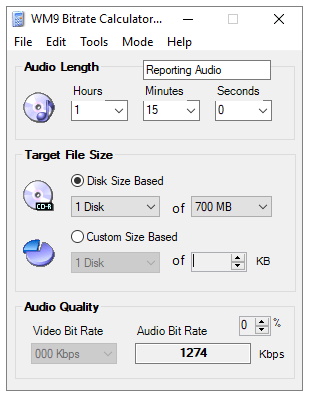
WM9 Bitrate Calculator is a cross-platform audio bitrate calculator software. With this software, you can calculate audio as well as video bitrate. When you launch this software, initially, it loads the video bitrate calculator. To calculate the audio bitrate, you can switch to the audio bitrate calculator from Mode tab. In the calculator, you have to enter the audio length and target file size. In the target file size option, you can choose disks based on size such as CDs, DVDs, etc. It has an option to set a custom disk size as well. As soon as you enter these parameters, it instantly determines the audio bitrate for that. Moreover, you can also enter an error percentage to get the more optimum results.
This software also has a total frame calculator and a movie resolution calculator. With total frame calculator, you can calculate the total number of frame based on file length and format. And, with the movie resolution calculator, you can determine the aspect ratio of a video by entering its resolution.
You can download this video audio bitrate calculator software here.
VOB2MPEG4 Video Bitrate Calculator
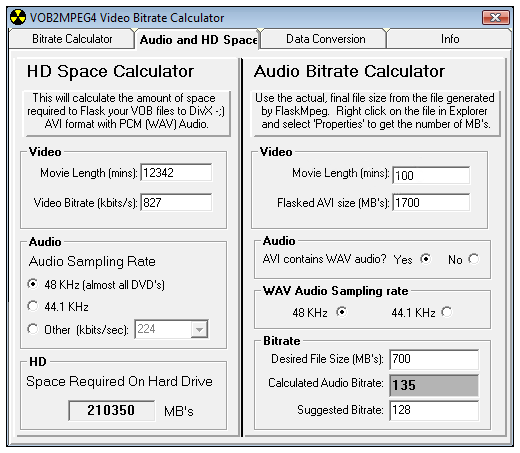
Don’t get confused with the name, VOB2MPEG4 Video Bitrate Calculator is a free multipurpose software that can calculate both, video bitrate, audio bitrate. It also has other conversion functions which are handy to quickly convert data types.
To determine the audio bitrate, go to Audio and HD Space section. There is an Audio bitrate calculator which calculate audio bitrate based on various parameters. Enter the total length along with the available storage space here. You can define the audio sampling rate and audio format as well. Based on the input data, this software calculates audio bitrate for you and also suggests you an optimum bitrate as per your disk size.
Here is a link to download this audio bitrate calculator software.
Ecuador’s AVI Bitrate Calculator

Ecuador’s AVI Bitrate Calculator is a free lightweight audio bitrate calculator software for Windows. Apart from the audio bitrate calculator this software also packs a regular mathematical calculator and a quick converter data type converter. It also has some additional tools to normalize WAV and disable spyware from DivX 5.
This software determines audio bitrate by taking total movie length and target disk size as input. Based on the input it calculates the resulting audio bitrate. To get more accurate results, you can use advanced options where you can define the audio interleaving and select the video format in case you are ripping audio from a video file.
Download this audio bitrate calculator software here.
Final Verdict:
These are the 3 free audio bitrate calculator software for Windows. These calculators come handy to determine the optimum audio bitrate when you have a fixed storage space. Check them out yourself and share your opinion with us in the comments section.