Here are 5 free BIN to ISO converter software for Windows. You can provide binary image disk format file (*.bin) as input and get the output as ISO image file, which is more popular disk image format. Using these software is also very simple. Moreover, the conversion speed is also very good so you can convert a BIN image with size in GBs within a few minutes.
Apart from BIN image to ISO image conversion, some of these software have unique features also. For example, you can convert DMG, NRG or other supported image format to ISO, burn image file, rip audio CD, convert CD/DVD to ISO, etc.
Let’s start with the first free BIN to ISO image converter software available in this list.
WinBin2Iso
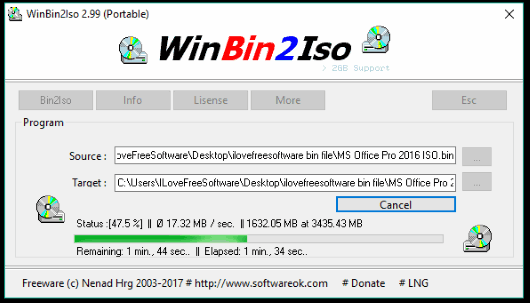
WinBin2Iso is always my first choice to convert BIN to ISO image file. The reason is that I’m using this software for a very long time and the conversion process is also fast. Also, it doesn’t come with any limitation for input file size.
This free BIN to ISO converter software is also very simple. It has a basic interface where you can provide the source BIN image file and set target location to save ISO image file. When you have done that, press Convert button and it will begin BIN to ISO conversion process. You can see the conversion status, remaining time, and elapsed time for conversion.
This software comes as portable application and with installer version. You have the choice which one you want to use for converting BIN to ISO image file.
You may also read its detailed review.
ISO Buddy
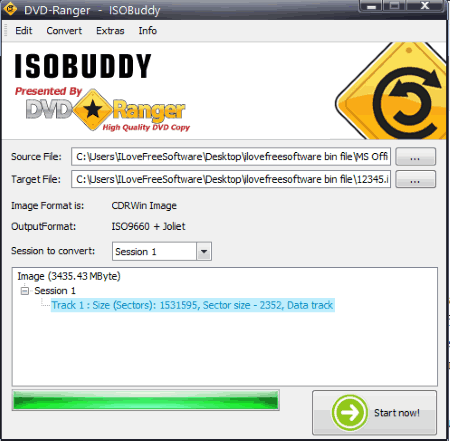
ISO Buddy is another great software for converting BIN to ISO image files. This software is as good as WinBin2Iso (mentioned above). It also supports large BIN files for conversion and speed is also good. Its interface is also very easy to use. You can add BIN file, target ISO file location, and then hit the Start now! button for conversion.
Apart from BIN to ISO conversion, it also comes with disk erase and disk burn features that you can try as per your wish. So, the software is definitely a good choice when you want to convert BIN to ISO without any limitation.
AnyBurn
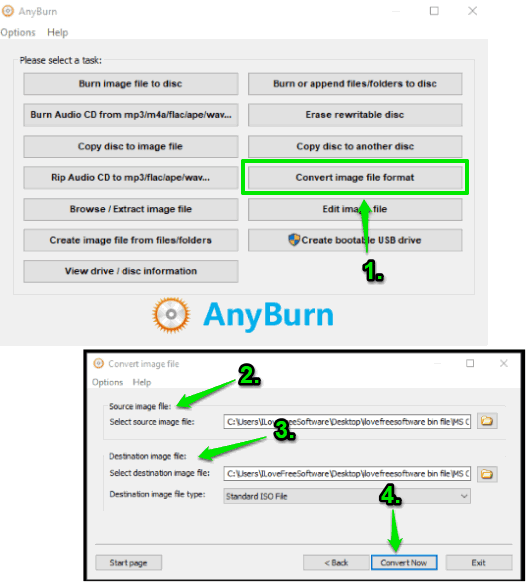
AnyBurn is an all in one free disk burner, audio CD ripper, image burner, rewritable disc eraser, and image converter software. It supports ISO, BIN/CUE, DAA, NRG, and DMG disk image formats. Converting BIN disk image to ISO disk image is also possible and very easy using this software.
On its interface, you need to select Convert image file format option. It will open “Convert image file” window. Using that window, you can select source image file which will be BIN file, destination image file location and name, and then select Convert Now button. This will begin BIN to ISO disk image format conversion process. The speed of conversion process is quite good and it will take 2 to 3 minutes to convert 3 GB BIN image to ISO image. If you need a multipurpose software that can also convert BIN to ISO file, then this software is all you need.
We have also written a separate review of AnyBurn here.
Open ISO Converter
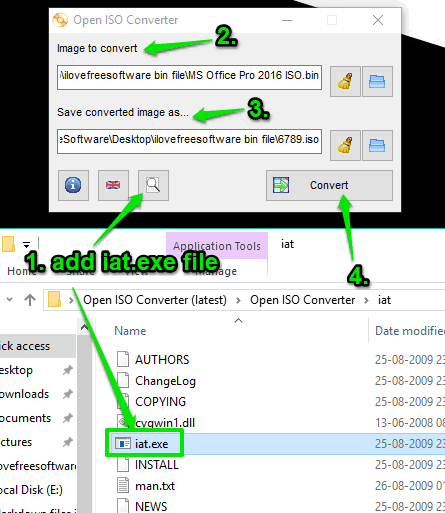
Open ISO Converter is a good competitor to rest of the BIN to ISO converter software available in this list. It comes with a tiny interface where only main options are present. You can add BIN file or some other supported disk image, set output location, name for output ISO image file, and then begin the conversion.
The conversion process is a bit different. This software takes the help of an “iat.exe” (Iso Analyzer Tool) which comes with its zip archive. Once you get the zip file of this software, you need to extract it and then you will see “iat” folder which contains iat.exe file. So, after opening the interface of this software, you need to add that iat.exe file using Search button available on its interface. Once the iat.exe file is added, you can add input BIN file and set output ISO file location and begin the conversion. This is one extra step that you need to follow to use this software for BIN to ISO image conversion. The software is very easy to use so you won’t face any trouble.
AnyToISO (Lite Version)
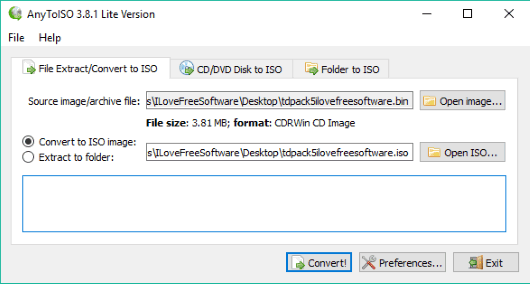
AnyToISO (Lite Version) is also a useful BIN to ISO converter software. It supports ISO, DMG, IMG, BIN, and other formats. But, its lite version lets you add input file with maximum 870 MB size. Otherwise, everything is good with this software.
Its interface is simple that provides three different features. You can use it to extract or convert BIN to ISO, CD/DVD to ISO, and a folder to ISO. Use the first tab available on its interface that helps to convert BIN image to ISO image format. You can add source BIN file, set the output folder for ISO file, and then begin the conversion using C0nvert! button.
One unique feature also comes with this software. You can integrate it with Windows right-click menu. After that, it will help to convert BIN image to ISO image for conversion using right-click menu. Right-click menu simply adds the BIN image on its interface for conversion.
The Conclusion:
So guys, here I wrap up the list covering best free BIN to ISO converter software. The software that I like the most is WinBin2Iso. It comes with the only main feature which is to convert BIN disk image format to ISO image format and using this software is also pretty easy. The rest of the BIN to ISO disk image converters are also best in their work. So, you may check all these software and start using the one which is more suitable for you.