Here are 5 free MIDI to sheet music converter software. Using these software, you will be able to easily convert any MIDI file into readable sheet music in no time. You can simply open these software, choose a MIDI file, and it will get automatically converted into a sheet music. You can then export it to your PC as a PDF file or some of them even has the option to export sheet music as an XML, audio, and image file. Some of them are actually the best free sheet music maker software which you can use for free. They come with an additional option to convert MIDI files into sheet music.
All of these software comes with an intuitive interface making it easier for you to use them. Converting a MIDI file to sheet music is simple as everything happens automatically. They also offer other useful features like you can edit the converted sheet music, add or remove notes, edit existing notes, add palettes, and much more. So, if you have been looking for a way to convert a MIDI file to sheet music, then using any of these software is probably the best option for you.
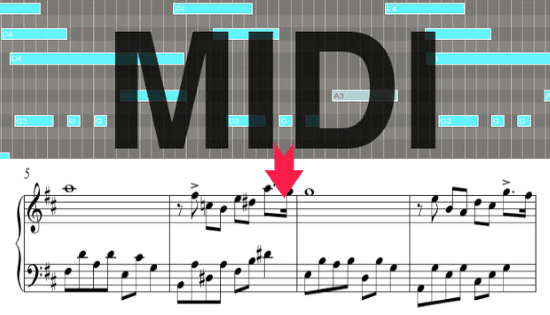
Let us talk about these software and see how to use them for conversion.
Midi Sheet Music:
Midi Sheet Music is one of the best and free MIDI to sheet music converter. It allows you to turn any MIDI file into sheet music and preview it with ease. Apart from that, you can export the sheet music to your PC and then read it later any time you want. There are many other additional features available like you can play the sheet music, see a real-time demonstration of notes on a keyboard, customize notes, and so on.
How to Convert MIDI to Sheet Music using “Midi Sheet Music”:
Step 1: To get started, simply download this software on your PC and then open it up. After that, click on the “File” menu and then select the “Open’ option. Now, you will be able to import the MIDI file that you want to convert.
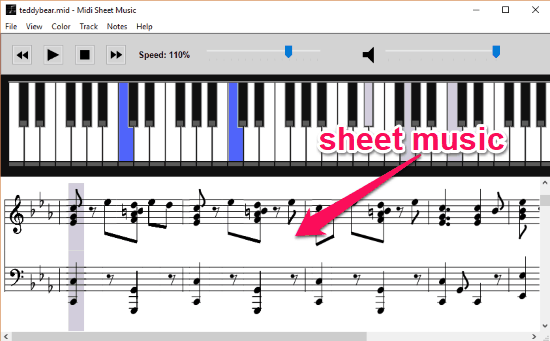
Step 2: As soon as you do that, the MIDI file will be automatically converted into sheet music which you can see through the built-in viewer. You will also find the option to play the file and see the piano chord demonstration automatically.
Step 3: Now, to save the converted MIDI file as sheet music, simply click on the “File” menu and select “Save as PDF” option. This will export the sheet music as a PDF file. You can also export it as a PNG image if you want.
Crescendo:
Crescendo is another free software that can convert MIDI to sheet music. You can open this software, choose a MIDI file and it will get converted instantly. This one also lets you export the converted sheet music to your PC and use it anywhere you want for reading (or non-commercial use in the free version). There are many other useful features offered by this software like you can edit the notes before exporting sheet music, add new notations, set repetition for the part label, key signature, and much more.
How to Convert MIDI to Sheet Music with Crescendo:
Step 1: First, install and open up Crescendo on your PC. Then select the “File” menu at the top and choose either the “Open” or “Import MIDI” option. When you do that, it will allow you to choose the MIDI file for conversion.
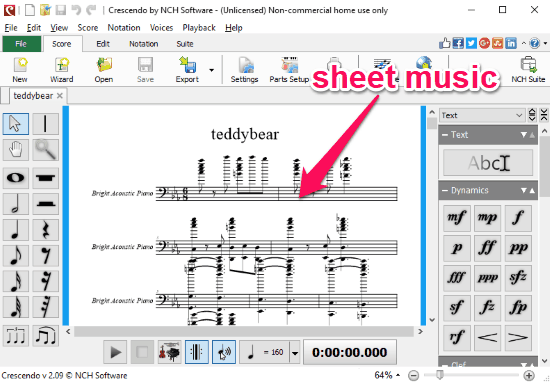
Step 2: After you do that, the MIDI file will automatically open up as a sheet music and you can start reading it. It also allows you to play the sheet music with the built-in player.
Step 3: When you’re done, you can export the converted sheet music to your PC as a PDF file. Apart from that, it also allows you to export the sheet music either as an audio file or an image.
MuseScore:
MuseScore is also one of the best free MIDI to sheet music converter software. It allows you to quickly convert a MIDI file into a readable sheet music. You will also find some additional options to add palettes (like clefs, key signatures, barlines, dynamics, tempo, etc.), change page layout, play sheet music, change text style, and more. Creating a sheet music from a MIDI file using this software is very easy, as all you gotta do is import the required MIDI file and it gets converted automatically for you to export.
How to Convert MIDI File to Sheet Music using MuseScore:
Step 1: After opening this software, click on the “File” menu and then select the “Open” option. Then you will be able to choose any MIDI file from your PC that you want to convert.
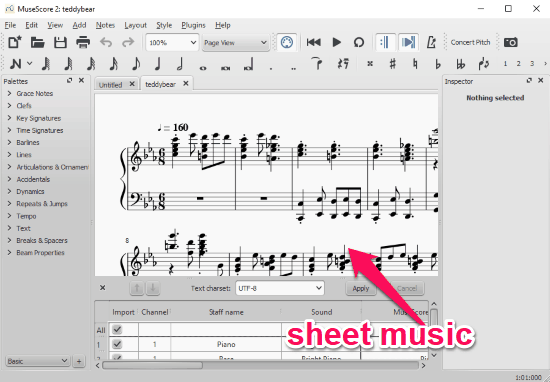
Step 2: As soon as you choose the file, it will get automatically converted and open up as a sheet music on the software. You can now read it, play it, do editing, and so on.
Step 3: Now, you can also export it as a PDF file to your PC. To do that, just select the File menu and choose the “Export” option. It also lets you save it as a MuseScore project such that you can open it later and start editing right away.
Know more about MuseScore from here.
Finale Notepad:
Finale Notepad is another simple and free MIDI to sheet music converter that lets you generate readable sheet music from MIDI files. You can simply import any MIDI file to this software and then it will convert that file automatically. Then you can export the sheet music to your PC and use it anywhere you want. This one also provides various useful options to edit notes in the sheet music, manage scores, add palettes, and much more.
How to Convert MIDI File to Sheet Music with Finale Notepad:
Step 1: When you install and open this software, the first thing you would need to do is import the MIDI file for conversion. To do that, click on the “File” menu and select “Open”. Then you can choose the file from your PC.
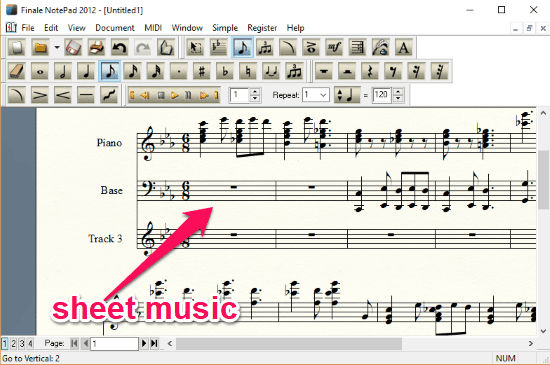
Step 2: Once you do that, it will automatically turn the MIDI file into a sheet music. You will be able to play and read it using the built-in viewer. You can also do editing if you want.
Step 3: When you’re all set with the sheet music, you can export it to your PC as a PDF file. For this, select the File menu and then choose the “Print” option. Now, from the wizard, you can save the sheet music as a PDF file. It also comes with a direct option to export sheet music as XML files.
ScoreCloud Studio:
ScoreCloud Studio can also be used to convert MIDI to sheet music with ease. You can select any MIDI file from your PC and then this software will turn it into a sheet music automatically. It also allows you to export the sheet music such that you can use it later for reading or playing. This software might look a little complex, but do not worry as converting a MIDI file to sheet music is a straightforward and simple task. It also has many interesting features like a virtual piano, audio recorder, voice mixer, notes editor, and more.
How to Use ScoreCloud Studio to Convert MIDI to Sheet Music:
Step 1: First, you would need to install and open this MIDI to sheet music converter. Once you do that, you will be able to import the MIDI file by clicking on the “File” menu and then selecting the “Import MIDI File” option.
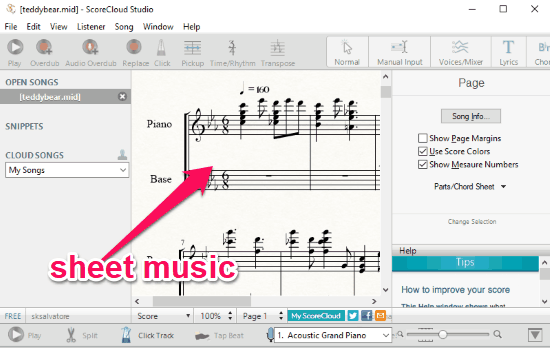
Step 2: After you do that, the file will be converted and shown as a sheet music on the main canvas of the software. You can read the notes and even play the music if you want by clicking the “Play” button at the top.
Step 3: As the MIDI file is automatically converted, you can go ahead and export it to your PC. To do that, you can select “File → Print” and from there save it as a PDF file. It also comes with the option to directly share the sheet music with others via Email, Facebook, and Twitter.
Closing Words:
So, these are some of the best free MIDI to sheet music converter software which makes it super easy for you to convert MIDI files into readable sheet music. Personally, I like all these software, as the conversion process is very quick and easy. Try all these MIDI to sheet music converter software and let me know which one worked best for you in the comments.