Here are 6 free online applicant tracking systems. These websites offer tons of useful features like job openings creator, applicant tracking, interview scheduler, email notifier, and much more. You can use them to easily create job openings for your company (or clients) and post them on popular job boards or use a career site. The interested candidates can easily view your job openings and apply to them. You will then have option track & organize the candidates, view their details, resume, and continue with the recruitment process.
They also allow you to manually change the status of the applications and follow up with the candidates accordingly. You can also schedule interviews with the potential candidates, add screening questions in some of these websites, and do much more. They are a complete package of applicant tracking system with almost all the necessary tools and options required by a recruitment agency or corporate.
![]()
There are many other HR management software available, but they come with a complex workflow. So, if you’re looking for simply applicant tracking systems, then the websites explained in this post (like Zoho Recruit, MightyRecruiter, etc.) are for you.
Now, let us see what these applicant tracking systems have in store for us.
MightyRecruiter:
MightyRecruiter is probably one of the best free online applicant tracking system. It offers dozens of useful features like unlimited job openings, applicant tracking, text messaging, interviews, and much more. You can easily create job openings and post them on various job boards. Then the candidates can find the job listings and apply to them. Then you can easily track & organize candidates, chat with them, and do more.
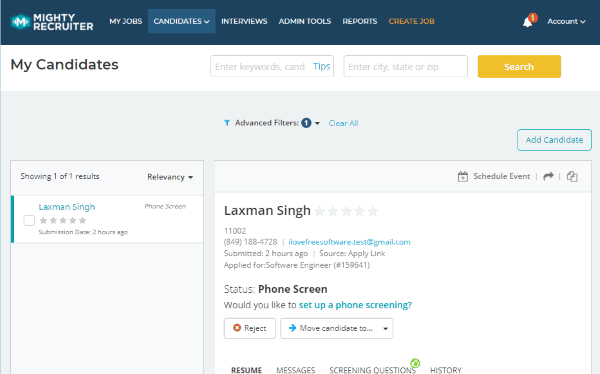
To start using this applicant tracking system, the first thing you need to do is create an account. After that, it will ask you to create an account by entering a few details like your company name, type, email address, etc.
Some of the useful features of MightyRecruiter are:
- Job Openings: It allows you to create unlimited job openings. You can easily create a job opening by entering the job title, location, company name, job description, etc. It also provides pre-defined job description templates for each job title you choose and lets you use them directly.
- Job Boards: It supports 25 different job boards where you can post your job openings. Some of the popular job boards are Glassdoor, LinkedIn, LiveCareer, ZipRecruiter, CareerJet, FlexJobs, etc. You can also manually share the job opening link, add a career site widget on your website, and even create career site pages.
- Screening Questions: It allows you to automatically filter out unqualified applicants by making them answer a few screening questions. You can use the predefined questions or create your own questions.
- Applicant Tracking: The applicants can easily view your job opening on the job boards and then apply directly or via Indeed and Monster. All the applicants who have applied for the job opening can be tracked on the “Candidates” tab. You can easily accept/reject or keep the applicants for review, view their application and resume, assign & track application flow, etc. It also lets you manually add applicants if you want.
- Interviews: One of the best features of this applicant tracking system is “Interviews”. After you receive the application of any candidate, you can easily schedule an event to take an interview. For creating the event, you can manually choose the date & time, add more participant if you want, event details, etc.
- Messages: This website also allows you to chat with the applicants by sending text messages. You can type and send anything you want or use the pre-defined phone screen invitation, rejection letter, etc. It also lets you create message templates manually.
- Team Members: It also has the option to invite team members recruiter, hiring manager, or administrator. You can invite as many members as you want to your account for collaboration and assistance.
- Resume Database: This website comes with a huge resume database where you can find tons of applicants who have submitted their resume for specific job roles. You can check their resume and can continue with the recruitment process if you want. The number of resume views is available in the paid version only.
- Companies: You can create & post job openings for your own company as well as your client companies. That means you can add more than one company to this website and track applicants separately.
- Emails: It allows you to automatically send emails to the applicants for application status updates, application rejection, screening questions reminder, and resume reminder. You can also receive email alerts for new applicants for your job openings.
- Dashboard: It comes with a simple and clean dashboard where you can see a graph & pie chart of job performance and candidates source, your jobs & number of applicants, etc.
- Reports: It shows you various reports like job posting performance, candidate source, etc. in detail for different companies. You can also download the reports as Excel or CSV files.
- Integrations: This website supports various third-party integrations like social posting (Facebook, LinkedIn, etc.), sync calendar (Google & Outlook), Indeed, etc.
Zoho Recruit:
Zoho Recruit is also a useful and free applicant tracking system with features like application tracking, job openings, interview scheduling, client & contact management, emails, and more. It allows you to easily create and post job openings to different job boards and also lets you easily track, organize, and communicate with job applicants.

To start using it, the first thing you gotta do is register for a free account and then enter your company information like name, phone number, website, currency, etc. After that, you can proceed to use the features of Zoho Recruit.
Some other useful features of Zoho Recruit are:
- Job Openings: It allows you to create as many job openings as you want for free. To create a job opening, you can either enter all the details manually or use pre-defined job templates.
- Job Boards: The free version of Zoho Recruit doesn’t support third-party job boards for you to post job openings. However, you can use the native career site of Zoho Recruit to post your job openings.
- Applicant Tracking: The applicant can use your career site to see the job openings and apply to them. When they do so, you can track them by opening the “Candidates” section on your portal. You can easily accept/reject applications, see their details, view resume, and do more. You can also convert candidates as contacts, submit them directly to your clients, etc.
- Interviews: This applicant tracking system also has the option to schedule interviews with the candidates. For that, you can easily enter the interview details, add attachments, etc.
- Communication: You can also communicate with the candidates by sending emails and SMS directly from your Zoho Recruit portal. They then see your SMS and email and reply to them for continuing the conversation. You can also add candidates as contacts and then have text conversations with them.
- Assessments: This website also comes with the option to create pre-screening assessments and then send them to your candidates.
- Clients: In addition to your own company, you can also add your clients and then separately create job openings for them. The applicant tracking can also be done separately according to the companies.
- Dashboard: This one also has a clean dashboard where you can see details information of your entire recruitment workflow with graphs, charts etc. It comes with different dashboards for candidates, job openings, interviews, etc.
- To-Dos: You can also see a kanban board where you can create & add important tasks related to your recruitment process, change task status, and more. The tasks are added as to-do list items in the kanban board such that you can organize and manage them with ease.
- Emails: It allows you to easily send emails to your candidates for application status, rejection/acceptance, and more. It can also alert you with email notification whenever you have new applicants, pending interviews, etc.
- Reports: It can automatically generate reports for your recruitment aspects. You can also manually generate and see detailed reports on clients, candidates, job openings, interviews, etc.
- Integrations: The third-party integrations are not supported in the free version.
Track (by AngelList):
Track (by AngelList) is another free online applicant tracking system which you can use to create job openings, do recruitment, track applicants, and much more. It also allows you to follow the application status of each candidate and chat with them when necessary. There are other useful features available like third-party integrations, emails, etc.
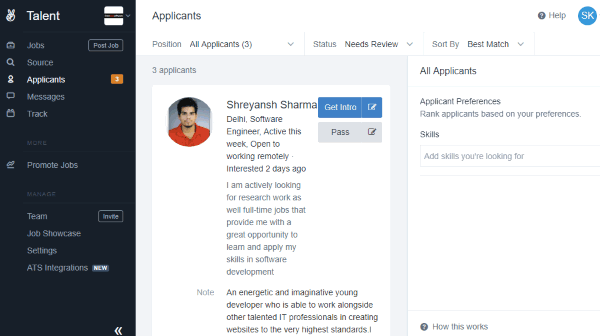
To use it, the first thing you need to do is create an account and complete your company profile. After that, you can proceed to start using this applicant tracking system.
Some of the important features of Track are:
- Job Openings: This applicant tracking system also allows you to create unlimited job openings for free. It lets you create a job opening by entering job details like job title, description, type of position, etc. You can also include the recruiter details like email address, phone number, etc. and company details.
- Job Boards: It allows you to post your job openings in its native job board i.e. AngelList only. However, you can post your job requirements on Facebook, Twitter, LinkedIn, or share via Email. You can also embed a widget on your website for displaying your job requirements.
- Applicant Tracking: The candidates can find your job openings in AngelList and apply for them by uploading the resume and entering their details. The candidates can be tracked under the “Applicants” tab and get intro of the candidates or pass them by sending a pre-defined note. You can also check their details, view resume, etc. Doing so, you can decide whether you want to accept the application or reject them.
- Kanban Board: It also comes with a separate section called “Track” where you will see a kanban board. It can be used to add & track the application status of the candidates in different status columns like Review, Phone Screen, Matched, Onsite, Offered, etc. You can also manually change the status of the application of candidates, add comments, etc.
- Messages: You can chat with the candidates by sending text messages as well as attachments like documents, images, etc. The candidate can use their “Track” dashboard to view and reply to your messages.
- Team Members: This website also comes with the option to add team members for collaboration. You can assign their role as Admin, Recruiter, or Member. There is no limit on the number of team members whom you can invite.
- Source: It has a separate section called “Source” where you can find tons of candidates who have submitted their application in AngelList and recruit them if you want. You can filter the candidates based on your job openings.
- Companies: This website also comes with the option to add multiple companies and create separate job openings for them.
- Emails: You can also send emails to the candidates with ease. It comes with a useful option using which you can manually create email templates and directly send them to any candidate you want. It will also send you email alerts when candidates apply for your job openings.
- Integrations: It lets you integrate with Greenhouse, Lever, and Workable to automatically import jobs and export candidates. You can also integrate Slack so that you can directly receive job applications on Slack.
Qandidate:
Qandidate is another simple and useful online applicant track system which you can use for free. It allows you to create unlimited job openings, receive unlimited applicants, track applications, schedule interviews, and much more. It also has other useful options like team collaboration, screening questions, etc. which makes the recruitment process much easier.
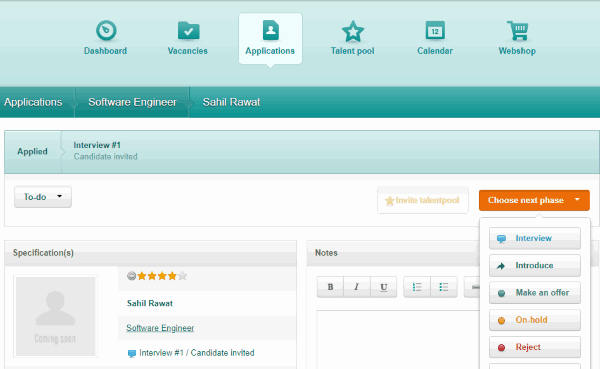
To use this website, open it up and then create a new account. After that, create your company profile and start tracking and recruiting applicants with ease.
Some of the useful features of Qandidate are:
- Job Openings: You can easily create unlimited job openings for any position you want. It lets you create a job opening by entering general information (like recruiter name, job category, etc.), additional information (sector, job level, etc.), etc.
- Job Boards: Unfortunately, you can only post your job openings in the native Qandidate career site for free. All the other job boards like Careerbuilder, EarthWorks-Jobs, Stackoverflow, etc. need a one-time fee.
- Screening Questions: Similar to “MightyRecruiter”, this one also allows you to create screening questions and include them in the recruitment process. Doing so, you can automatically reject unqualified candidates based on the answers given by the candidates for the screening questions.
- Applicant Tracking: The candidates can easily view your job openings and apply to them. They would need to simply enter their personal and education details, upload resume, use LinkedIn CV, etc. Those who apply for your job openings can be seen tracked under the “Applications” tab. You can easily see their details, change application status, view resume, accept or reject applications, and more. It also comes with the option to manually add the candidates.
- Interviews: This one also has the option to manually schedule interviews by selecting the starting/end time, location, and date.
- Calendar: All the interviews that you schedule can be seen on a clean calendar. This can help you stay up to date with your interviews with the candidates.
- Team: It lets you invite unlimited team members for getting assistance in the recruitment process and also applicant tracking. You can assign their role either as Recruiter, Key-User, or Guest.
- Dashboard: It has a simple dashboard where you can see various recruitment related aspects like vacancy graph, vacancy status pie chart, calendar events, and more.
- Emails: This applicant tracking system can also automatically send emails to the candidates for confirmation of application, rejection by filter questions, invitation for interviews, etc. You can also get email alerts for new applications, etc.
FreshTeam:
FreshTeam can also be used to track applicants online for free and with ease. This applicant tracking system also allows you to post job openings and receive applications from candidates. After that, you can track and organize the applicants with ease and proceed with the recruiting process. The free version of FreshTeam is limited up to 50 employees only.
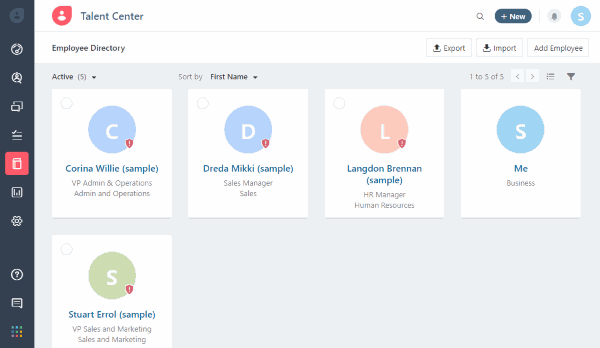
To get started, sign up for a new account and then create a subdomain which you can use to access your applicant tracking system portal. Then you can go ahead and use the features of FreshTeam.
Some of the useful features of FreshTeam are:
- Job Openings: The free version of this website allows you to create up to 5 job postings and keep them active at a time. That means if you want to add more job postings, then you would need to delete the previous ones. To create a job posting, all you need to do is enter the job title, job location, description, etc. It also provides predefined templates for the job description which you can add with just a click.
- Job Boards: This one support various job boards where you can post your job openings like Monster, LinkedIn, Glassdoor, Adzuna, ZipRecruiter, Neuvco, and Indeed. It also provides you with a career site which you can share anywhere you want.
- Applicant Tracking: The applicants can see your job postings on the job boards or use your career site for applying to the job openings. You can track all the applicants under the “Recruit → Candidates” section and see their details, resume, etc. You can also manually change their application status from open to contacted, written test, face to face interview, and so on.
- Interviews: It also comes with the option to help you schedule interviews with the candidates. You can choose any date and time you want for the interviews, add feedback, and more.
- Messages: You can have conversations with the candidates by sending emails from the portal. The candidates can see your emails and reply to them from their FreshTeam dashboard.
- Assessments: This website also lets you create assessment tests and send them to the candidates. For that, you would need to use some third-party apps like HackerRank, ClassMarker, etc.
- Dashboard: It has a simple and clean dashboard where you can see the candidates summary, interviews summary, offer to hire summary, and more.
- Tasks: You can also create tasks in your portal for important interviews, application review, or anything else you want.
- Emails: It can also send emails to the candidates automatically for application acknowledgment, shortlist, etc. If you want then you can also enable email alerts for you when new applications are received, job status changed, etc.
- Employee Directory: In this directory, you can keep track of all your employees. It also comes with the option to manually add employees to your company.
- Reports: It also provides detailed reports on job postings, candidate sourcing, interview calibration, etc. You can see pie-charts, graph, and more.
- Integrations: This one also supports various third-party integrations including Skype Interviews, Google Hangouts, Codeility, and more.
Recooty:
Recooty is one of the simplest applicant tracking system in this list. It is completely free to use for creating job openings, accepting applications, candidate tracking, and more. Unlike the other services explained above, this one doesn’t offer certain features like interview scheduling, messaging, team members, etc. That means its primary focus is only on creating job openings and tracking applicants.
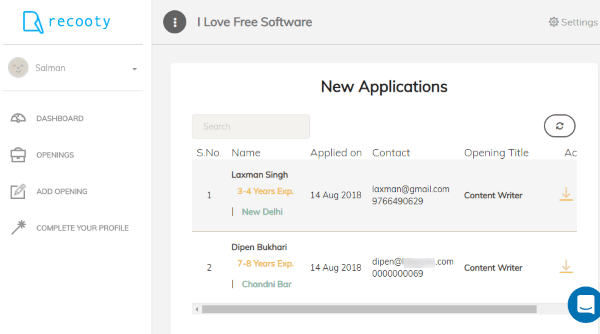
To get started, simply create an account and then enter your company details. When you do that, it will open the main interface and you can start using all the features.
Some of the useful features of Recooty are:
- Job Openings: Using this applicant tracking system, you can create unlimited job openings for free. It lets you manually create the openings by entering the job details like title, responsibilities, required skills, etc.
- Job Boards: After you’re done creating the job openings, you can go ahead and publish them on your Recooty career site. This one doesn’t support any third-party job boards. However, Recooty is integrated with Google Job Board which means your job openings will also pop up on Google. It provides the option to embed the job opening on your website in a widget, and also share them via Facebook, LinkedIn, etc.
- Applicant Tracking: Once you have posted the job openings, the candidates can see the details on your career site and apply to the positions. For that, they simply need to enter some basic details and upload the resume. You can track the candidates under the “Applications” section on the dashboard. You can easily view their details, check resume, shortlist their application, or reject with just a click. Another interesting feature of this applicant tracking system is that for each job opening, it can separately show the number of total applications, shortlisted candidates, and reject candidates.
- Dashboard: One of the best things about Recooty is its dashboard where you can seamlessly keep track of your job openings and applications. It is divided into two sections named, Openings and Applications. Under the “Openings section, you can see the total number of openings, the number of published/unpublished openings, and the total views on them. Whereas, under the “Applications” section, it will show you the number of new applications, shortlisted candidates, rejected candidates, and the total number of applications.
Closing Words:
So, these are some of the best free online applicant tracking systems which can make your recruitment process much easier. They exhibit almost all the important features required for a recruitment portal starting from job opening to applicant tracking, interviews to communication, and much more. On top of that, the main advantage is that you don’t need to download or install anything to use these applicant tracking systems.
Try these websites and let me know which one you liked in the comments.