In this post here, I will talk about some best free online slowed+reverb song maker tools. Using these tools, you can easily generate a slowed version of a MP3 song in combination with the reverb effect. After generating a slowed and reverbed song, you can use that in your creator videos, SoundCloud profile or YouTube. As an artist or an influencer, you will like these tools that I have listed here. All you have to do is upload a song, apply slow and reverb parameters, and after previewing the changes, download the final song.
On SoundCloud and YouTube, there is some kind of trend these days where various artists and creator re-upload their songs with reverb and slowed effect. Those songs sound very cool and they are sometimes soothing as well. Most importantly, they are used as background music for shorts now. And if you are wondering how those songs are actually created, then you are at the right place. Here, I will talk about 5 such tools that you can use to generate slowed+reverb songs for free.
5 Free Online Slow+Reverb Song Maker for YouTube, SoundCloud
1. SlowedandReverb.studio
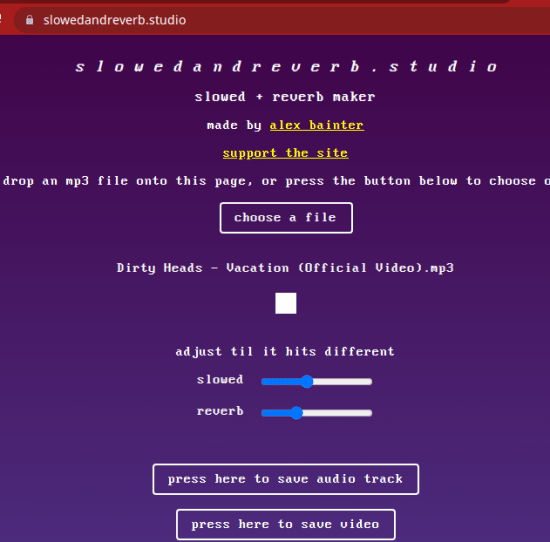
SlowedandReverb.studio is the first website in my list that you can use. Here this is very simple and straightforward website that you can use. It takes an MP3 file from you and then apply the slowed and reverb effect. In the end, it gives you a WAV file that you can use anywhere you like. But if you want MP3 output then you will have to convert the downloaded WAV file to MP3 using audio converters.
For now, there doesn’t seem to be any kind of sign up or registration. Land on the main website and then upload an audio file from your PC. You can select any MP3 or WAV file but after processing, it will only give you a WAV file. After uploading an audio file, you can control the playback speed and then reverb effect using the different sliders.
You can preview the final audio of the MP3 that you have uploaded. You can keep changing the speed and reverb parameters. After you have the sound you want, you just stop and download the final file. The final WAV file will begin to download and you can use some audio converters to get MP3 out of that WAV file.
2. Slowed + Reverb Generator
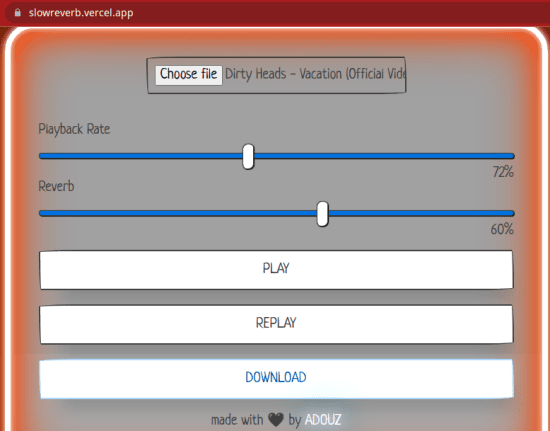
Slowed + Reverb Generator is basically an open-source tool that you can use to generate a song that is slowed and reverbed. Just like the website above, it takes an MP3 file from you and helps you slow it down and add reverb effect. It is very straightforward website as well and you can also run it locally on your computer by executing few commands.
If you don’t want to get into the technical details, you can just use the online hosted version of this app here. But in case, it goes down, you can always grab its source code and run it on your PC. It has a pretty interface where you can apply the slowed and reverb effect and listen to the finally generated audio in real time.
So, use it offline or online, whatever you find best. After you have the perfectly slowed song, simply click on the Download button to save your file. Just like the website above, here it will give you the output in the WAV format.
3. SlowedReverb
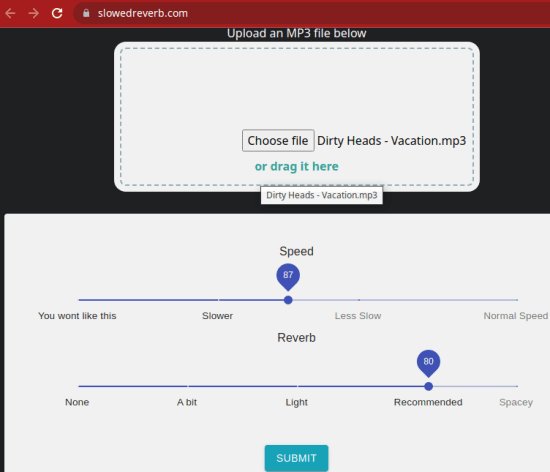
SlowedReverb is yet another nice website that you can use for slowed+reverb operation. After taking an MP3 file from you here, it lets you apply a specified value using a slider to slow down a song and apply the echoing reverb effect. After setting those parameters, you can apply them on the uploaded songs and then download it back to your PC. However, here it will not let you preview the generated song and you will have to start over if the final song doesn’t come out to be as you expected.
The website is absolutely free to use. No sign and no registration required for slow+reverb. Start by uploading an MP3 song. After that, you simply need to use the sliders to adjust the slowness and reverb intensity. It has some labels on the slider there already. You can set it to whatever value you think is appropriate. Finally, you submit the song and it will take a few seconds to process it. Once done, your songs will start to download and then you can upload that anywhere you like.
4. AudioMass
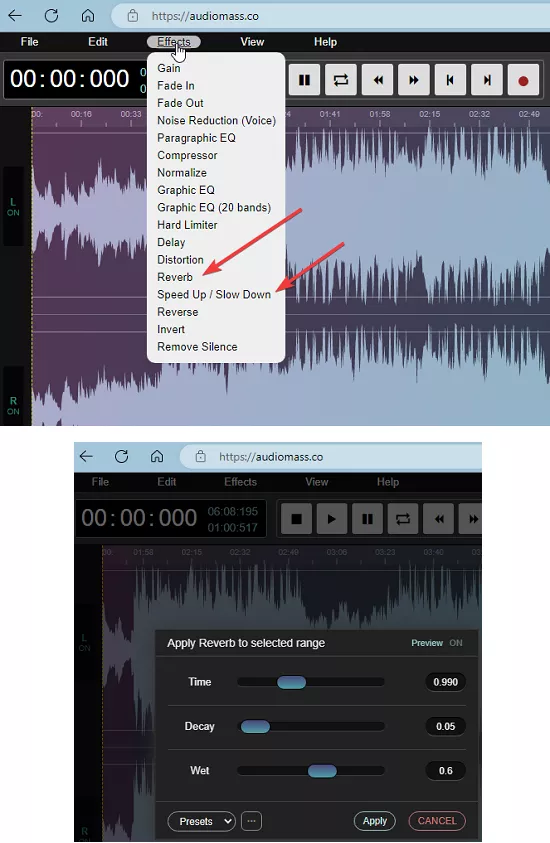
AudioMass is basically a free online audio editor for anyone to use. It has all the audio editing features including audio effects. Using this, you can easily slow down any song and add reverb effect to it. It has a simple interface with all the tools available in the sidebar. However, like most websites in this post, it doesn’t offer any direct way of applying slow+reverb effect instantly.
Without any sign up or registration, you can use this audio editing tool. And since it is a full fledge audio editor, you can just select any two points and apply the slow+reverb effect to that specific part. So, in case you just want to slow down any specific part of the song then this is the tool that you will need.
Go to the main homepage of this tool from the link above. Load an MP3 file from your PC and then it will show you its waveform on its interface. From there, you can listen to the song that you have uploaded after applying any effect instantly. From the Effects menu, select the Speed Up/Slow Down option and then slow the playback speed. After that, from the same menu, select Reverb effect and apply it accordingly.
5. Audioalter
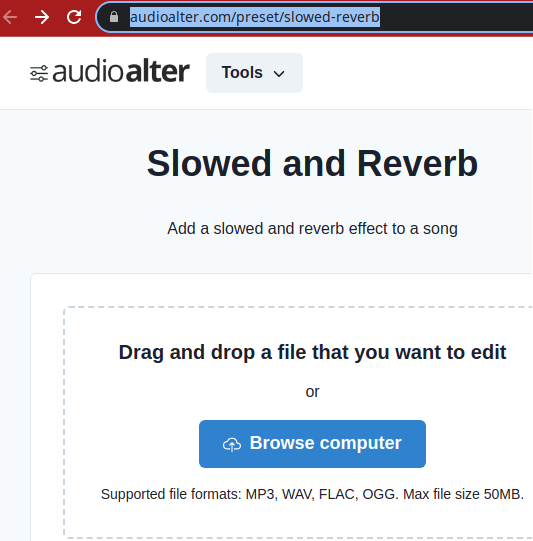
Audioalter is another simple website that lets you slow and reverb a MP3 song online for free. Here this tool works in one go. Like other tools I have mentioned here, it doesn’t allow you to set custom speed and reverb operations. It has some ready-made presets that you can just apply to any song that you upload here. It takes care of the entire process by itself. Here it takes an MP3 file and also gives you an MP3 file as output.
This tool is made by the audio experts themselves. Even if it doesn’t allow you to specify custom slow speed and reverb operation, the preset that it uses is the most suitable. It uses the standard values for slow and reverb operations. There is no sign up or registration. Just access this tool from the link above and then upload an MP3 file. It will take a few seconds, and will generate the final MP3 file automatically that you can download.
Final words:
These are the best free online slow+reverb web apps that you can use. These are useful if you are a creator or an artist. Without using any complicated audio processing tools, you can slow down and add reverb effect to any song. All these tools are dedicated slow and reverb apps and you can use them anytime. Personally, I really liked SlowedandReverb.studio and Slowed + Reverb Generator tool as it is open source. But you are free to try all the other tools that I have mentioned here so far.