In this post, you will learn about 5 free sheet music editor software for Windows. These software can be used to import your sheet music and then edit the notes, add new notes, and do more. In addition to that, you can also add dozens of useful elements including clefs, tuplets, slurs, measures, grace notes, time signatures, key signatures, and so on. These features can help you edit your sheet music seamlessly and make them sound great. They allow you to import the standard sheet music files i.e. MIDI and also other files like MusicXML, PDF, GP4, CPO, KAR, MD, etc.
You can also export the edited sheet music to your PC as different files like MIDI, MusicXML, PDF, PNG, and more. There are many sheet music maker available which you can use to create your own sheet music with ease. But, many of them don’t allow you to import the standard sheet music files (like MIDI and MusicXML) for editing. So, if you’re specifically looking for software which can help you edit your sheet music, then the software explained in this post can help.
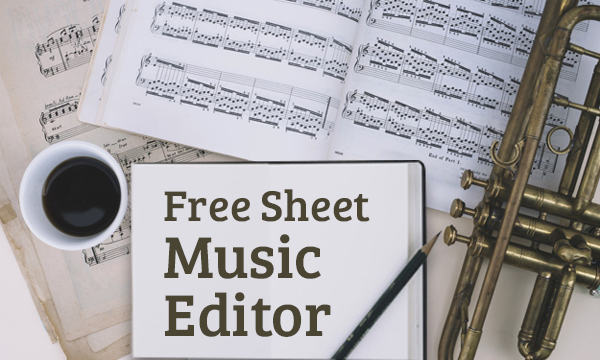
Let’s get started with the sheet music editors.
MuseScore:
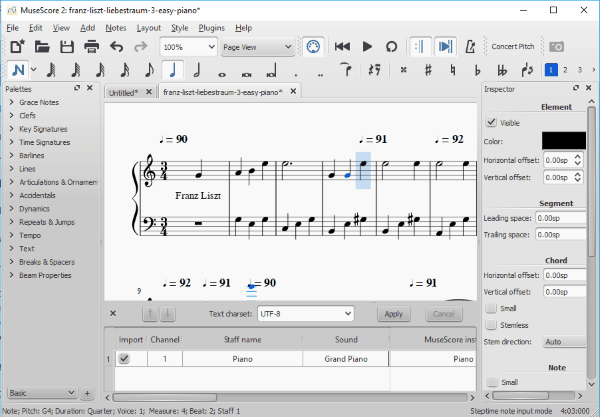
MuseScore is one of the best free sheet music editor software for Windows. Using this software, you can easily edit your sheet music on a simple music notation editor. It allows you to easily import your sheet music saved in standard formats i.e. MIDI and MusicXML. Apart from that, you can also import and edit other files such as GTP, KAR, MD, XML, GP3, GP4, and much more. After that, you can go ahead and start editing the notation by adding new notes, editing existing notes, and so on.
You can also add dozens of elements to the sheet music like key signatures, lines, grace notes, ornaments, clefs, dynamics, etc. You can edit these elements individually and properly position the notes by using options like spacers, jumps, repeats, tempo, and more. There are many other features available which can help you seamlessly edit your sheet music. Once you’re done with editing the sheet music, you can save them as MIDI, MusicXML, PDF, WAV, Flac, MP3, etc. It also lets you listen to the sheet music directly.
Finale Notepad:
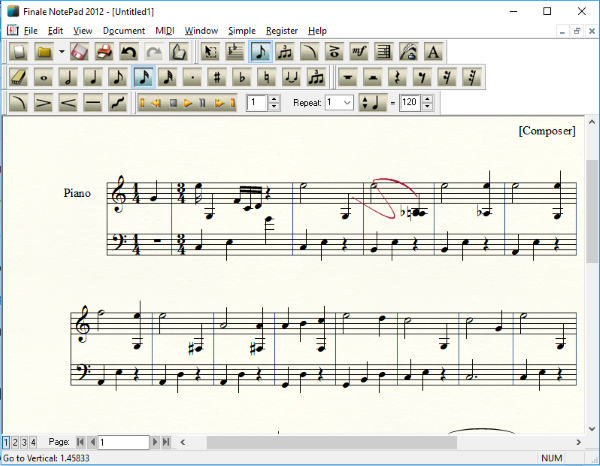
Finale Notepad is also a useful and free sheet music editor which can help you seamlessly edit your sheet music. Similar to MuseScore, this one also allows you to import both the standard MIDI and MusicXML files for editing. The music notation editor offered by this software is quite simple to use. It lets you edit sheet music separately for various musical instruments like Brass, Guitar, Tablature, Drums, Keyboards, etc. The editor allows you to insert various elements to the sheet music like dots, ties, notes, tuplets, rests, staffs, and more.
It also comes with the option to set the total number of measures, time signatures, minor/major key, concert key signature, repeats, etc. You will also find many other useful tools for editing sheet music such as lyrics tool, expression tool, smart shape, selection tool, and more. Some other important features include a tempo changer, pitch, slurs, accidentals, and so on. After you’re done editing the sheet music, you can export them as the original source formats which are MIDI and MusicXML. You can even play and listen to the edited version of sheet music.
Crescendo Free:
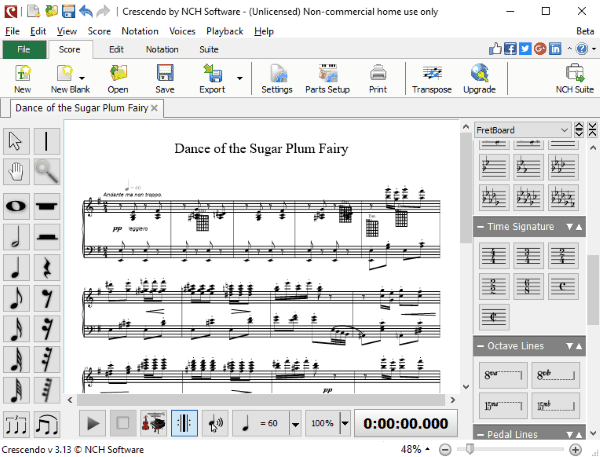
Crescendo Free is another free sheet music editor software that you can use to easily edit your sheet music. This one also comes with a built-in music notation editor which makes editing sheet music simple and interesting for you. You can import MIDI and CPO files to this editor and then edit them by changing notes, adding new notes, etc. You will also find other options to add text, barlines, dynamics, key signatures, clefs, time signatures, and even fretboards to mark notes on the sheet.
Apart from that, it lets you add some other notations including beams, rests, volta, repeats, octave mark, and so on. It also lets you create & add tempo, add measures to score, expressions, and most importantly transpose the music by key or interval. There are many other third-party suites which you can install and use such as WavePad, TempoPerfect, TwelveKeys, etc. to edit your sheet music effortlessly. Once you have completed editing, you can easily listen to the sheet music and also export to your PC as a MIDI, WAV, PNG, or PDF.
Denemo:
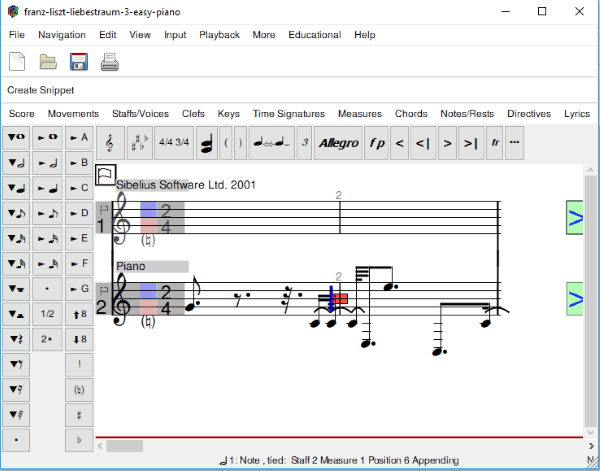
Denemo is also a pretty useful software which you can to edit your existing sheet music with ease. It allows you to simply import MIDI, MusicXML, or LilyPond files and edit them with the help of the intuitive notation editor. This one also allows you to add various elements including rests, measures, notes, clefs, directives, voices, movements, staffs, and much more. You can also right-click on the editor to add time signatures, slur, tuplets, grace notes, markings, etc. You can also parenthesize notes, transpose music, enable/disable tied note, and do more.
There are other simple options available which can help you inspect notes, create small snippets from the sheet, and use trainers to identify scale note, compare chords, etc. One of the unique features of this sheet music editor is the virtual MIDI keyboard which you can use to easily add notes to the sheet music. When you’re done with editing, you can go ahead and export the sheet music as MIDI, PDF, PNG, and more. Another useful feature is that you can play the sheet music directly on the software.
TuxGuitar:
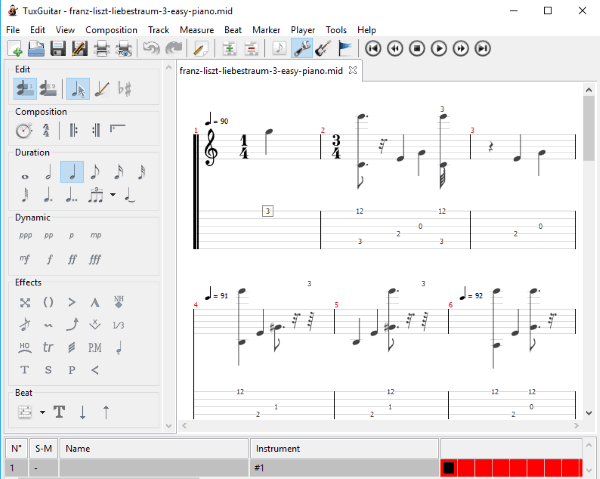
TuxGuitar is the last sheet music editor in this list which you can use to edit your sheet music. It allows you to simply import MIDI and TEF files and then start editing the music notation with ease. Similar to “Finale NotePad”, this software also allows you to edit sheet music for different instruments such as Violin, Guitar, Piano, etc. there are many elements available which you can insert into the sheet music like clefs, beats, notes, effects, triplets, glyphs, chords, lyrics, tracks, etc. You can also add time signatures and key signatures.
It allows you to easily set tempo and apply to any specific parts of the sheet or to the entire sheet music. You can also add repeats, transpose notes, and do much more on this software. To seamlessly edit the sheet music, you can also display and use various aspects on the editor interface like Matrix, Fretboard, Piano, etc. It also allows you to play and listen to the sheet music once you’re done with editing. You can also export them as PDF, MIDI, MusicXML, PNG, and more.
Closing Words:
So, these are some of the best free sheet music editor software for Windows. What is more interesting about these software is that they are very simple to use for editing sheet music. You can import and edit as many sheet music as you want for free. Apart from simple note editing, they also offer tons of useful features and tools to make your sheet music amazing.
Try them and leave your feedback below.