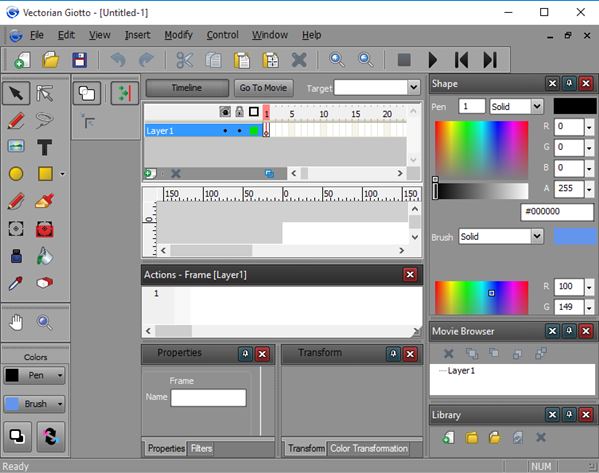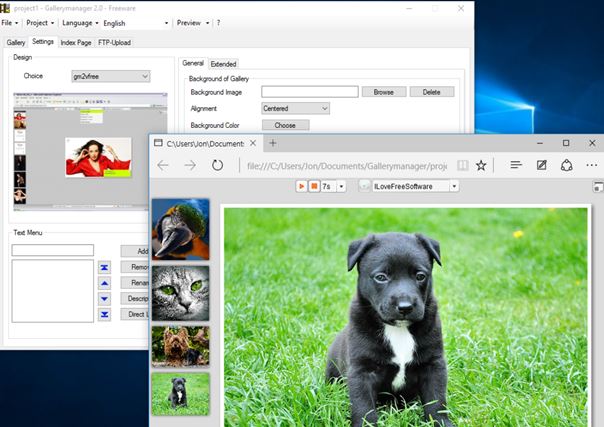Here’s a list of 4 free SWF animation creator software for Windows 10 which can be used to create SWF animations. Proper way of how to create a SWF animation would be by using tools from Adobe. It goes without saying that these tools are a bit pricey, and they are also a bit more complicated to use. That’s the reason why I’ve compiled a list of free alternatives that you can use to create SWF animations.
Let’s have a look at what exactly it is that’s available.
Vectorian Giotto
Vectorian Giotto is a very advanced SWF animation creator software for Windows 10. It has a lot of similarities with the actual tools for creating SWF animations from Adobe. Those who have used Flash Professional will notice these similarities. Toolbox from the left sidebar has things like pencil tool, shapes, paint bucket, text boxes, etc.
At the application center you will see the main editing area, alongside actions manager, frame manager, effect transform manager, basically everything that’s important for configuring the animation timeline. Right sidebar is also riddled with options like color picker, brush selector and more. Graphics (bitmaps), sounds (MP3, WAV) and scenes can be inserted using the top left corner “Insert” option. Everything that’s made can be previewed using the playback controls in the top right corner. Available features and options make Vectorian Giotto perfect for creating web animations (buttons, banners, menus, etc.). But it can be used for pretty much anything else that you’re able to cook up. Export is of course done using SWF file format.
Get Vectorian Giotto.
Flash Banner Maker
Flash Banner Maker is a SWF animation creator software for Windows 10 that simplifies things, at least when compared to Vectorian Giotto. What I mean by that is that it can’t be used for anything else other than creating banners. It actually just takes 3 steps to setup a SWF flash banner using Flash Banner Maker.
First step is where you can tweak the banner settings. Templates are available to help speed everything up, but you can create the banner from scratch if you want to. On the image above I added text to a default background image. Available options for setting up the banner include font tweaking (for the text), type, size, color, formatting, filters like shadow, blur, alpha, angle and more. There are intro and outro effects for the text added to the banner. When you’re finished, open up the last tab to export the file.
Get Flash Banner Maker.
Also, have a look at Free Flash Decompiler to Export Images, Fonts, Shapes from SWF file.
Free Slideshow Maker
Free Slideshow Maker is another simplified SWF animation creator software for Windows 10 where you can create photo slide shows. They are again created using something very similar to a wizard. Everything is done in steps.
There are actually four steps that you need to go through in order to setup the SWF slideshow. First the photos have to be selected. In the second step there are 31 templates that you can choose from. Third step is where decorations like clip art, effects and slideshow text can be tweaked. Something that I liked about Free Slideshow Maker is that it supports background music. You can load up a music file that plays as the slideshow is launched. Several different output formats are supported, next to SWF. Standalone EXE for example is supported, but note that flash player (shockwave) is needed for everything to run properly on Windows 10.
Get Free Slideshow Maker.
Gallerymanager – free SWF animation creator software for Windows 10
I’m finishing this list with a SWF animation creator software for Windows 10 that’s basically even more simplified Free Slideshow Maker. Gallerymanager is a SWF creator that focuses on generating flash powered web image galleries.
Setting up the gallery is done using the top left corner menu and tabs. The most interesting tab would be the “Settings” tab pictured on the image above. That’s where the gallery appearance and other features like mouse hover effects are fine tuned. Unfortunately there are just two gallery templates that are available by default. Load images into the gallery by clicking on the “Gallery” tab. Alongside the SWF file, when finishing up the gallery, you’re also going to get an HTML file with code needed for quickly embedding the gallery into a website. SWF files can be taken out of the folder and played directly, if you have the flash (shockwave) player installed on your system of course.
Get Gallerymanager.
Also, have a look at How To Convert Photos to Video, GIF, SWF, and EXE File.
Conclusion
Out of the four SWF animation creator software for Windows 10 from the list above, the two that I suggest that you have a look at first are Vectorian Giotto and Flash Banner Maker. First one draws the most similarities with the actual SWF animation creator software from the Adobe Creative suite. Second one, Free Banner Maker, will let you create banners easily in just a few mouse clicks. Other applications are also interesting. They will also help you create some very interesting SWF animations. As always let me know what you think by leaving a comment down below.