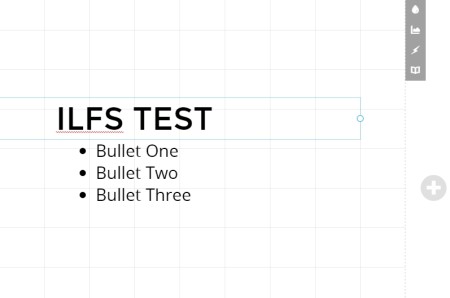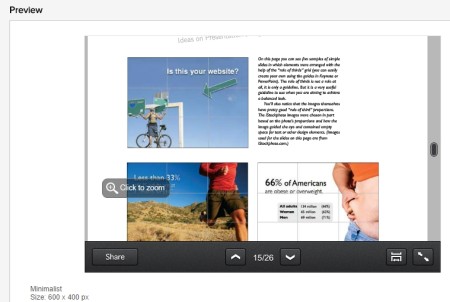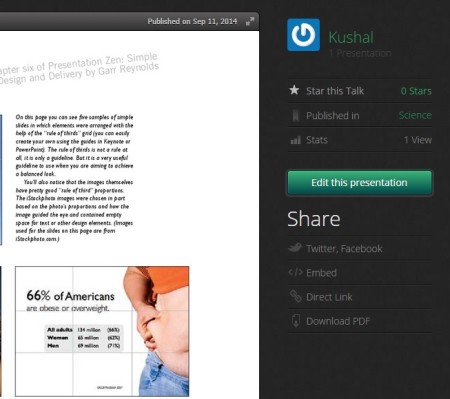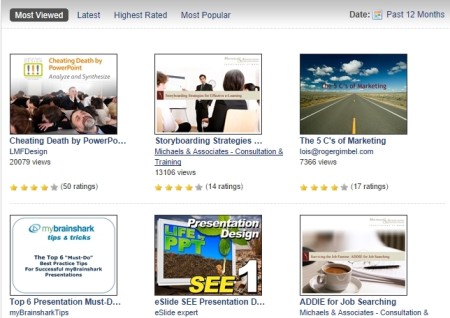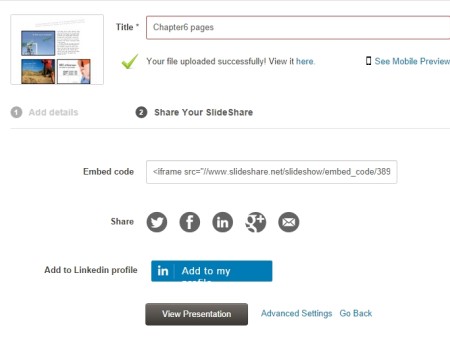Here is a list of 5 free websites to share presentations online. These websites allow you to create or upload your presentations online and share them with others via various social networking platforms or email.
An online presentation platform can prove to be effective for many reasons. You can share presentations with your colleagues to obtain their viewpoint and make all the necessary changes. Once the changes have been made, you can also share these presentations with your bosses and clients. Thus, these websites save you a lot of time. There can also be many more reasons for which you can use these websites. Let us find them out one by one.
The 5 free websites reviewed in this article are Slides, SlideSnack, Speaker Deck, myBrainshark, and SlideShare.
Slides:
The first website reviewed here to share presentations online is Slides. The website has a lot of features but only a few of them are available for free. You will have to upgrade to the paid version to use all the other mentioned features. Nevertheless, the free ones are good enough to keep you going.
You begin by creating a free account on this website. Once you do that, you will be able to create and edit your presentations in with the help of the online editor and share them. Your free account will have 250MB of space and the presentations can be saved there.
Sharing the presentation online is also easy. There are various ways to share your presentation. You can publish it in the gallery of the website, or copy the link of the presentation and share it with others. There are other ways of sharing as well that you can look up to. Try it out from the link given above.
SlideSnack:
SlideSnack is the second website in this list to share presentations online. The website allows you to both upload and create a presentation for free, and then share it with others. But, first you will have to register for a free account. Once you are inside your account, all you have to do is follow three simple steps.
The first step is to upload the presentation from the system. Make sure the presentation you upload is in PDF format. You can also copy the link, if your presentation is available online. However, this feature did not work while testing. Then you can customize the uploaded presentation and publish it in the following steps. The file can also be shared on Facebook, Twitter, and can also be emailed to your friends.
Speaker Deck:
Moving on, the third website to share presentations online is Speaker Deck. This is yet another good-looking and easy to use platform to upload, edit your work and publish it for others to see. You can upload your work after creating a free account with the website. The website has an open gallery wherein, you will find a lot of presentations shared by others.
To Upload your own presentation, after you have registered, hit the option to start a new talk. Make sure the file you plan to upload is in PDF format. While you are uploading the file, the option to publish it or not is displayed on your screen. If you do not wish to publish your file, there are other ways of sharing as well. Just fill in the required details after that and your presentation is ready to be shared. It can be shared on platforms like Facebook, Twitter, and can also be downloaded back on to your PC.
myBrainshark:
myBrainshark is the penultimate website in this list to share presentations online. This website is quite different from the other website mentioned in this article both in terms of looks and features. The interface of the website is a bit ordinary and the features include upload and sharing videos, making a photo album, etc. apart from uploading PowerPoint Presentations. Unlike on other websites, you can upload a PowerPoint presentation in its original format ie ppt.
The website has other useful features as well. There is an open gallery where you can view presentations uploaded by others. Once your presentation is uploaded, you can edit it using the available tools and share it on various social media platforms including Facebook, Twitter. There is also an option to monitor viewing of your presentation. You can view a chart that includes all the details as to how many people have seen your presentation.
SlideShare:
SlideShare is the fifth and final addition in this list of websites to share presentations online. Another beautiful looking and simple to use website, SlideShare allows you to upload and share presentations, documents, infographics and videos. You can also upload files from cloud services like Dropbox, Google Drive and more.
While you are uploading the presentation, in PDF format, you can choose whether to keep it public or private. Then you can add other details like category, description and proceed forward. The last step in the procedure is to share your file. It can be shared on various platforms, via email, and also embed it.
Try out all these above mentioned websites to share presentations online and reach out to as many people as you wish. You can also revert back to us and give us your feedback through comments below.
Also read our post on 5 Free Presentation Apps For iPad.