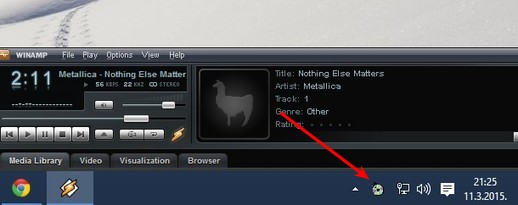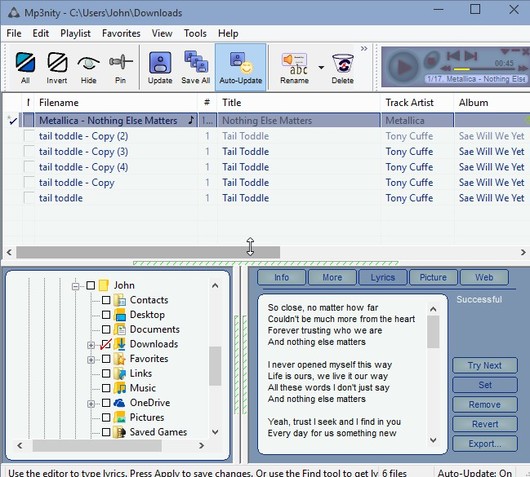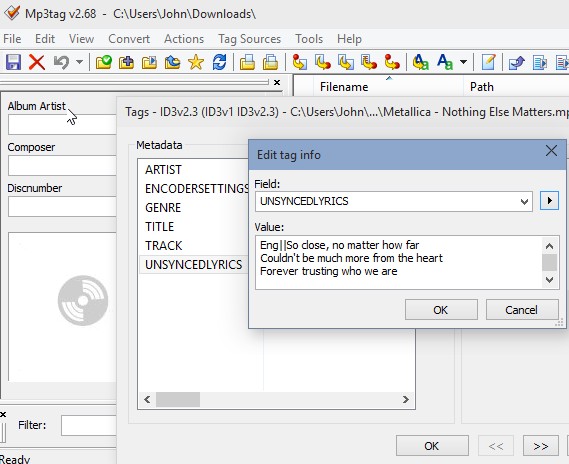Here’s a list of 3 lyrics download software for Windows 10 which can be used to find, download and embed lyrics into songs from your music library. Songs with lyrics will help you figure out what singers are saying in those hard to understand songs, where either the music is loud or the singers are singing too fast to understand them. Let’s face it, there’s a lot of good songs that are like that. Programs from the list down below can help you with that.
Let’s look at these programs below.
LyricsSeeker
LyricsSeeker technically speaking isn’t a lyrics download software, but rather a plugin for all the more popular media players. It’s published by MetroLyrics, one of the most popular and certainly one of the biggest song lyrics databases out there. LyricsSeeker is also available for iPhone and Chrome.
It will detect media players that you have installed and automatically install itself to the plugin registry of all the players that it finds. Found lyrics can be opened up in a new window (they are automatically scraped and downloaded using the songs ID3 info). System tray icon is also present. Left click on it takes you to the page of the currently playing song on MetroLyrics.
Get LyricsSeeker.
Also, have a look at Free Media Player With Lyrics Downloader and Internet Radio Player.
Mp3nity
Mp3nity is much more than just a lyrics downloader. It’s a full-fledged MP3 tag editor for Windows 10, which among many of it’s roles has that one of being lyrics download software.
To download lyrics, you’ll first need to load up music to the main playlist. Mp3nity even has a built-in file browser and music player. You start playing a song, and in the bottom right corner of the interface, under the “Lyrics” tab, there’s going to be a “Download” button. Press it and you should see lyrics downloaded (using song name from the MP3 tag data). If the lyrics are wrong, use the “Try next” button to download the following lyrics in queue, one with similar sounding title.
Get Mp3nity.
Mp3tag
Mp3tag is similar to Mp3nity, only it’s not as advanced, but advanced enough to have an automatic MP3 tag download which includes music lyrics.
Music first has to be loaded into to the main list. Once that’s done, it’s possible to look up if lyrics and all the other MP3 tag info using the Tag Sources option from the top left corner menu. Select View >> Extended Tags in case there aren’t any lyrics tags where lyrics can be added and embedded into MP3s.
Get Mp3tag.
Also, have a look at Android Media Player with Equalizer, Lyrics Downloader, Visualizer.
Conclusion
If you’re looking for an advanced lyrics download software, and a tag editor all rolled up into a single app, then Mp3nity is for you. It’s got it all. On the other hand, if you just need a lyrics fetcher for when you’re listening music in your favorite media player on Windows 10, then go with LyricsSeeker. Whichever one you try, let me know how it went in comments down below and also make a suggestion for a lyrics downloader in case I missed free ones that actually work.