Here, are 5 free price comparison Chrome extensions to find best prices of products on Google Chrome browser. In today’s world where same product is offered by multiple websites, it is important to do price comparison research in order to get the best price online. These extensions exactly do that.
Chrome Web Store has multiple extension which allows you to compare price and get the best deal out for the product you want to buy. We will discuss about The Best Price extension, Price Comparison Search From AllYour, Price Snoop, and more.
The Best Price (extension):
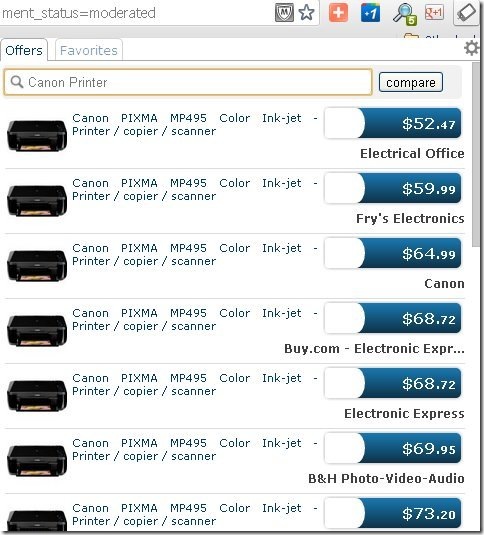
The Best Price is a free Chrome extension to find best prices for the products you are searching for on Google Chrome browser. This Chrome extension is one of the popular one to compare prices from different dealers or sellers of the product. On launching the extension, you will be asked to search for the product for which you are looking. Search the product and click on “compare” button. The extension will itself search for the best dealers who deal with particular product you are searching for. Also, you can check out the prices of same product with different dealers and easily opt the one which you find the best and the cheapest.
Apart from the product which you are searching, the extension also provides the list of related products with its price and the name of the dealers who deals with the product. The extension currently works in Australia, US, UK, Brazil, China, France, Spain, Switzerland, Netherlands, Germany, Italy, and Japan. The developers are doing their best to add more countries in the extension.
Price Comparison Search From AllYour:
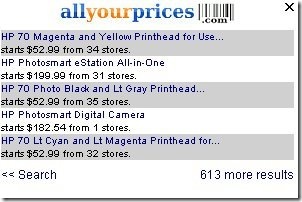
Price Comparison Search from AllYour is a free Chrome extension to compare prices of the products with single click on your Google Chrome browser. This Chrome extension compares the prices of the products between different dealers or retailers. The extension works a bit differently than other Chrome extensions. If you see a product name on any webpage for which you want to compare the prices then select the product name and click on the extension icon from the extension bar of the Chrome browser. Now, the extension will automatically identify the product and gives you the price list of different dealers. All the prices are displayed on a new webpage from allyourprices.com. You can then take a look and decide the best dealer with cheaper price.
AmabayChrome – compare Amazon:
![]()
AmabayChrome is a free Chrome extension to compare prices between Amazon and eBay on Google Chrome browser. This Chrome extension compares the product prices between Amazon and eBay through Amabay price comparison. The comparison on Amabay is displayed based on the home country which you have selected. You can change country from the options menu of the extensions.
To find the price comparison, search for the product on Amazon or eBay. Now, You will see a bell-shaped button at the right side in the address bar of the browser. Click on the button to compare between Amazon and eBay through Amabay. The extension will identify the product searched on Amazon or eBay and provides the price comparison of that product accordingly.
Price Snoop:
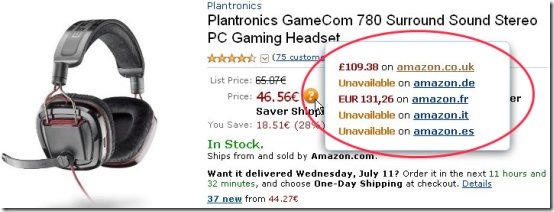
Price Snoop is a free Chrome extension to compare prices between different Amazon stores. The extension is simple and enables itself when you access Amazon webpage on Google Chrome browser. On searching any product on Amazon, you can easily check out the price difference between different Amazon stores. You can also navigate between different Amazon stores and check the details directly from the price comparison pop-up on Chrome. Along with the price comparison, the extension also tells the number of unsold stock left. This way you can save few bucks and get the best price while shopping on Amazon.
To use this extension, you need to put the mouse cursor over the question mark like icon which pops-up the details for the prices in other Amazon stores.
According to the developers of the extension. some issue have been found in Price Snoop extension. When you search for the item which has multiple versions such as color, size, and more, then the extension is unable to compare the prices with other Amazon stores. Developers are saying that they will fix the issue as soon as possible.
BizRate Search:
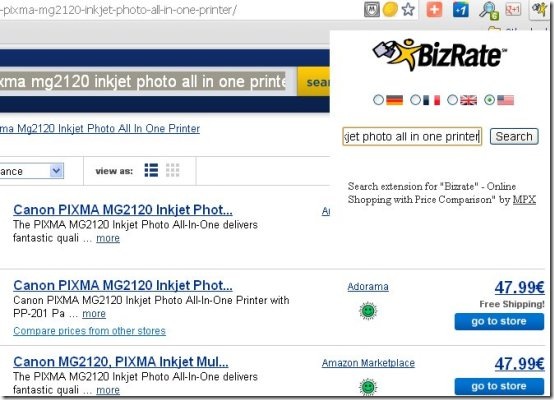
BizRate Search is a free Chrome extension to search for products and compare prices on BizRate. After installing the extension on Chrome browser, you will see the extension icon on the extension bar of the Chrome browser. Click on the extension icon to launch the extension and search for the product you require. The extension direct you to BizRate webpage showing the search results for the products. The webpage shows the price list of the product comparing with different dealers. You can go through the price list and then opt for the one which you find best.
Update: (July 18, 2013) This extension is no more available in Chrome Web Store.
If you find any other Chrome extension which helps you to compare prices, then do let us know in comments below.
Read the review on Price Comparison Search Engine.