Here are 5 free private image hosting websites. These sites let you upload an image from PC and/or add online image URLs and make them private. Depending on the feature provided by private image hosting website you’re using, you can make images private with link (anyone with the URL can view the image), private only me, private with password protected, or public.
All these free private image hosting websites support common or I say popular image formats like PNG, BMP, JPG, etc. A few other features are also available to use. You can download a photo or entire album, enhance a photo, edit EXIF data, etc.
Before uploading photos to these websites, it is good to keep a backup of your original images, just in case. So, let’s check these free private image hosting websites one by one.
Imgur
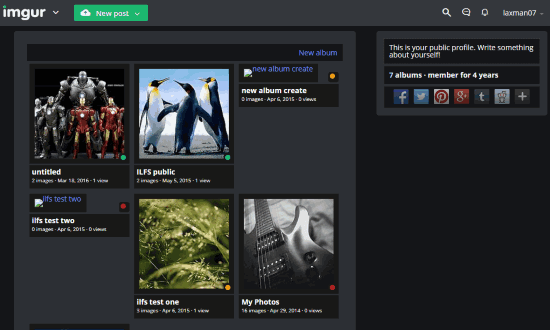
Imgur is a very popular image sharing website which doesn’t need any introduction. By creating a free account, you can create different albums and upload photos to those albums (including animated GIF). There is no image upload limit. The unlimited number of images can be uploaded but one IP address is restricted to upload 50 images in an hour.
On this website, you can create public, private, and secret albums and album types are indicated with different colors. Public albums are visible with green, private with orange, and secret with red color. The private album photos can be seen by anyone with the image URL but secret album photos remain private to you only.
It also provides Android and iOS apps. In terms of features, the website is just awesome. The only concern is your image EXIF data is removed on upload in Imgur website. If that’s OK, then Imgur is perhaps the best platform for private image hosting.
Google Photos
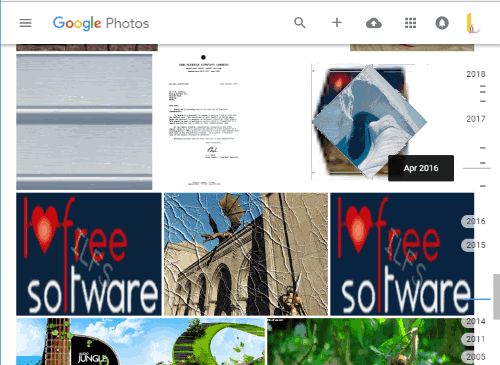
Google Photos is a fantastic photo sharing and storing service and definitely one of the best private image hosting services as well. You can upload unlimited photos (up to 16MP) as well as videos (up to 1080p). We usually have photos in that particular size range or less than that, so this means it is a good platform where we can store our photos without worrying about the size limit. If you want to upload photos and videos in their original sizes, then you need to use your Google account storage space, which is 15GB for free.
In your Google Photos account, you can create different albums and upload as many photos, videos, and animated GIFs as you want (based on the condition). You can also play image slideshow, enhance an image with different cool effects, crop a photo, etc. Album sharing feature is also available which you can enable and then share with people of your choice. Before sharing, you can add condition if other users can add photos to that album. Its iPhone and Android apps are also available to help you access your photos from anywhere. So, pretty good features are there which make Google Photos a fantastic private image hosting service.
Photoland
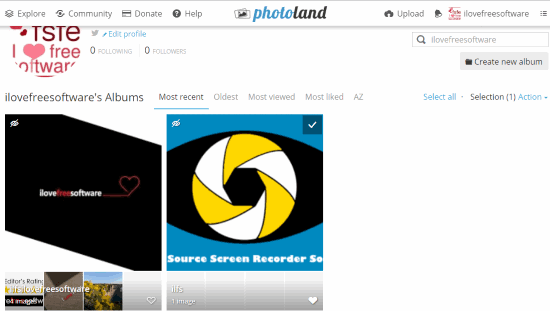
Photoland is a very useful private image hosting website. This website supports animated GIF, BMP, JPG, and PNG images. File size for anonymous users is 25 MB but you can extend it to 200 MB by creating a free account. Registering a free account has many other benefits. You can create public and private albums, flag images as unsafe, move an image from public to private album and vice-versa, set image privacy to only me, private with link, and private with password protected.
Other features like mark an image as favorite, explore public images posted by other users, sort images/albums alphabetically, oldest, most viewed, delete an album or image, follow other users, let others follow you, etc., are also present. You can also download your albums (120 images per hour) but for that, a separate tool is needed. The interface of this website is also user-friendly. Overall, the website is quite good for private image hosting.
PostImage
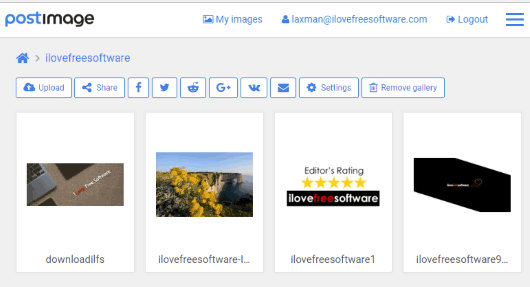
PostImage is also a nice option for private image hosting. This website also lets you upload unlimited photos but size limit per image is 12 MB and 10k*10k px. You can upload up to 1000 images at a time, which is more than satisfactory. Like Imgur and some other sites, this website doesn’t let you create public or private albums. But, your uploaded images are not visible globally and only those with whom you’ve shared image URL can view your images. If URL is shared on Twitter, Facebook, or other social networks, then anyone can view the image using that link. So, you need to share URL carefully. This way, the website helps to manage private image hosting.
While creating a gallery or album, you can set an option to do not resize my image and set the expiration time (no expiration, after 1 day, 7 days, etc.) and then upload images to it. For each uploaded image, direct link, Markdown link, and other links are generated that you can share as per the needs.
SlickPic
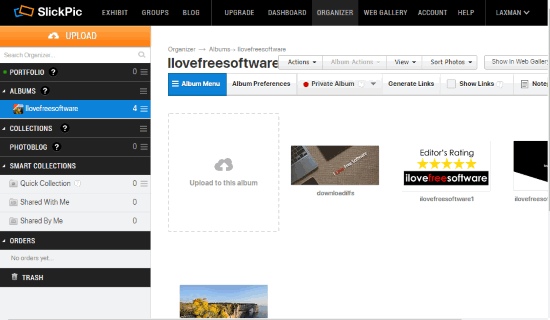
SlickPic also comes with the feature to create public, unlisted, and private albums and upload photos to those albums, just like Imgur. While unlisted album photos can be viewed by anyone with whom you’ve shared it, your private album photos are restricted to you only. This website also keeps the EXIF data of uploaded photos and you can also edit EXIF data.
This website supports BMP, TIFF, PNG, and JPG images and maximum size limit per image is 100 MB. What makes it more useful is you can also upload video files (200 MB size limit for each video) and MPG, 3GP, AVI, MOV, MPEG2, MP4, etc., formats are supported for videos. Other features like follow other SlickPic users, send messages to them, like photos, etc., are also present.
Features available on this private image hosting website are good but the free plan has some limitations. The interface has ads, image resolution is limited to 1600*1200px, and up to 1000 photos can be stored. If you are OK with the limitations, then the website is good to use.
The Conclusion:
There are so many image hosting sites (check this list), unlimited photo storage websites, and cloud storage services already present to store photos. Those who want private image hosting feature, the list covered here may come in handy. I regularly use “Imgur” and “Google Photos” as my private image hosting and sharing services. You may try these two or rest of the websites and decide which one is better for you.