Here are some best free online websites to resize layered Photoshop files online. Use these websites to instantly resize a PSD file and download the modified file back to PC. You can specif custom dimensions and then get the PSD file in same or other formats. Apart from PSD, you can get the final resized image in PSB, JPG, PNG, and WebP format.
If you have some PSD files to be resized and no access to Photoshop or any PSD editor, then you can reply on the websites I have mentioned here. These websites act as an excellent PSD editors and they don’t require any sign up. You just submit the PSD file you want to resize, and then simply get the final file and do whatever you want.
In the post below, I have added 3 such websites which act as PSD editor as well as a batch converter. And one good thing about them is that one of these can also give PSB output.
Resize Layered Photoshop Files Online with These Free Websites
Photopea

Photopea is probably one of the most popular websites out there you can use to resize a PSD file. Here you can also use it to edit a layered PSD file as well as it has all the tools and features to do that. And not just PSD, but Photopea acts as a good XD editor and Sketch editor as well. For a Photoshop file, you can change a lot of things in different layers.
The powerful editor of Photopea lets you tweak every aspect of the uploaded PSD file and support multiple output formats as well. Apart from saving the resized Photoshop files, it even lets you export it as PNG, JPG, ICO, and in many others common image formats.
Just go to the main Photopea website from above and then simply start by uploading a PSD file. Next, it will open it in the editor with all its layer. If you want to make some edits now, then just do that. To resize it, you only have to use the Image > Image Size menu. Specify the custom dimensions and then use File menu to download the resized PSD file. Or, if you want to export it to other formats, then you can do that as well.
Psd Resize App
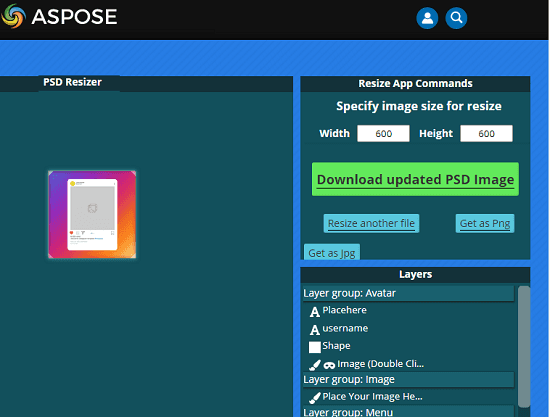
Psd Resize App by Aspose is another free online tool you can use to quickly resize any PSD file using a simple editor that it offers you. Here it is a dedicated tool to resize Photoshop files among other Photoshop editing and transformation tools it offers. It takes a PDF file and then preview it in a minimal editor. It can read all the layers in the file and then lets you specify a custom size.
The file upload limit on this tool is not mentioned, so I am assuming that you can upload a significantly large file here and then resize it. After you upload a file, it will show you its preview. Next, from the right side, you can resize it instantly. Just specify the custom dimensions and the changes will be reflected in the editor. You can turn off or on various layers if you want to.
After specifying the custom size, you can just download the final file in the same PSD formats. Or, if you want to export the resized PSD file in other formats such as PNG, then you can do that here as well.
FreePhotoTool
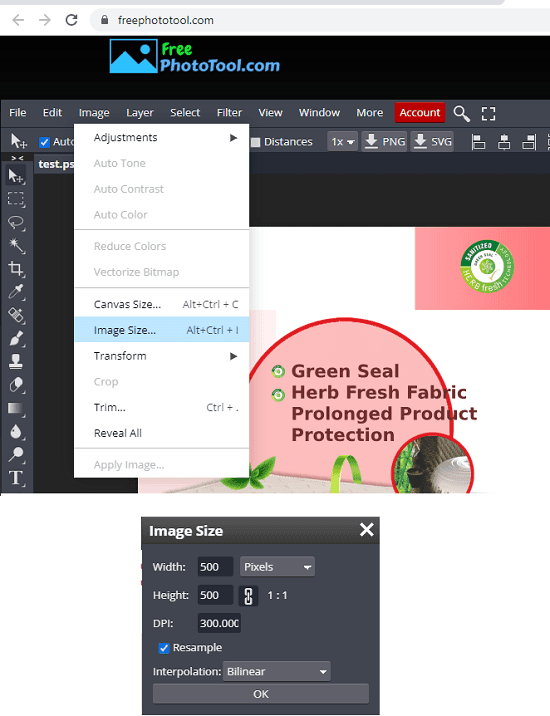
FreePhotoTool is basically a replica of Photopea I have already mentioned above. Here this one is an exact replica of the original Photopea and hence, has the same set of tools and features that you will need to read and edit PSD files. Just like Photopea, you can open PSD file, apply custom dimensions, and download back the PSD file. Or, just like others you can get the final resized image in JPG, PNG, ICO, PDF, TIFF etc.
So, just go to the main website from above and then simply start by uploading a PSD file. Next, use the Image Size option from the Image menu and then apply the custom width and height to resize layer Photoshop file that you have uploaded here. You can do this with every PSD file and then export it back in PSD or PSB format. Or, if you want another format, then choose one from the File > Export menu.
Final thoughts:
If you are looking for some free and powerful tools to resize layered Photoshop files, then you are at the right place. Use any online tool from this list and change width and height of any PSD file easily. What I liked most about some of these is that they let you export the PSD file in common image formats as well. Personally, I will recommend you to use Photopea but you are free to try other tools from this list.