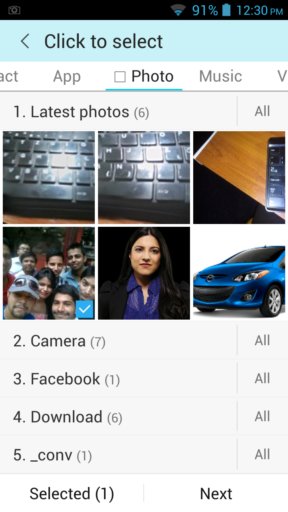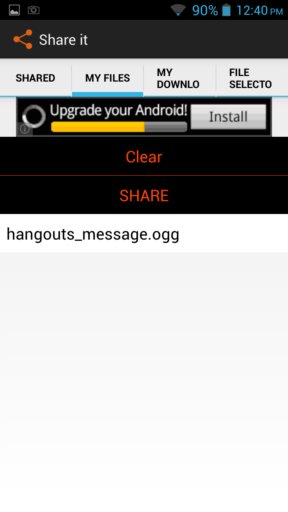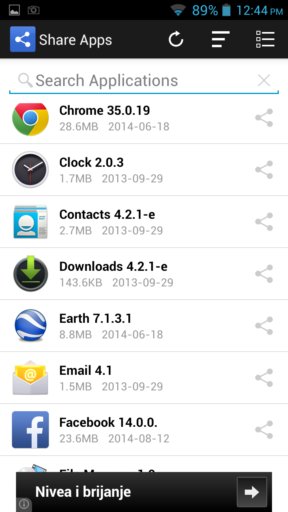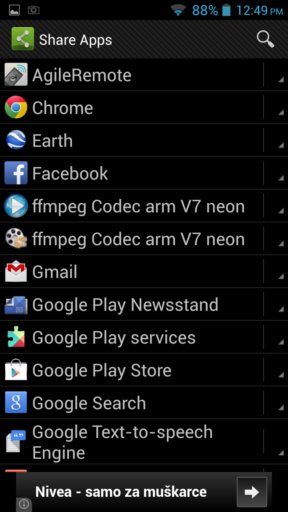Here’s a list of 4 sharing apps for Android which are designed for sharing images, videos, apps, basically anything and everything between your Android device and other devices that you might have like PCs, Macs, iPhone, iPad and other Android devices of course. Sharing is usually done wirelessly which speeds up the file transfer because wireless is much faster than bluetooth. The following apps are what you need if you want to improve your sharing experience.
Let’s see the apps we found.
SHAREit
SHAREit does everything that was mentioned in the introduction. It’s a sharing app for Android that can connect with other devices wirelessly, but directly to them via WiFi, there’s no need for devices to be connected to a local network.
Everything important for sharing files is setup using tabs. First tab is the Connect tab which lets you select the device to which you’d like to connect. Other tabs are for selecting the videos, images, data and even apps that you’d like to share with others. Once you setup your share, others will then have access and be able to access your files.
Get SHAREit.
Also have a look at Free Android App To Share Videos, Images Up to 10 GB.
Share it
Share it uses both Wifi and Bluetooth, it’s not only limited to Wifi for sharing files, this makes it perfect for sharing with other devices which don’t have Wifi.
A small drawback of Share it is that it only allows you to share files, apps can’t be shared. Here you’re also gonna have to go through settings to setup the folders and files within those folders that you’d like to share.
Get Share it.
Share Apps by For2ww
Share Apps is a sharing app for Android devoted entirely to sharing apps, the APK installation packages that apps leave after they’re installed. Apps that you have installed by default with your mobile phone can also be shared with Share Apps.
To share apps, just go over the list of installed apps and tap on the share button from the list on the right. Apps can be shared via WiFi, bluetooth, email, etc.
Get Share Apps.
Share Apps by Squid Tooth
Share Apps is another app sharing app for apps. After running the app you’re gonna see a list of all the apps installed on your computer.
By tapping on the arrow icon on the side you’ll be given a list of options for sharing the selected app. The apps can be shared via the usual, Bluetooth, email, social networks. The reason why it can be shared via social networks is that this app won’t share an APK file, but it will actually share just a link to the apps page on Google Play. This somewhat limits the list of apps that can be shared only to those that can be found in the Play Store.
Get Share Apps.
Also have a look at 5 Send To Android Extensions For Gooogle Chrome.
Conclusion
Each app offers different features, so it’s difficult to make suggestions. Share It, the second one from the list has both bluetooth and Wifi sharing, but doesn’t support apps, ShareIt does the opposite. The other two app sharing apps are there for sharing apps. Pick the one which suits your needs the most.