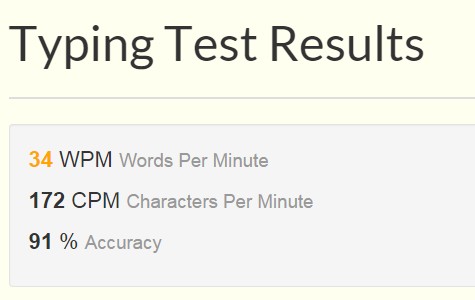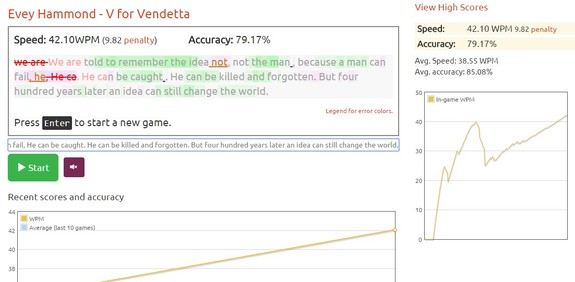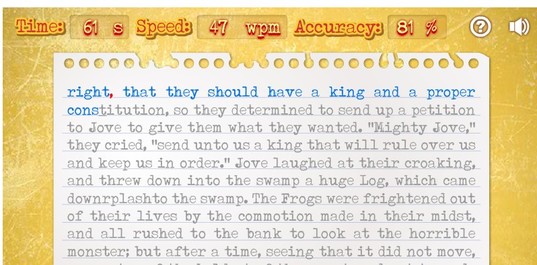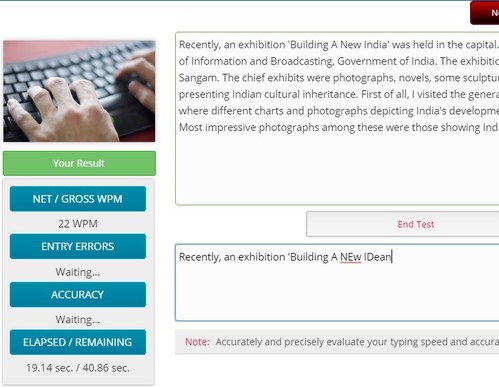Here’s a list of 5 typing speed test extensions for Chrome which can be used to check how fast you can type. I already talked about touch typing Chrome extensions, websites and software that’s perfect for learning how to type fast. Now that you’ve used those for a while, you’re probably looking for the best way to test and see how good you’ve become. Following extensions for Chrome will help you figure that out. Ideally you should test your speed before starting exercise and then after, to check what kind of progress you’ve made.
Let’s look at these extensions below.
Typing Speed Test
Typing Speed Test gives you a set of a few dozen words that you need to type as fast as you can without making any errors, because those are going to decrease your accuracy of course.
Test is finished after you’ve successfully completed all the words or after the time’s up. Once one of those two things happens, you’re going to see a report, like the one on the image above. You get the number of words per minute typed, number of characters per minute typed and accuracy.
Get Typing Speed Test.
Typing Test – KeyHero
KeyHero is a more detailed typing speed test extension that even has charts, like you can see from the image above.
As far as typing speed test extensions for Chrome goes, this one’s more realistic, because it even includes punctuation marks. Results of the test are changed and displayed for you in real time, in the sidebar, words per minutes, accuracy and also a chart.
Also, have a look at 5 Typing Tutor Extensions For Google Chrome.
Typing Test by Best Link
Typing Test by Best Link reports back test results in real time. A short snippet of text is given to you to type it out. Punctuation marks are included and if you forget to include any of them, your accuracy will suffer.
Typing speed is showed to you in real time, so you don’t have to wait until finishing the text snippet to see just how fast you were typing.
Get Typing Test.
Typing Test by TypingHero
Typing Test by TypingHero has a nice compact interface, that’s easy to follow and the test itself is very detailed.
Analysis of your total number of typed words, correctly typed words, gross words per minute calculation, accuracy, everything is calculated. As an added bonus, typing speed test results can be printed.
Get Typing Test.
Also, have a look at 5 Best Typing Tutor Software For Windows 10.
TypingArena Speed Typing Test
TypingArena Speed Typing Test focuses more on how many characters per minute you managed to type. Two types of tests are available, a 1 minute long test or a three minute long test.
Other languages are available, Spanish, German, Italian and more. Account can be registered so that you submit the results and compare them with other users of TypingArena. Games are also offered to help you practice typing before taking the next test, so that you improve your score.
Get TypingArena Speed Typing Test.
Conclusion
Typing speed test extensions offered by TypingHero and Best Link are my favorites, but all 5 of them will give you a decent enough analysis of how fast you type. Let me know what kind of scores you got by leaving a comment down below.