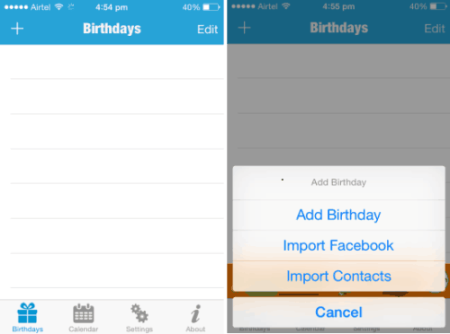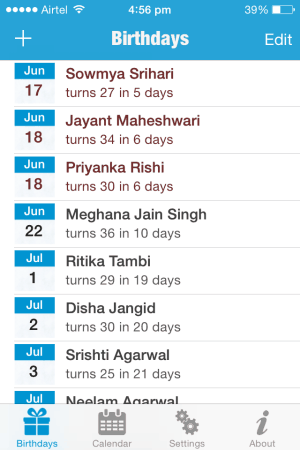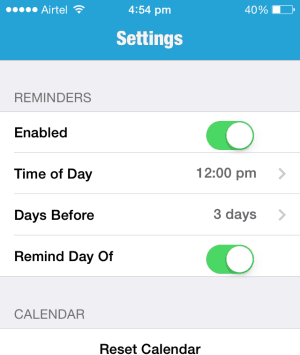Birthday Reminder + is a free iPhone app to remind you of your friends and family members birthday’s. If you are not good at remembering dates and often are embarrassed with the fact that you forgot your friend’s birthday, then this app is for you. The app is very easy to use, all you have to do is import birthdays from Facebook, your phone address book and you can even add birthday’s manually to this app.
Initially when you launch this app you will see a blank interface like the one shown below in the screenshot on the left. When you click on the plus icon at the top left corner you will get three options to add birthday’s, which can also be seen in the screenshot below on the right.
Add Birthday: would let you manually add a birthday by making you choose a date and enter name of the person. A screenshot of this birthday adding process is shown below.
Import Facebook: This option would let you import your Facebook friends birthday’s into the app. When you click this option you would be asked to grant permission to this app to access your Facebook account. Once you do that, you will be shown a list of birthday of your Facebook friends. If you want to import all the birthday’s then you can choose select all and import. Otherwise, choose the friends birthday’s you want to import by clicking the check box in front of their names and then click import.
Import contacts: This will let you import birthday’s from your phone contact book. When you choose this option, you will be asked to grant access to the app to look into your contacts. Once that is done, all the contacts with birth dates in them will appear with a check mark against their names. Choose the ones you want to add to this app and click import.
You can also check out other free birthday reminder apps for iPhone.
Once you are through adding the birthday’s to your list, you will finally be set. The list of birthday’s in the app will look like the screenshot below. Each upcoming birthday is listed with the date, name of your friend and how old they will be this year. For example, the app will say your friend turns 27 in 5 days.
Another view this app provides you is the calendar view. In this view, each birthday is marked on the calendar with a dot. When you click on a particular date, all the birthdays on that date will be listed below the calendar. A screenshot of this calendar view is given below.
You will get a reminder of the upcoming birthday 3 days prior to the day and one final reminder on the day of the birthday. This setting can be changed by going to the settings icon at the bottom of the page. You can enable or disable the reminders in case you do not want to be disturbed. You can also change the number of days before you want to be reminded, in case you want to shop for a gift. Lastly, you can change the time of the final notification on the day of the birthday, to any time of your convenience. A screenshot of the settings page is given below:
Final Note:
Overall, the birthday reminder + app is easy to use with a neat interface, apart from one ad on the screen. I would recommend you to try this app, if you tend to forget dates a lot. It’s a simple app which will make sure you remember everyone’s birthdays and doesn’t disturb you a lot with too many notifications.