The blog post talks about how to create exposure presets to shoot HDR photos on iPhone. HDR Plus+ is an app that you can try to create HDR photos with the best exposure.
The app lets you create 4 custom exposure in the free plan. You can capture a photo and apply relevant filters to make the image look good. By using the editing tools, you can customize the image for full control. You can easily edit each exposure and see the result in real-time as well.
Also read: Online HDR Photo maker to apply HDR effects online.
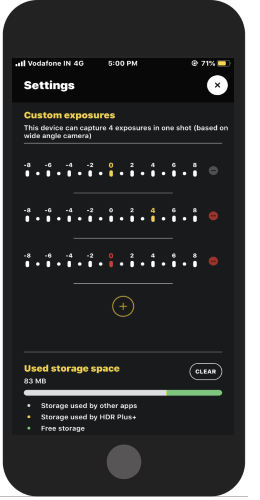
Create Custom Exposure Presets to Shoot HDR Photos on iPhone
To create custom exposure, you can download the HDR Plus+ from the App Store. The role of this app to let you shoot HDR photos with custom exposure presets.
When you are done installing the app, it shows prompts you to allow your phone’s camera, gallery, and location. You can allow all of them to proceed.
Now you can create 4 exposure to edit the images. For that, you can tap on the app’s settings and tap on Plus to add exposure. Here, you can adjust your own exposure preset to shoot HDR photos.
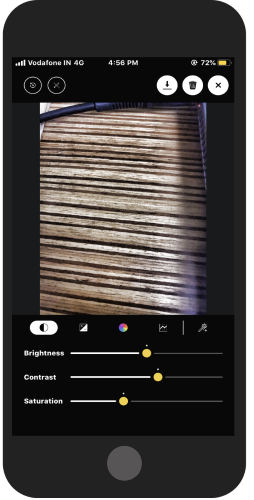
Once done, you will find the camera open. It’s time to take a picture and edit it like a pro. You can tap on the screen anywhere and lock the Autofocus. You can also use the timer, zoom, and grid option while taking the picture.
After you capture the picture, it shows the editing tools in different icons. The first icon lets you adjust the brightness, saturation, contrast, etc. You can use the slider to adjust the light.
The next icon lets you fix the exposure, sharpen, and gamma. Using the third icon, you can add the intensity to your image. By adding details, you can make your image look an actual HDR image. Once done, you can save it on your phone.
In brief
HDR Plus+ is a good app to shoot HDR images. The app lets you create your exposure presets using which you can create amazing HDR images. Using the editing tools, you can customize the image and take control of the image. You can save the image on your phone as well.