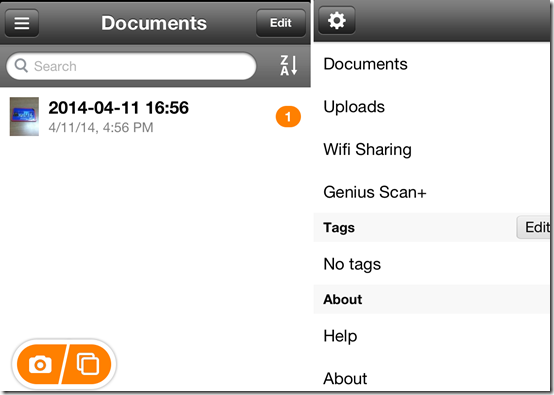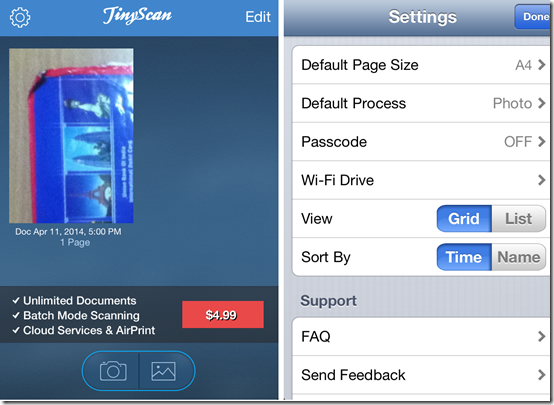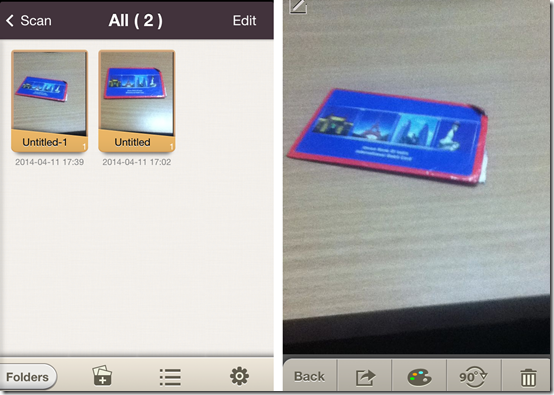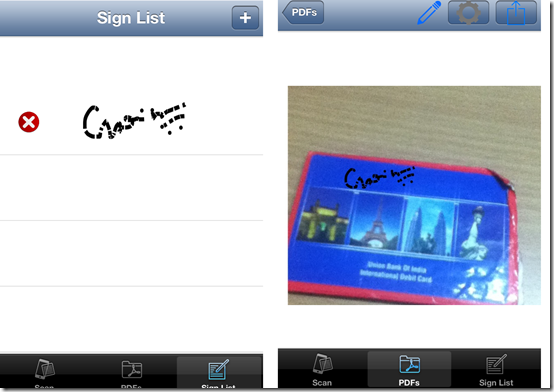Here is a list of 5 free document scanner apps for iPhone. Using these apps, you can scan and share your documents very easily.
These apps let you scan any documents, magazines, newspapers, etc. Some times it may happen that you have to share any of your important documents but you don’t have a scanner around you. In that case, just launch any of these apps, scan your documents, and share them within a few seconds. The best part is that you don’t need to be tech savvy to use any of these apps. The only skill that you need to know is how to click pictures from your iPhone’s camera, which I am sure that you are pretty good at. These apps also support various sharing mediums so that you don’t feel any problem in sharing the scanned documents.
1. Genius Scan:
Genius Scan is the first document scanner app for iPhone in my list. The app lets you scan documents either by clicking image from your iPhone’s camera or importing photos from your iPhone’s photo album. The app lets you crop the image of the document before starting the scanning process. The cropping feature ensures that only the relevant part of the document gets scanned. After cropping the image, you can either use color photo or convert it to Black and White. The app lets you rotate the scanned image as well.
You can save the scanned document as PDF or JPEG format and share it via Wi-Fi sharing, email, fax, and other apps in free version. The paid version lets you share documents via DropBox, Box, Evernote, Expensify, FTP, Google Drive, OneNote, OneDrive, and WebDAV.
Read full review of Genius Scan here.
2. Tiny Scan:
The second document scanner app for iPhone is Tiny Scan. The method for scanning the documents is similar to the first app but this app becomes unique in terms of features it provides. You can select from 3 different modes for scanning documents: Photo, Black & White, and Grayscale. The app also lets you choose the page size for the scanned documents: Letter, A4, Legal, A3, A5, and Business Card. One of the interesting feature of the app is that it automatically detects the edges of the documents for scanning purpose. You can also re-adjust them, in case there is some inaccuracy in detecting the edges.
The app also lets you view and download the saved documents on your PC via Wi-Fi. You need to have both iPhone as well as PC on same Wi-Fi. You can even protect the app by locking it with passcode.
3. Doc Scan:
The third and one of the most feature rich document scanner for iPhone in this list is Doc Scan. After scanning the document, the app lets you use the scanned file as Original, Color, and B&W. You can adjust the brightness, contrast, and aspect ratio of the scanned image for enhancing the quality. While saving the scanned file, you can select the page size as well as custom width and height (in inches) for it. The page size can be selected from anyone of the following: Letter, Legal, Ledger, Business Card, A4, A3, A5, and B4.
Besides this, the app supports Wi-Fi sharing as well as iTunes Sharing. You can also share the documents via Facebook, Google Drive, WebDAV, DropBox, Evernote, Box, and SkyDrive (now OneDrive).
4. Fast Scanner:
Fast Scanner is a simple document scanner app for iPhone with not much advanced feature like its other counterpart apps out there. The app simply lets you click the picture of the document, adjust the corner detection and then set choose the scanning mode (Gray/Black & White, Color). Once you have saved the document, then you can email it as JPEG, open as PDF, print, rename it, and upload it to DropBox. You can also choose the size of the document as Small, Medium, and Large before uploading it.
5. SuperScan:
The last document scanner app for iPhone is SuperScan. The unique feature of this app is that it also lets you add your digital signatures to the scanned documents. You can save your signature to the app separately so that you just need to add them to the documents. You can add as many signatures as you want. The great thing is that when you are adding the signature to the documents, then you can resize it so that it looks neat and perfect on the document.
This concludes the list of 5 free document scanner apps for iPhone. You can use them to scan any document anywhere. Just check them out and do share the name of the app which impressed you the most.