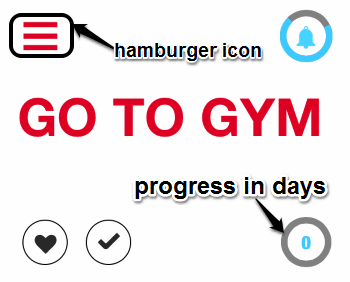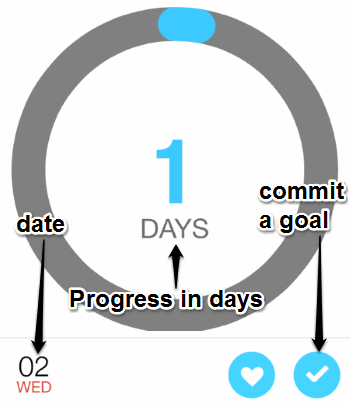LEVEL is a free iPhone app to set personal goals and get reminders on a daily basis to commit them. You can set a single goal and get two reminders for the commitment of that goal. This app ensures that you do complete your goal by reminding twice in a day for a particular goal. It lets you write down personal goals, reminds you to commit goals, and also asks if you have completed your goal or not. This app works as your personal mentor and lets you accomplish your important goals. When you set a goal, it tracks the number of days you commit to that particular goal and reminds you of the goal on a daily basis.
This app lets you set two different reminders, like “Remind” and “Confirm” for a goal in a day. The reminder will ask you that “Will you complete the goal” then you can simply select ok and it will be counted for progress. The following screenshot shows that I have created a goal using this app.
You can easily track how many days you have met a goal by looking at the app badge. It also tracks the progress of your commitment to any goal with levels (like score). If you are done with any goal then create a new goal and improve your progress by leveling up. You can also share your levels with your friends straight from the app via Facebook, Twitter, WhatsApp, etc.
How to Use this iPhone App to Set Goals and Get Reminders for Commitment:
You can install this free iPhone app “LEVEL” from the App Store or from the link given at the end of this post.
Make a New Goal and Set Reminders:
After installing the app, simply tap on the hamburger icon (as shown in the above screenshot) and select “Set New Goal” option to set goals. Give your goal a name and proceed further to set reminders (for both “Remind” and “Confirm”). Slide the pointers for setting different times for both reminders. From the below screenshot, you can understand how to set reminders for a goal.
Commit a Goal and Increase Progress by Leveling Up:
After setting reminders, you can view the goal and its progress (in days) in the app screen. Now, you can select the “Heart” icon for leveling up and tap the “Tick” icon to confirm the commitment of the goal. The alarm icon shows the time remaining for reminder notification. The following image shows how to confirm commitment of a goal and how to level up.
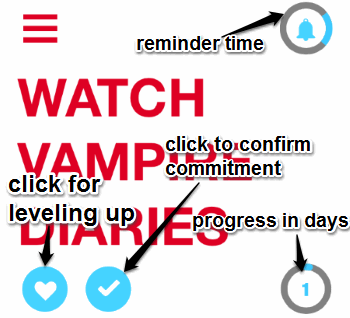 See Progress in Days:
See Progress in Days:
When you click the progress in days icon, it will show the number of days you commit to a particular goal. Basically, it tracks the progress of your goals and its commitment. In this screen, you will also be able to see the date of the current month. The following image shows the app interface with progress of a goal in days.
We have also reviewed Chrome Extension For Remembering Goals and Website To Set Goals And Get Inspiration to Achieve Goals.
My Final Verdict:
This app is quite useful to set goals for activities that you perform every day and get reminders for completing them. It also lets us track the progress of our commitment for a particular goal in days. The only drawback of this app that I found while testing is that when we set reminders, the times is of 15 minutes interval and cannot be set in between. For example, you can set a reminder with time like 4:15, 4:30, 4:45, and so on, but it doesn’t allow to set reminder with time like 4:10, 4:25, 435, etc. It would have been better if it allows setting reminders with any time interval.
Try this app from the link here.