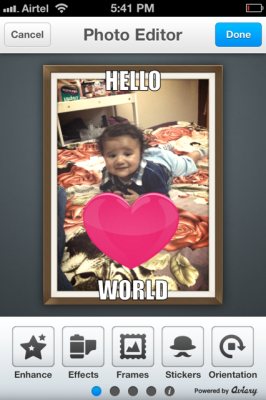Aviary is a free photo editor app for iPhone. The interface of this app is pretty basic and can be understood by anyone. All you need to do is either click a photo or choose an existing one from your camera roll. After that you will see tons of photo effects that you will be able to apply to the image you took.
The camera button on the left hand bottom corner takes you to phones camera to take a new pic. Whereas, the Albums button on the right hand bottom corner takes you to phone’s camera roll to choose an existing picture. See the screenshot below.
When you choose a photo click the center button which says Edit this photo. As soon as you click this button, you’ll get various options to edit your photo. The effects which can be added are mentioned below:
Enhance: You can enhance the photo by choosing night mode, backlit and balance. In the above picture we selected night mode.
Effects: Out of many effects you can choose the one you like. Few effects are as follows: Tidal, Original, clyde, avenue, lucky, dean, etc.
Frames: Offers various frames which can be added to your photos. Again choose the one you like.
Stickers: Shows you objects that can be applied to your photo. Like a crown which you can place on head of somebody in the picture or a bow tie, sunglasses, etc. can be used too. Like we have used a heart in the above screenshot.
Orientation: Ofcourse allows you to change the orientation of the picture by rotating or flipping the photo.
Crop, Brightness, Contrast, Saturation, Sharpness, Draw, Text, Redeye, Whiten, Blemish, are all pretty understandable by their names. The last option is Meme which allows you to add text at top and bottom of your picture.
The settings option in the app allows you to change the tool order, change the maximum size of the image to be saved, configure social accounts from here too, turn the sharing screen on or off. The screenshot of this can be seen above.
Once you are done with the editing click on the Done button and you will be taken to the sharing page like seen in the screenshot above. Here you will be asked to add a caption or comment on your photo and share it on your social network. The networks you can share this on are Facebook, Twitter, Flickr, Tumblr. You would need to configure your account on each one to activate sharing. Once you do that and click the Finish button your edited photo will be posted on your favorite social networks. The edited photo will be saved in your phone’s camera roll. This sharing on social network is optional. So if you want to share your creations with your friends then you can use this feature.
Aviary is a easy to use photo editor for iPhone. It provides you with lots of effects to be added to photos and is pretty easy to share at the same time.
Download Aviary from iTunes store by searching for it or click here. You can also download it by scanning the QR code given below.