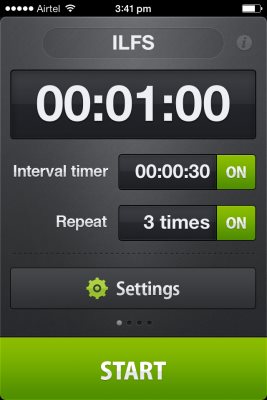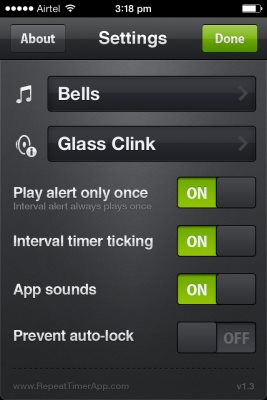Repeat Timer Free is a free iPhone timer and reminder app. You can also download its pro version free for today only. The app is simple, you set a time after which you would like to be reminded about a task. Start the clock and forget the rest. When its time you will be reminded by a ringing bell sound that its time to complete your task. The clock keeps on running in the background and does not bother with your work.
I was able to test the pro version as well because as I mentioned above it is available for free today as it is App of the day. The free version allows you to set one time at a time. Whereas, the pro version allows you to set 4 timers simultaneously.
When you download and launch the app for the first time, you will see a screen as shown in the screenshot below.
Now on top of the screen where you see ” My timer 1″ written, this is the name or short description of your reminder or alarm. You can change it by clicking on it and typing the new name.
After that the next field is the big timer one. Where you need to set the time in hours, minutes, seconds you want to be reminded in. Like we set a time of one minute to test the app. You can set the clock according to the time you want to be reminded for something.
Next field is interval timer, which is basically the amount of time the clock should wait before starting the timer again. Like we set the interval timer for 30 seconds. So after our set time of one minute was over and the alarm went off. It waited 30 seconds to start the one minute timer again. If you turn this interval timer off, then once the alarm goes off the timer will be reset and start the countdown again.
The next field is repeat, where you can set how many times you want the timer to repeat the countdown time you set. The free version allows up to 5 repetitions whereas the pro version offers 99. When you set the repeat option on, after the set time elapses and the alarm goes off, the clock will reset to the original set time and start the timer again. In case you have turned on the interval timer option, then it will wait for that time duration and then start the new timer.
The settings button allows you to change the alarm or reminder tune by choosing from a list of given tones. You can also choose to prevent the phone from auto locking when the timer is running. You can turn the ticking timer on or off. The sounds of the app can also be turned on or off through settings. The last button on the screen is the Green start button, which will start your timer.
Once started you get a Red Stop button on the screen which will let you disable the timer. You will also see a play/pause button on the left hand side of stop buttom. This pause the timer when you need to and can play it back when you are ready.
So this is a pretty handy timer app, to remind you of tasks or just set a countdown to something. The pro version of this app is also available for free today, so go ahead and take advantage of this offer.
Try Repeat Timer Free and Repeat Timer Pro for iPhone free here.