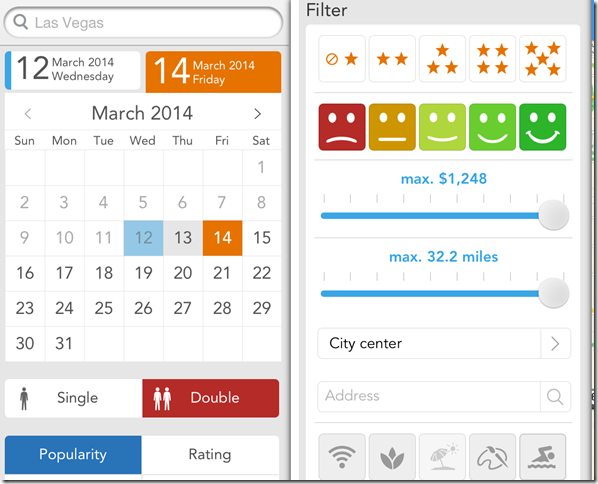Trivago is a free hotel search app for iPhone that finds best hotel deals from popular websites, like: Expedia, Priceline, Travelocity, Booking.com, etc. The app lets you search for hotels around you, or for any other location, and then shows prices of those hotels from these popular websites. You can then directly book the hotel at the website which is giving lowest price. The app supports different currencies to fetch the booking deals.
So, instead of searching for hotels on all these websites individually, you can use this app to find the best deal for you and then later make the booking directly with that website.
You can tap on any hotel to get details and reviews about it.
Using The Trivago iPhone Hotel Search App:
The Trivago iPhone hotel search app can be downloaded either from the iTunes App Store or by clicking on the link given at the end of the review. When the app is launched, it automatically detects your current location and displays the hotels based on it. The app also shows lowest booking price available for each hotel adjacent to it.
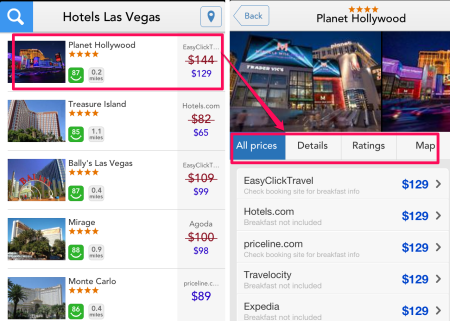
You can tap on any hotel’s name to get more details about it. Here, you can check the list of all the prices available for the selected hotel. If you want to book the hotel, then you can do so by tapping on the sponsor’s name and you will be redirected to the sponsor’s website for further proceedings. Besides, this you can check the address location of the hotel on the map and check feedback and reviews about the hotel.
If you want to search for hotels from some other location instead of the current location, then you can search for them by tapping on the Search icon at top left corner.
Here, you will see the different parameters for specifying your requirements. The first criteria is the Calendar. Using the calendar, you can mention the dates for which you want to book the hotel. Below it, you have to mention whether you want the booking for a single person or double.
Similarly, you can mention some other details, like: your choice of currency, feedback level (Average/Good/Better/Best), rating level (1-star/2-star/3-star/4-star/5-star), facilities wanted (Wi-Fi/Spa etc.) and a few more details.
It is not necessary to fill all the details but the more you will specify, better the results will be. After filling all the details, tap on Search tab to get the results.
You may also like this free trip planner app Georama for Windows 8 reviewed by us.
Final Verdict:
Trivago is a very good hotel search app for getting best deals on hotels, across all the locations, by searching and comparing them. The app’s user interface is quite simple and best thing is that you need not register with the app for using any of its services. If you are one of those who travels more often or you are planning to go somewhere, then do try this app to book best hotels at best prices.