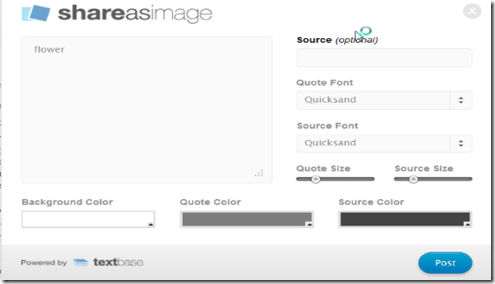ShareasImage is a very interesting application to share words as images. It lets you convert words into images and share the same with your friends through the social networking sites.
Nowadays, we share lot of updates about us using Facebook, Twitter, etc. How about adding some spice to the updates by sharing them as image. So, here is the SharesImage which installs as a bookmark to your browser, works on the logic of getting the image for the selected text from any website and posts it to Facebook, Twitter, and Google+ . It is compatible with Firefox, Google Chrome and Internet Explorer. It can be easily added to your bookmark bar and used easily.
Working with ShareasImage:
To add the SharesImage to your browser just open the website, then open the bookmarks bar of your browser and drag the application to it, the ShareasImage will be automatically added to your bookmark bar and will be ready to use. Now, how to use this image sharing application. Just select any text on any website (highlight the text) and press the ‘Share As Image FREE’. A window will appear as shown below:
Here, various options like Quote Size (size of the image to be posted) and Source Size can be varied. But, to use these features you have to buy the product. Some other features like Background color, Quote color and Source color all also accessible only after payment for the application. For the free users, the Quote Color and Source Color will appear in the default manner.
After getting this window, press on ‘Post’ button, and you will get the below window:
Here, you can select your social networking sites: Facebook, Twitter, or Google+. Once you select one among these three options you will be prompted to login to your account, enter the credentials and the image will be shared to your account.
Why to use ShareasImage:
- Easy to use.
- Interesting to use: can transfer a text into an image and share on Facebook, twitter, Google +.
- Compatible with browsers: Mozilla, Google Crome, IE.
- Easy to add on bookmarks toolbar.
- Very fast to work with.
Final Verdict:
After testing this add-on I found it very easy to use and interesting to share the images on social networking sites. And the process of transforming the text into an image makes it very exciting to use this application. It’s compatibility with all the browsers makes makes a plus point by making it more handy to be used. Just try using it and share your words as images with your friends.