This tutorial explains how to convert KML to CSV. By using the method explained in this tutorial, you can convert KML file to a CSV file with just a few clicks. To accomplish this task, I will use RouteConverter, which is a free cross-platform KML to CSV converter. RouteConverter supports more than 78 GPS file formats like KML, GPS, WPT, IGC, FIT, etc that you can view and edit on it. It displays GPS data in a list and uses Google Maps-based map to display locations. You can also use this free software to convert CSV to KML.
Also See: Free software for GPS Mapping, GPS tracking software to track your travel moments, Free Google Earth SHP to KML converter.
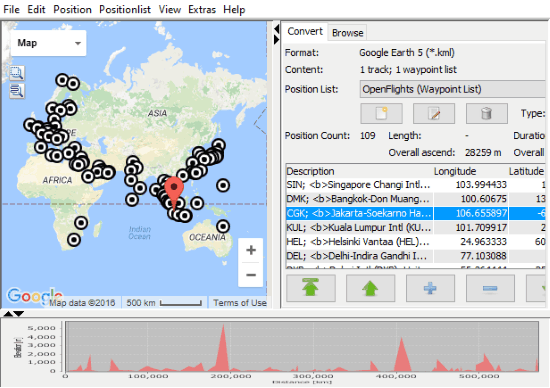
How to convert KML to CSV using this free KML to CSV converter:
To convert KML to CSV, just download RouteConverter from the link provided at the end of this article. After that, open a KML file in this software and save it as a CSV file. It will then automatically convert KML to CSV. By using RouteConverter, you can also convert a CSV file to a KML file.
Let’s see the steps to convert KML to CSV using RouteConverter in a greater detail:
Step 1: Download it from the link provided at the end of this software and open it up. Now import a KML file in RouteConverter by File>>Open. After selecting a KML file, it will then load it up in its interface, as shown in the main screenshot. As I mentioned earlier, it also allows you to edit a KML file.
Step 2: Now, you just have to save this KML file as CSV and it will be automatically converted into a CSV file. Select Save As option from File menu and select CSV file format and click on Save button, as shown in the screenshot included below.
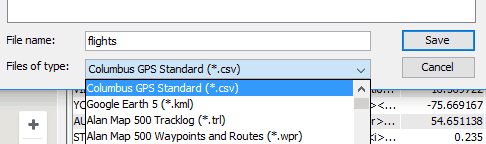
After that, the KML file will be saved as a CSV file, as shown in the screenshot included below:
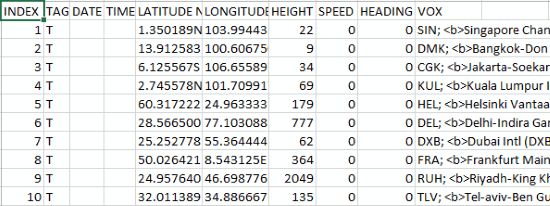
In this way, you can convert KML to CSV using RouteConverter. To convert a CSV file to a KML file using RouteConverter, open up a CSV file and save it as a KML file.
Verdict:
This tutorial explains how to convert KML to CSV by using RouteConverter, which is a cross-platform software. You can also use this method to convert a CSV file to a KML file. It supports more than 78 GPS file formats that you can view and edit such as KML, FIT, IGC, etc.
Download RouteConverter from here.