In the new version of Google Chrome, the download bar has been replaced by download bubble. It appears in the toolbar above just like Microsoft Edge. But you can switch back to the old download bar and I will tell you how.
If you are not happy about the new download bubble in Chrome then you can just disable this. After disabling it, Chrome will have the old download bar at the bottom and will stay there permanently.
The post below lists the step-by-step instructions that you can follow to do that. Also, if in future you think you are ready to switch to the new download bubble then you can enable that by following the below steps in reverse.
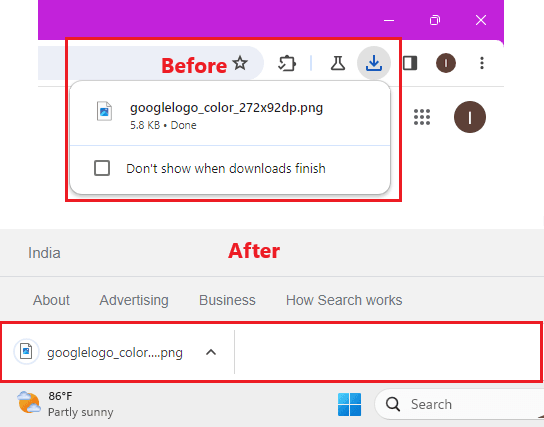
How to Restore old Download Bar at the bottom in Google Chrome?
In the latest version of Chrome, follow these steps to get the old download bar at the bottom. These steps will work on all the Chrome builds including Beta and Canary.
- Type chrome://flags in the address bar. The flags page will now open.
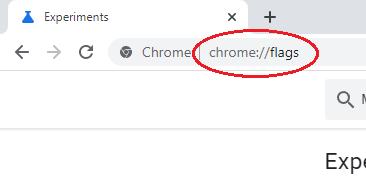
- Search for “download bubble” flag.
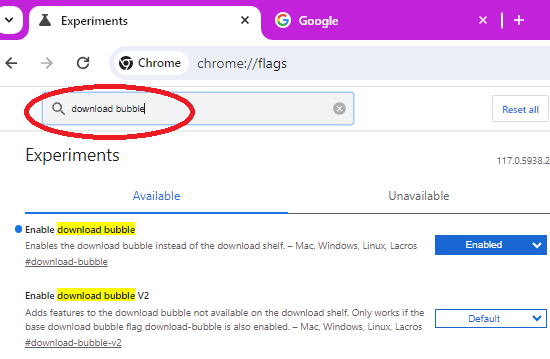
- Now, go to this Enable Download Bubble flag and set it to Disabled. Restart Chrome browser and then you are done.
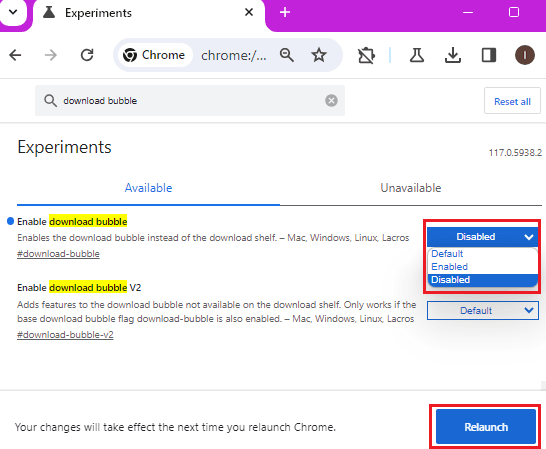
- Try downloading something and you will notice that the old download bar at the bottom is back.
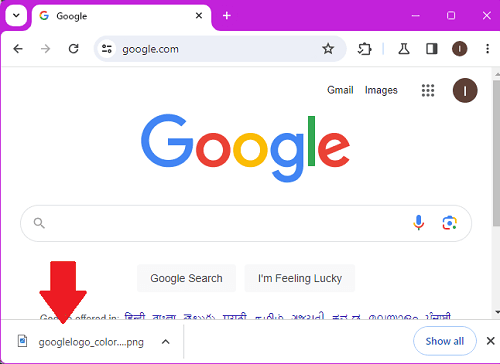
- Done.
In this way, you can now easily disable the new download bubble in Google Chrome. As you can see above the old download bar is still available in the browser and it’s just you have to manually enable it in order to use it. You can also follow the same steps above in reverse to get the newly default download bubble at top instead of bottom.
Closing thoughts:
As a Chrome user if you don’t like the new changes, especially the download bubble, then you can easily disable it and restore the old download section. This tutorial guides you to do that so follow the steps carefully and if you face any problem then you can always let us know in the comments.