This tutorial explains how to subscribe to YouTube channels without Google Account. Vidlist is a free command line tool that you can use to do the same. It actually changes the whole way of watching videos from your favorite YouTube channels. It lets you subscribe YouTube channels using their URL from the command line and fetches an HTML page containing the links and thumbnails of the new videos. You can subscribe to as many channels as you want and even export the list of channels to a file to share with others. Also, it supports features to manipulate the channels that you are subscribed to. You can add, remove, and list channels using simple commands.
Vidlist is a unique tool to easily subscribe to your favorite YouTube channels and get the updates. However, the channel updates are not automatic, you will have to manually query that. It will give you a HTML file containing the YouTube URLs of videos that will take you to the original page where you can watch them.

How To Subscribe to YouTube Channels Without Google Account?
Vidlist is a simple command line tool that requires Node.js for installation. You can install it with the help of a single command and use it. You can use this tool from command prompt and from any location in easy way. And below I have listed some easy steps that will guide you how to use it.
Step 1: Make sure that you have already installed Node.js and then open a command prompt in at any location on your PC. Next, run this command to install it globally.
npm install -g vidlist
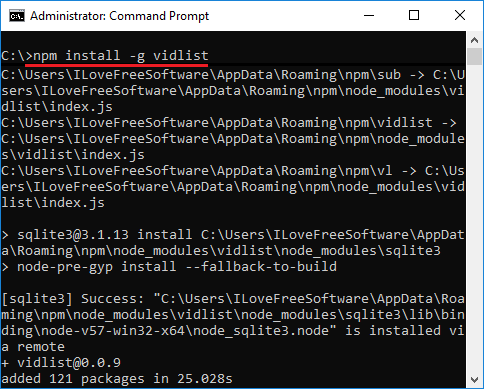
Step 2: Now you are all ready to use it. You can run the “vl –help” command to see all the available switches and a simple guide. To subscribe a YouTube channel, you can run a command like this.
vl "Channel/Video URL"
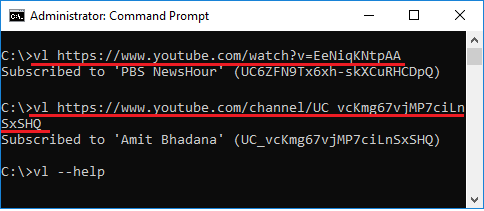
You can subscribe to your other favorite YouTube channels like this.
Step 3: To see the updates from the channels that you have subscribed, run this command. It will print all the thumbnails of the videos and their URL on a HTML file. And it will open that HTML file in the default browser.
vl -upgo
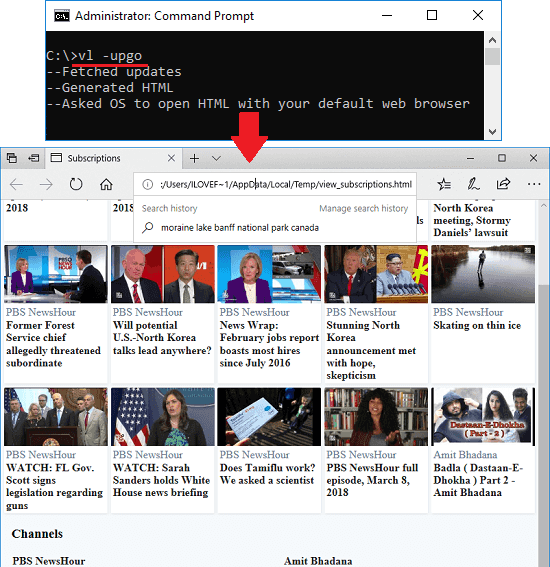
That is how you can use Vidlist command line tool to subscribe to YouTube channels without Google account. Just a few commands are all you need to make it happen.
Closing Words:
Vidlist is a very nice tool to subscribe to YouTube videos, watch the latest videos, and manage the channels that you are subscribed to. It runs directly from the command line and you can use it anytime. So, if you like to play with command line tools generally, then you can try this tool for a whole different YouTube experience.