This article shows how to use Skype for Web on Firefox. Skype web app works on Microsoft Edge as well as Google Chrome, but not on Firefox. When you will try to launch it, you will see an error that the browser is not supported and you should use Edge or Chrome or the desktop version of Skype. That doesn’t mean it is not possible to use Skype for Web on Firefox. There is a free add-on for Firefox that can fix this problem. The add-on is named “User-Agent Switcher“.
With this user agent switcher Firefox add-on, you can make Firefox act as Chrome browser. And once Firefox is acting as Google Chrome, Skype for Web will open in Firefox without an issue. All the features like chat, calls, notifications, contacts, etc., will be there as it is.
In the screenshot below, you can see that Skype web app is opened in Firefox. This happened because I used this user agent switcher add-on.
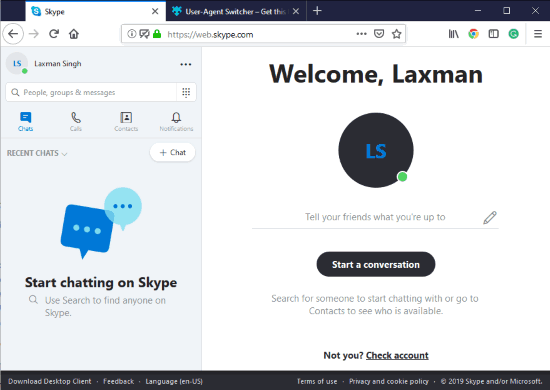
If this or other similar add-on is not installed, then you will get an error. See the screenshot below.
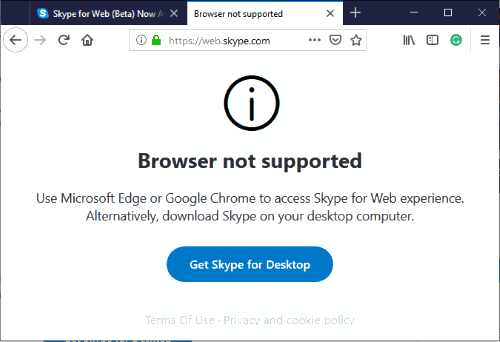
Note: This is a revived version of the original User Agent Switcher add-on and it is definitely helpful.
How to Use Skype for Web on Firefox?
Step 1: Go to this user agent switcher add-on homepage and install it. The homepage link of this add-on can be found at the end of this article.
Step 2: After installation, its icon appears on the top right side of the Firefox browser.
Step 3: Click the add-on icon and its pop-up is visible. In that pop-up, there is a “Select a Desktop Browser” section, and icons of different browsers are visible. Select Chrome browser icon.
![]()
Step 4: Now open Skype for Web in a new tab. You will notice that the error is not visible anymore.
That’s it! Now you can sign in with your Skype account credentials and start using Skype web app on Firefox. All the features of Skype web app will be there to use.
Did you know you can also use Whiteboard on Skype interviews?
The Conclusion:
This is a simpler way to use Skype for Web on Firefox. Maybe, Firefox will come up with the support to use Skype web app without any add-on. Until then, this add-on can be used. Those who use Firefox as their primary browser and want to access Skype web app on Firefox, this add-on is good enough.