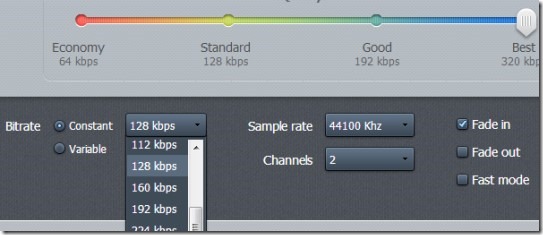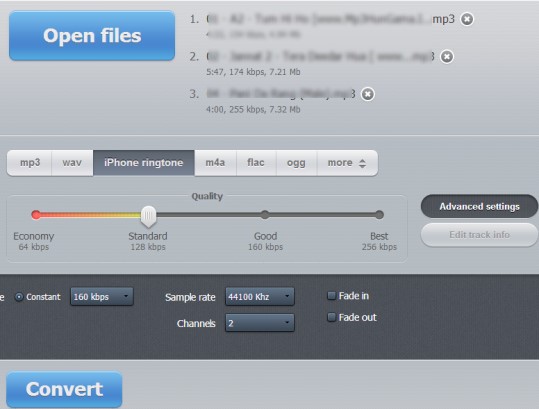Online Audio Converter is a free service that allows you to convert audio files online of different formats and also helps to extract audio from video files. Thus this free service lets you convert audio as well as video files into supported output audio formats. You can convert media files into mp3, wav, m4r (for iPhones), m4a, amr, mp2, flac and ogg format. Thus multiple formats are available and you can choose any desired one. This service also provides the facility to enter URL of any audio or video file from web.
You can add multiple audio video files at a single time for conversion which is a good thing. Output audio files will be available in a zip file for you to download. Moreover, there is no sign up process required. You can convert files directly. As visible in screenshot below, you need to perform three simple steps; add audio or video files, select the output format and hit the Convert button to start the conversion.
This is the simple process to convert audio files online and videos too. But there are few more options available in Advanced settings to enhance output audio. Such as:
- You can adjust the audio quality (64 kbps, 128 kbps, 192 kbps, and 320 kbps) for output files.
- Change sample rate; 32000 Khz, 44100 Khz and 48000 Khz.
- Fade in/ Fade out facility for audio file.
Some Features Present In This Online Convert Audio Files Service:
- Lets you convert almost any media file into supported audio file.
- Add multiple audio video files at a single time.
- Advanced settings allows you to adjust audio quality and sample rate.
- Free to use service. No email verification or sign up is needed.
- Supports almost all kind of media formats.
- No limit for converting audio video files.
Some other similar online audio conversion services we reviewed earlier are: BenderConverter, Convert Audio Online and Media.io.
Conclusion:
Online Audio Converter is a nice service and helps to convert multiple media files at a single time. Its advanced settings lets you enhance output files. To give a try to this handy service, you can click on the below link to access its homepage:
Try Online Audio Converter for free.
If you want free file converters to convert audio, video, images, documents etc., then check out our File Converters section.