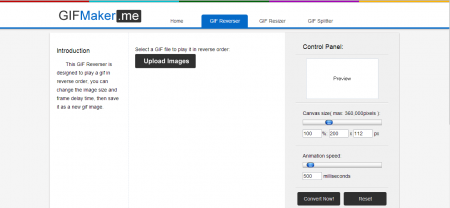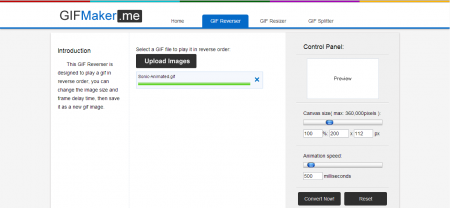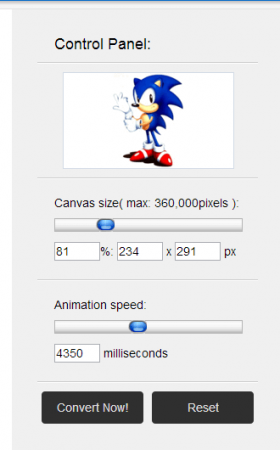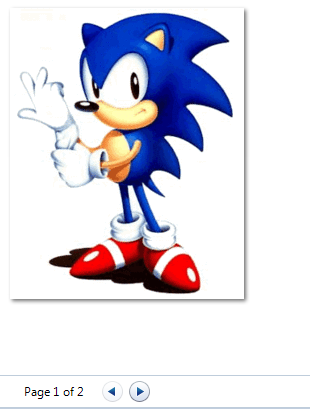GIFMaker.me is a free online GIF maker service which allow users to create animated GIF online. The process of creating the animated GIF is very simple using this free GIF creator service where you are not required to register yourself. The site also allows you to play a GIF backwards while saving it a as a new file. You might even resize the existing GIF files or may split your GIF files into separate pictures. This free online animated GIF creator is compatible to be used on any operating system which could be Mac, Windows, or a Linux. The only additional requirement is to have a flash player installed on your browser.
User Interface of GIFMaker.me to Create Animated GIF:
Click here to open the homepage of this online GIF creator to create animated GIF online. This free online GIF maker has everything which you might need for creating your own new GIF files. At the top you have the tabs where each of them depicts individual processes and they are as follows:
- GIF Reverser
- GIF Resizer
- GIF Splitter
- App Magazine
The right side of the screen gives you the option to upload an image, add the dimensions and select the speed to create your own GIF image. If you are interested in checking out some more animated GIF creator, then you can try Beneton Movie GIF, GiftedMotion and GIFPAL.
Using GIFMaker.me
In order to use this free online GIF maker, you need not require any special skills. Just visiting this free online animated GIF creator and having a look at the options would give you a clear picture of the entire process that might be followed. For example, we have performed a GIF creation in the steps below: (This would give you a clear idea of how you could use the website to the best of its ability)
Step 1: The first step is to click on the Upload Images tab available on the center of the screen. An explorer window would appear where you would be required to browse and select the image which you wish to use.
Step 2: After you have the image uploaded, the right of the screen would provide you a preview of the image that you have selected. Now you could select the canvas size and the animation speed through the scroller or set your preferred dimensions.
Step 3: Once you are done selecting all the things in the control panel, click on ”Convert Now” button at the bottom. In case you wish to reset the options you may select the Reset button.
Step 4: As soon as you click the “Convert Now” button, the conversion process starts up. It takes a few seconds to a couple of minutes depending on the size of your image. After the processing gets over the page displays the download link of the processed image at the bottom. Click on it and download the GIF image to your computer.
The above process was done for creating an animated GIF; you might select the other tabs and carry out the same process to convert the images. Using GIFMaker.me you can create animated GIF in a very simple, yet effective way. Try this online GIF creator for free.