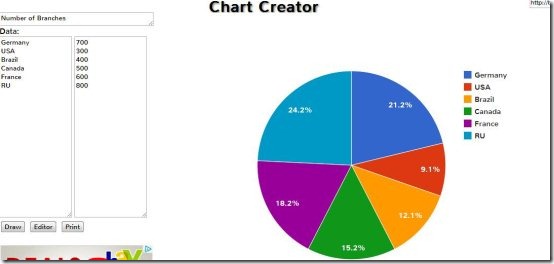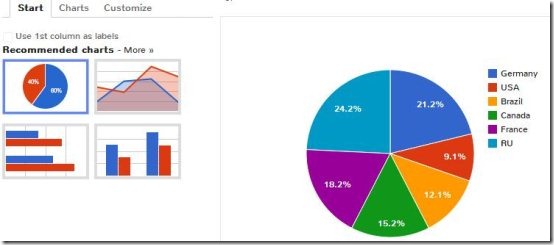Chart creator is an online web application using which you can create graphs online right there on your web browser. Construct graphs for free by simply inputting the values.
Through Chart creator you can construct charts online in your web browser. Chart creator is a very easy to use and light weight tool. This chart creator supports twelve different chart types and different modes of graphs.
How To Use The Chart Creator?
Just visit the website and you will see a sample pie chart with data of countries as shown in above screenshot. Try changing the values and click on Draw option. You will see that the chart has changed according to the values that you have input.
Click on editor option and there you will see more options to modify the chart type and other customization options. In chart types you have the option of: line, area, column, bar, scatter, pie, map, trend, and more. Customization options include options to modify the fonts and sizes of title, legend, fonts, background color, border, features like 3D, colors of categories. Using all these options you can modify the chart according to your wish.
After you have customized the options according to your choice you can press OK and start entering the data that you want interpreted in graphical form. But you can enter only the names within the data which you want to interpret and their values; nothing else can be done using this chart creator. Use the print option to view full details of the chart that you have customized and created. You may use a screenshot tool to capture the chart and use it for other purposes.
If you want to create an instant chart or graph online without having to install separate programs for it on your PC; then you can use this tool. It creates chart very easily and the interface is also very easy to use. You can customize a lot of options according to your choice. You can even try Charts made easy to create graphs on your PC.
Click here to visit Chart Creator Website.