Freshstatus by Freshworks is a free status page creator that you can use for your websites and services. Here it lets you create public, private status pages with multiple subscribers. In the free plan, it gives you 250 subscribers and you can see unlimited uptime history as well. It lets you customize the status page and then you can publish that in just one click. On your status page, you can add your brand, custom domain, and add multiple services that you want to monitor. Apart from these services, it offers you Twitter integration and it automatically sends email notifications to your subscribers.
There are plenty of status page creator services out there and even open source status page creator but they still lack some features that Freshstatus offers you. It offers you a simple and beautiful interface where you can customize the status page and then publish that. All the options to add services, configuring integrations, and changing the privacy settings are there. It automatically posts the scheduled maintenance details and downtime incidents on Twitter automatically.
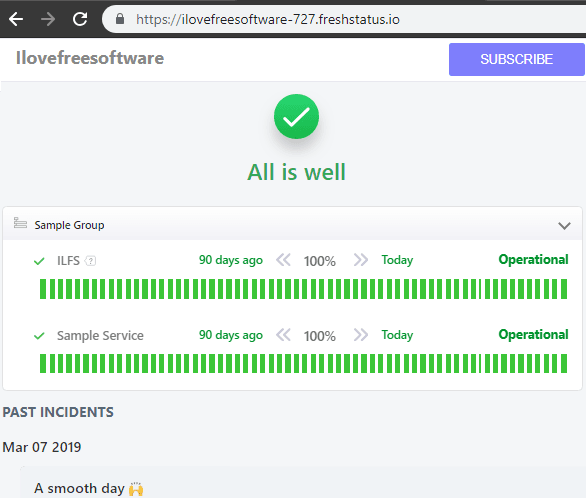
How to Create Free Public, Private Status Pages with Unlimited Incidents, History?
Freshstatus is a simple and powerful status page creator that you can use. It easily allows you to monitor your websites or APIs in a very easy way. To get started with it, just create a free account and then start creating the status page. It automatically adds the subscriber button on the status page that the visitor can use to get notified about the live incident updates.
Sign up for a free account on the homepage of this service. After that, you simply customize your page. Enter the URL of the page you want to monitor for its downtime. It will give you the URL for the status page and if you have custom domain then you can set that there. If you want to include multiple services on the status page then you can do that. There are some other options to add branding on the page like Twitter, LinkedIn, profile URLs and your logo.
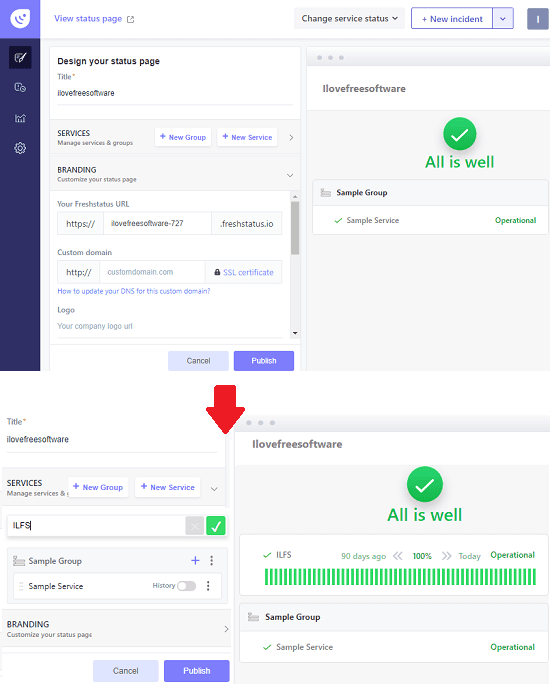
Next, you can go to the settings section to configure the privacy of the status page. Also, from there you can manage the subscribers. You can bulk import subscribers from the list and see the one who have already subscribed to your status page. Additionally, you can set the time zone settings and then tweak other options if you want to.
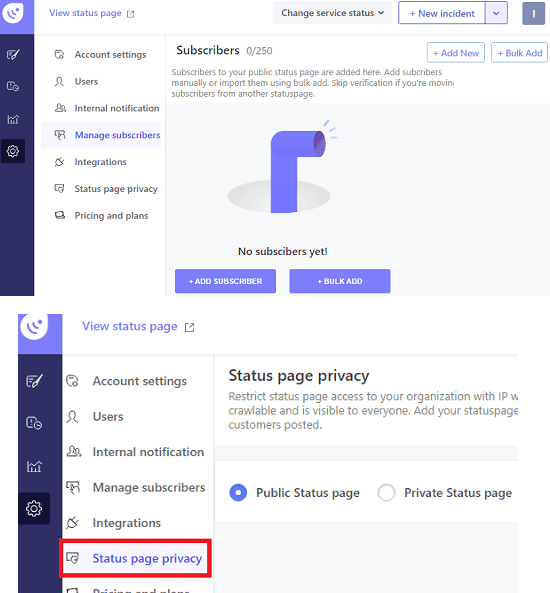
After all set, you simply copy the link to the status page and then add that on your website or share them on social media so that people can use it. It shows the real-time updates on it and if any incident happens and your web service goes down, your subscribers will be notified immediately and it will post that on Twitter as well. It supports “Sorry” integration as well but that is in the premium plan.
This way, you can use this free status page creator by Freshworks. And not just the status page creator but this also offers you a free websites monitoring service which is very nice as well. This is good for web developers and web developers to monitor uptime of their websites and get the detailed insights about them.
Final thoughts
This is one of the best free online status page creator I have ever used. If you have multiple services to watch for their status then you can set up the status page very easily. Also, the interface and some advanced features like Twitter integration and email notifications are noteworthy in case of this service. So, if you are looking for a handy status page creator then you can try this service and let me know that you think about it.