Here you will read about how to create videos by adding text, shapes, and pictures. Also, you can export video as MP4. You can create unlimited videos by using an online service named PixaPal. The service lets you upload videos from your computer, Google Drive or Dropbox. Then you can add text with different fonts. It serves more than 40 text styles. You can use shapes for the background or for the borders. Then, you can download the video as MP4 on your computer.
You can also create a fresh design by adding images. Then, you can use options like fonts, shapes, shadow, etc. Also, you can play with different colors while adding text or shapes. Its free plan provides you 1GB storage. You can invite and share your design with your friends also. These videos can be used for social media platforms as well. We have also covered online social media video maker. You can try them too.
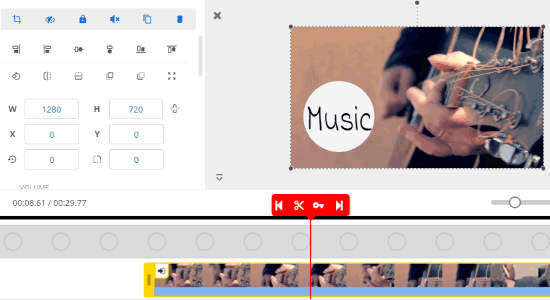
Create Videos By Adding Text, Shapes, Pictures
When you visit the site called PixaPal, you will have to sign up first. You can log in with your Gmail Account to proceed.
Once you’re logged in, the page opens in a way as I have shown below.
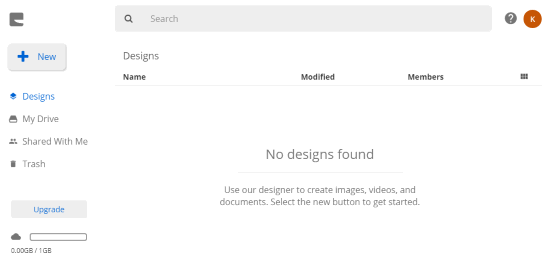
On the left, there are options that you can use to create your online videos. The options are as follows:
- New
- Designs
- My Drive
- Shared With Me
- Trash
You can click on New option in order to create a video. Once you do so, you will find other options to create or edit videos. You can directly start a fresh design and create art by adding pictures or text. Also, you can upload a file from your computer, Dropbox, or Google Drive.

When you drop images or videos, then you will get the option to edit videos. You can add text in different fonts. It has more than 40 fonts. You can use any font to add those text styles in your video.
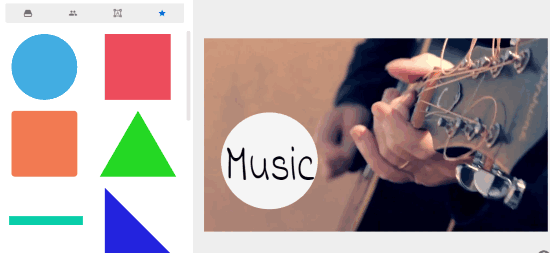
Another option next to the text is to add shapes. You can see in the image above where you can choose any shape like circle, square, star, arrow shape, etc. These shapes can be used as the background of text or any other purpose. It’s up to you how you create a design.
Besides that, you can cut the small parts and add other text as well with different fonts. And you can share these with your friends directly from using this site. In this way, you can create unlimited videos
In brief
Pixapal is an interesting website where you can create videos by adding images, text with different background shapes. It lets you add video as well which you can edit and export on your computer.