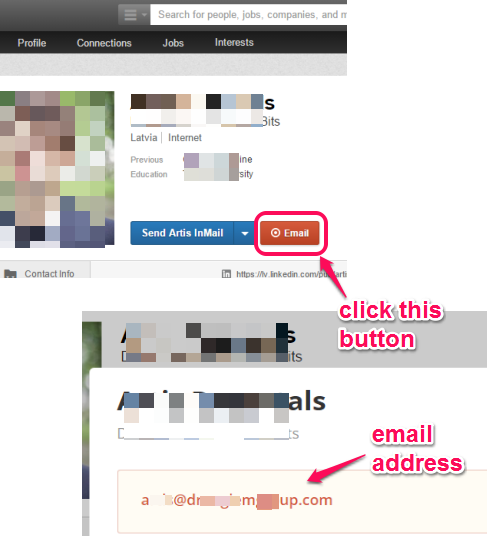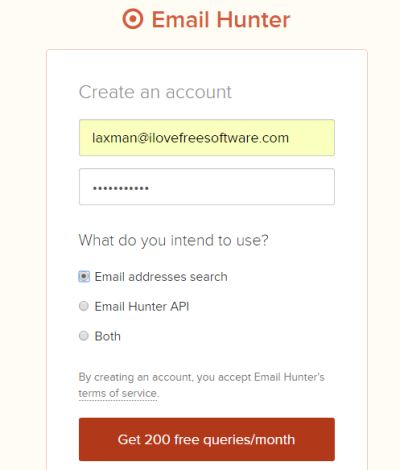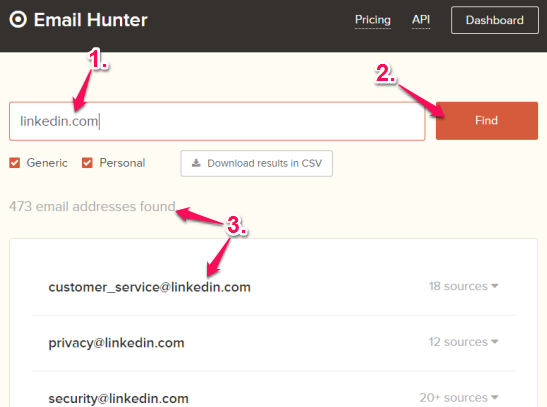Email Hunter is a free website to find email addresses from different websites to contact people. For example, it can help to fetch email address from a LinkedIn profile, if possible so that you can contact that person. Similarly, you can use it to fetch all the general email addresses related to a particular website. This website is great for digital marketers as they can contact people to increase the sales. More than 150,000,000 records are available in the database of this website.
Email Hunter comes with its Chrome extension as well. If you install this extension, it can grab all the available emails from the active website in a single click. Unfortunately, the free version of this website is limited to perform 200 queries per month. If you need to extend this limit and to download the generated email addresses, then you have to upgrade to pro account.
In the screenshot above, you can see the dashboard of my Email Hunter account and a query to fetch email addresses performed by me.
You may also try Norbert (to find email address using first and last name).
Install its Google Chrome Extension to Find Email Addresses from LinkedIn Profile and any Other Website:
Here is the link which will help to open the homepage of its Chrome extension. When you install its extension, open LinkedIn profile of a particular user. There you will find Email button. Click that button and it will try to fetch the email address (if available) of that person. Once the email address is found, you can contact that person.
Apart from fetching the email address for a LinkedIn profile, this extension is also handy to grab all the email addresses for a particular domain. For this, you need to use its extension icon (available at top right corner) on your Chrome browser. After clicking that icon, it will start searching for email addresses for the active tab, and show you the list of available email addresses (along with source).
How To Find Email Addresses from Different Websites using This Free Website?
Go to the homepage of this website by clicking on this link. Sign up to create your free account.
On the dashboard of your Email Hunter account, you will find a search bar. Using that search bar, you can enter the desired domain for which you want to fetch email addresses. It will take only a few seconds to generate the list of available email addresses.
For every email address, it also provides the source page from which it has fetched that particular email address. So it makes it easy for you to grab the email addresses of a particular domain without manually searching for the contact information.
Conclusion:
Email Hunter nicely works as advertised. Just a few easy steps to get email addresses available for a particular domain to contact with people. Manually it is really very time-consuming to get the contact email address, but this website and its Chrome extension make it a very simple task.