Semantic Scholar is a free AI based powerful research tool that you can use to search for scientific literature. It allows you to quickly search over 206 million papers covering all fields of science with support for Filters such as Journals, Conferences, Authors and more so that you can narrow down your search and discovery.
Apart from searching for scientific research based articles, Semantic Scholar also offers a range of other handy features that I have listed below.
Features:
- Filters: Semantic Scholar offers a variety of handy filters to narrow down your search and discover the research papers quickly such as Fields of Study, Date Range, Author, Journals and Conferences and Has PDF.
- Citations: Semantic Scholars provides Citations and References for all the scientific articles. Highly influential citations – determined by a machine learning model, are separately provided for easy access especially when there are numerous citations to wade through.
- Cite any paper: You can cite any research paper that you discover on Semantic Scholar and find relevant to your study and research. Multiple citations formats are supported including BibTex, MLA, APA and more.
- Store and Organize papers: You can easily store and consolidate all the papers that you are interested in, in your own online library so that you quickly access them whenever required. You can organize the stored papers in customized folders and bulk export citations.
- AI powered paper recommendations: After you build your online library, Research Feeds – a unique feature of Semantic Scholar, quickly understands your areas of interest and recommends the latest research papers from your field to automatically keep you up to date.
- Notification alerts: You can configure automatic email alerts to get notified when there are new citations for a paper, new papers for a specific author, new paper recommendations specific to your areas of interest and more.
You must remember that the last 4 features that I have listed above require you to register and login to Semantic Scholar. The registration is free of cost.
How it Works:
1. Navigate to Semantic Scholar using the link that we have provided at the end of this article and use your Google or Facebook credentials to sign in.
2. Type / paste the keywords in the search box depending upon your field of interest and press Enter. Semantic Scholar supports predictive search, hence as you start typing in the search box it anticipates your search requirements and will provide suggestion related to it. You can use the Filters below the search bar to narrow down your search.
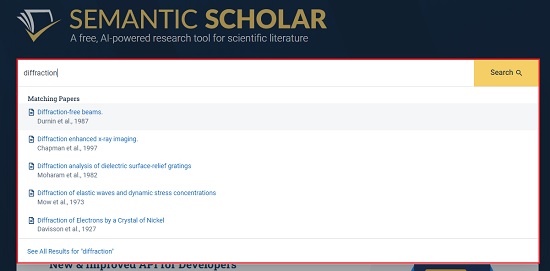
3. The search results give the title of the Research paper, Brief abstract, Author name, Journal, Date, Number of Citations and more. Semantic Scholar also provides direct links below each result to View the paper on Publisher’s website, Save the paper in your library, Cite the paper, Set up an alert etc.
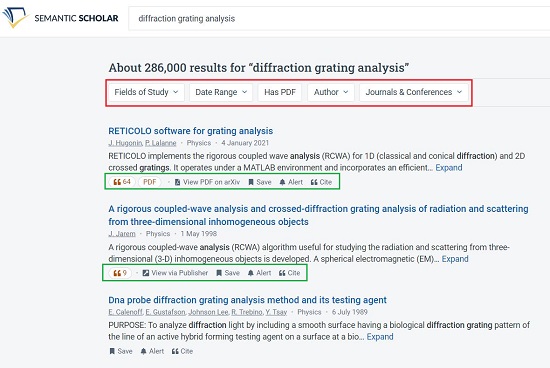
4. Click on the Title of research paper to open it. Semantic Scholar offers a summary of the paper with a link to view the entire paper on the Publisher’s website. To save the present paper in your library, click on ‘Save to Library’. You can add new folders to your Library using the panel that appears on the right and then organize your papers under different folders for quick and easy access. The ‘Save to Library’ link changes to ‘In Library’ once you have saved a paper.

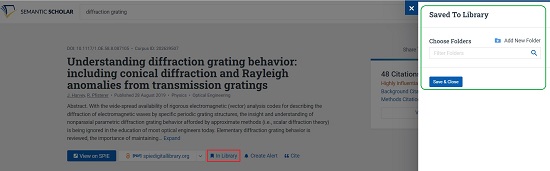
5. To create an alert for the present paper, click on ‘Create Alert’ and specify your email address. Henceforth you will receive alerts in your inbox as described in the feature list above.
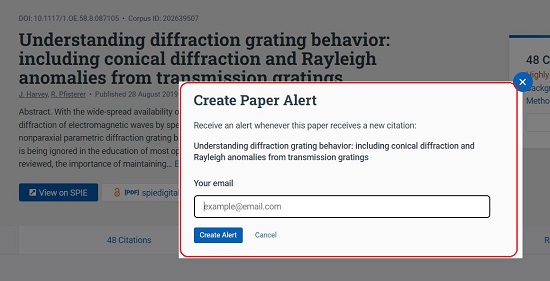
6. To Cite a research paper, click on ‘Cite’, choose the Cite format such as BibTex, MLA etc. and click on the ‘Copy’ button to copy the text style to the clipboard. Additionally, you can also use the Export buttons to download the Bibtex or Endnote citation style to your local system.
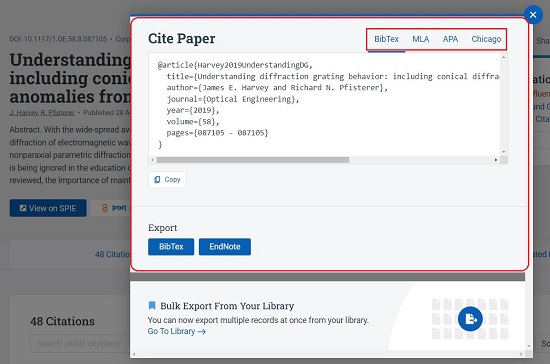
7. A box on the top right gives you an indication of the Citations related to the current research paper under various categories. Click on any category to view the citations related to it. You can use the links above this box to directly share this paper on any social media platform like Twitter and Facebook.
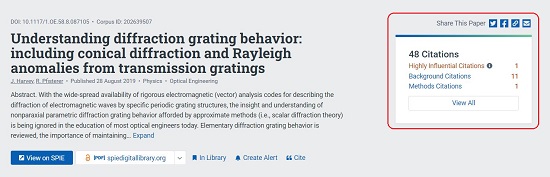
8. A horizontal bar below the paper abstract provides direct links to all the Figures, Citations, References in the current paper. The complete list of all Citations and References used in the current paper are listed below the paper abstract. Like the search results, Semantic Scholar offers filters to narrow down the list of citations and references so that you can quickly get to them.
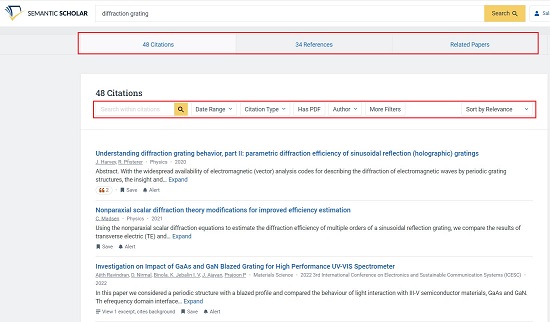
9. To access your Library, click on the pull down menu at the top right of the screen and choose Library.
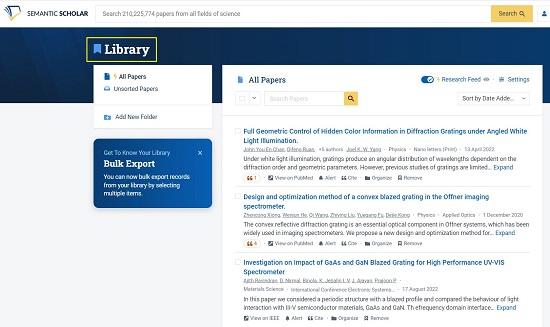
Closing Comments:
Scholars all over the world engage in innovative and pioneering research and put in a lot of hard work in the process. Semantic Scholar supports you to better search and discover this scientific knowledge and brings it to your doorstep. You can form your own online library with research papers relevant to your field and set up alerts and recommendations so that you are always updated. Semantic Scholar is truly a smarter and better way to search and discover scientific papers.
Click here to navigate to Semantic Scholar