Crowd Passion is a free online Scrum and Agile development management tool. It is a light-weight alternative to Jira and is designed for Scrum teams who want an easily managed way to refine their backlogs, plan their sprints and more.
Agile development means methods of software development that follow an iterative process of collaboration between cross-functional teams to develop requirements and solutions. Agile development enables teams to deliver value faster with better quality and a greater ability to respond to change.
Scrum is a light-weight subset of Agile and a powerful framework for management of projects. Although, the emphasis is on software development, but it has been used in various other fields such as sales, marketing, research and more.
Crowd Passion is easy to learn and quick to use. It may not have all the features of Jira, an extremely popular Agile and Scrum project management tool. But it does have the essential features that you will really require.
Crowd Passion is intended for small to medium Scrum teams and is highly suitable for the following tasks:
- Organizing sprints
- Prioritizing ideas and tasks
- Keeping backlogs neat and tidy
- Easily controlling teams the way, you want
How it Works:
1. Head towards Crowd Passion using the link provided at the end of this article.
2. Sign up for a new account and this makes you the admin for your company. Activate your account by clicking on the link sent to your email address.
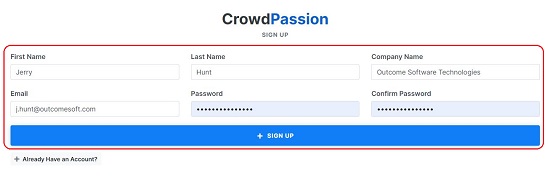
3. To add team members, click on Users | New User, fill in the details and click ‘Add’.
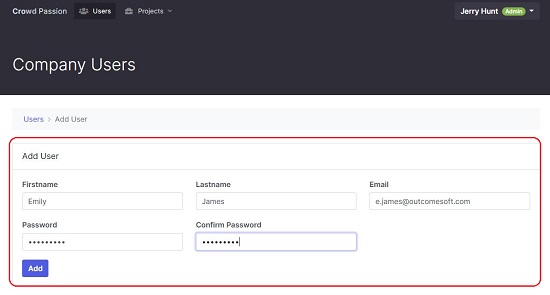
4. Click on Projects | Open Projects then click on ‘New Project’ to create your first project. Give a name to the Project, assign Users, type the Release and click on ‘Add’. The ‘Release; field can be used to represent an actual software release deployment, a grouping of ideas (tickets) or for categories of tickets (example: to separate bugs / issues from enhancements).
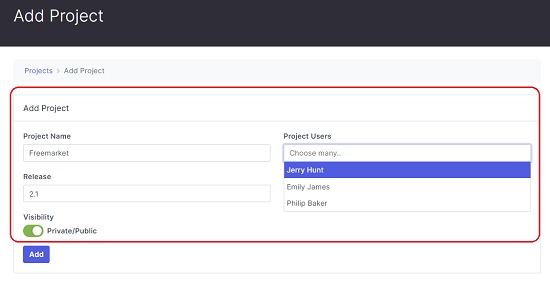
5. The next step is to add the ideas (tickets) to the Release. Ideas can be a issue / bug, enhancement, a task that needs to be performed or any other thing that you can imagine. Click on the project that you wish to open and click on ‘New Idea’. Give a name and description to the Idea, choose the Release, Assign to any specific user (if required) and click on ‘Add.
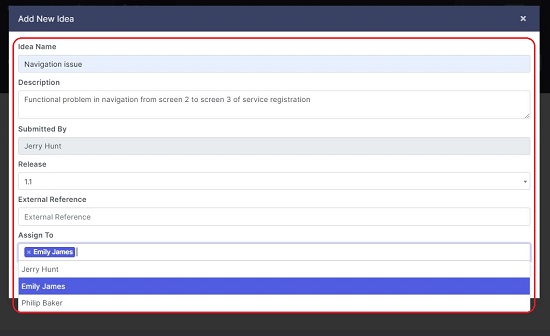
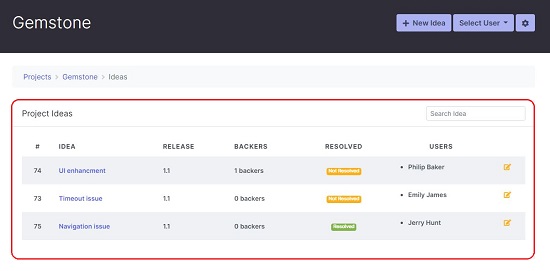
6. Users can click on any Idea that is assigned to them (or unassigned to anyone), give their Vote, open / close the ticket or declare it as Resolved as the need be. The status of any Idea such as Open / Close or Resolved / Unresolved is visible on the Project Ideas screen.
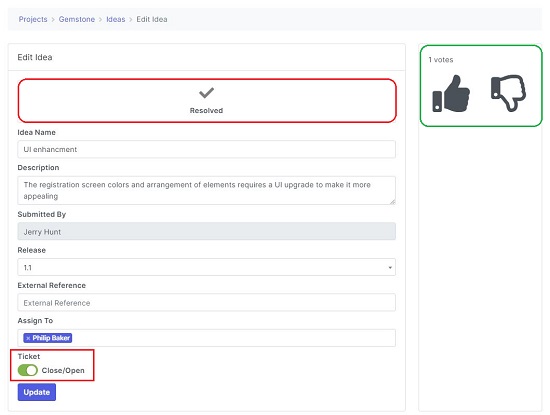
7. You can filter the ideas on the Project page for quick access. Click on ‘User’ and choose any user to view the ideas assigned to that user.
8. Click on the cog icon to organize the list based on which tickets are resolved, unresolved, most popular (voted the most), unassigned and more.
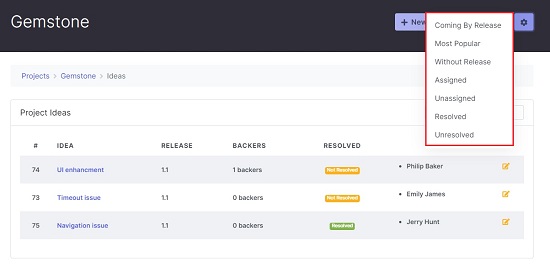
9. To edit any Project, change its Status, Visibility etc, click on the ‘Edit’ icon towards the right of the project name. To view the Ideas related to any Project, click on the ‘Ideas’ icon
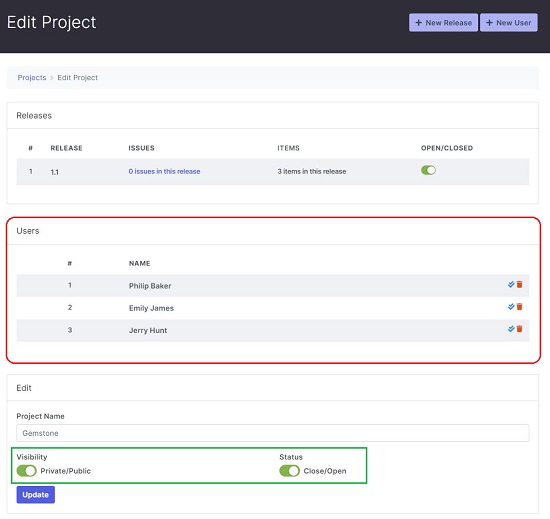
Final Comments:
Crowd Passion is a fine scrum and agile development management tool that helps users to easily plan their sprints, assign tasks to various individuals and thereby track the progress of the project. Its highly suited for product owners and scrum masters to organize the scrum team in a way that suits them rather than the software dictating its terms.
Click here to navigate to Crowd Passion