SketchDaily.io is a free online drawing practice tool for kids and students. It is a simple online tool with pretty basic diagrams. The one who wants to practice drawing has to draw over given samples. To draw, only one brush is available, and you can change its size and color. As it is a basic drawing tool for beginners, the presence of single brush is justified. The drawing samples are available in various categories, so that you can practice drawing for a wide variety of subjects. Moreover, your drawings are stored and your daily progress is tracked. This tool to practice drawing for kids also lets you download your sketch as photo. Another option lets you get the drawing printed on a T-Shirt (available for the US only).
Let us get a better look at this online tool to practice sketching.
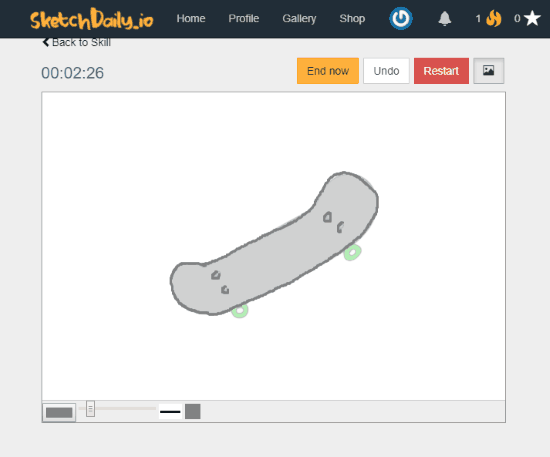
Checkout this advance Online Drawing Tool To Draw Collaboratively.
How To Practice Drawing Using This Online Tool
As you open this website, you must sign up using your email ID. This will make sure that all your drawings and progress are saved. After logging in, you will be able to view the Dashboard, from where you can access various drawing courses and view your progress statistics. This is how the Dashboard looks like, and can be accessed by clicking on Home button.
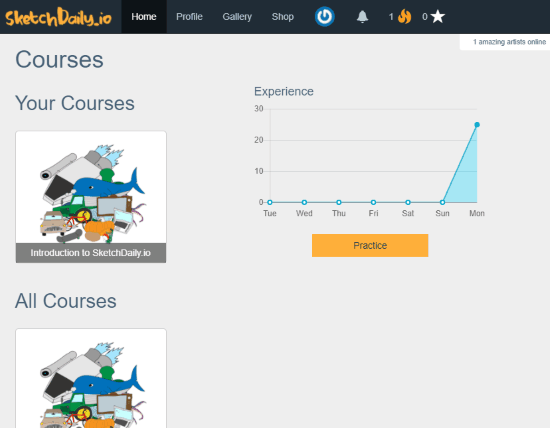
Click on the Your Courses option to view all the drawing categories to practice.
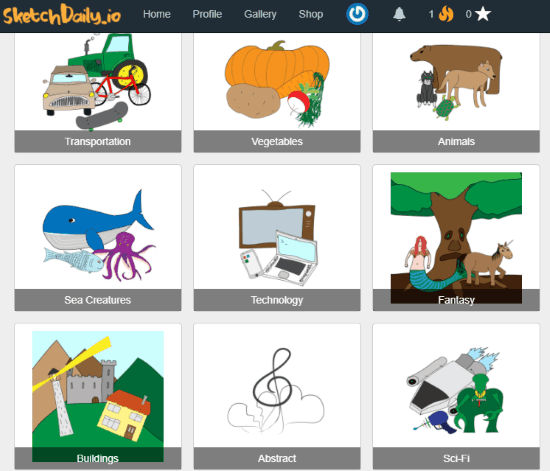
Under these categories, there are various related drawings that you can use to practice drawing. Under each category, there are some simple drawings that you can practice on. Select on a drawing to open the space to practice drawing.
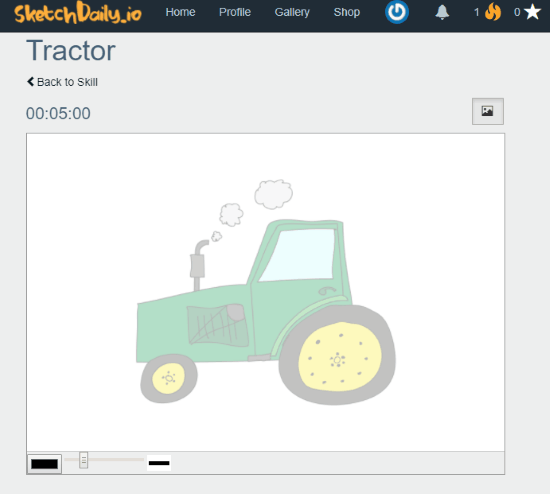
As you can see, a blur version of drawing is provided as background on the drawing space. Here, you have drawn using your mouse or a graphic pad. There’s a time limit for each drawing, which is displayed on the top of the drawing area. Once you begin drawing, the countdown timer begins. Now, let us checkout the drawing options.
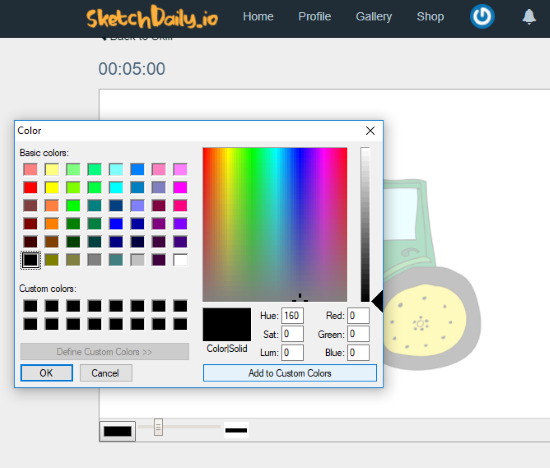
Before you begin to practice drawing, it is important to select a color for your brush. By default, black is the selection of color. Click on the color box available at the left bottom corner of drawing area to access Colors.
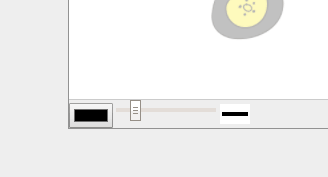
This slider right next to color selection box lets you adjust the brush size. Move the slider to the right side to increase brush size. The brush stroke for the size selected is displayed right next to the slider on the right side.
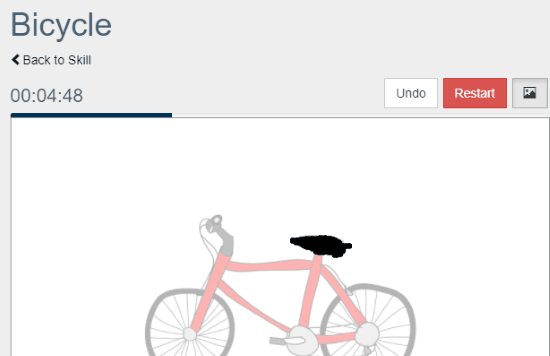
As you draw, you can undo a move, or simply restart drawing. After drawing a certain area, you get the option to End Now right besides the Undo option. This will End your drawing and the timer.
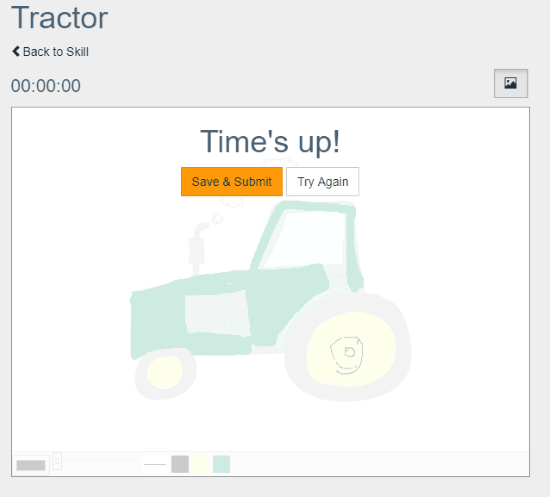
The drawing session also automatically finishes when the time is up. After the time is over or you have clicked the End Now button, the above displayed options appear. You can either Save and Submit your design, or Try Again.
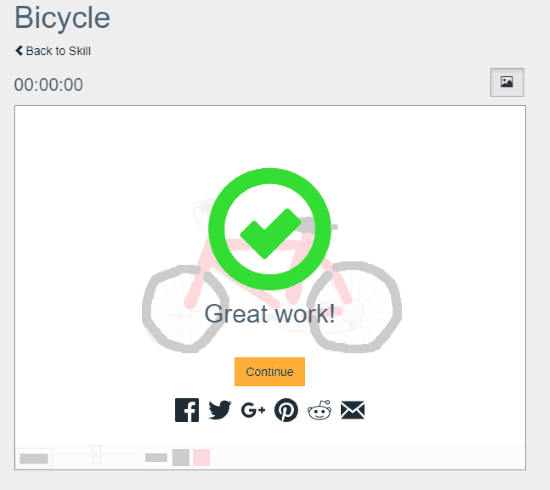
Once you submit your drawing, you can continue to draw more or share your drawing on various social media platforms.
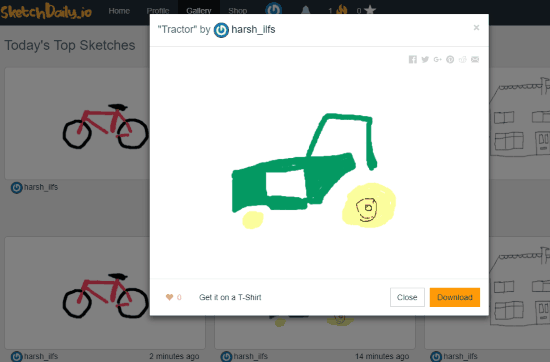
How To Download Your Drawing As Image
If you want, you can even download your drawing as image. To do so, select the Gallery option from top panel of the website. This will show all your drawings. Click on a drawing to open it as shown above. From here, click on Download option to download the drawing as image. There is a Get it on a T-Shirt option, which will redirect you to Zazzle.com, a custom t-shirt printing website. From there, you can get your drawing printed on a t-shirt of your choice.
Closing Words
SketchDaily.io is a great place for kids to learn and practice drawing with simple drawings. It is only good for beginning purpose. One can easily draw and record their progress with drawings.