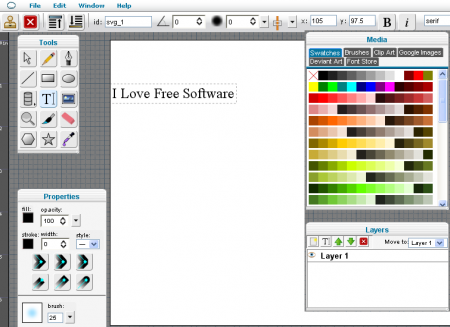CloudCanvas is a free online image editor and image creation application by which you can create images online and edit images online. CloudCanvas fits in a nook somewhere between a simple drawing tool and a full-blown image editor. If all you need is a tool for drawing simple pictures and diagrams, then CloudCanvas is a good option.
CloudCanvas can also help you with the vectors and layers too, that come in advanced vector graphics editor. Isn’t it a great software with so many features. If you want to edit drawings and photos then you can do that with ease by CloudCanvas.
HTML5 instead of Flash is used in CloudCanvas so you can use it as image editor for iPad, and image editor for iPod. CloudCanvas can easily integrate with your Google Docs account so whenever you save an image edited in CloudCanvas it is saved and accessible in your Google Docs account. You can also export your images as PNG files by this great software.
Other free online image editor we reviewed earlier include: Splashup, FotoFlexer, and Pixlr.
CloudCanvas has a set of powerful tools for art creation and designing. CloudCanvas has all the basic elements of bitmap graphics such as paint, brushes, and textures. You can draw primitive shapes like ellipses, rectangles, circles, curves etc by CloudCanvas. Even you can work with layers and graphics filters such as blur, drop shadows, bevel etc with this amazing free service available online. It also allows page layouts depending on how you want the art to be published later on.
CloudCanvas has a very simple user Interface which is easy to use and after signing up, one can immediately start using CloudCanvas. You can also open native PC graphics files and edit them in CloudCanvas. You can also import local files and work on them while away from your host PC using the import local feature of CloudCanvas. This free service comes with so many great features that can help you to create and edit images at ease with this great service “CloudCanvas”.
CloudCanvas is supposed to work in all popular browsers. I tested it on Google Chrome, and found it very slow in terms of responding to my actions, and sometimes seemed to be not working at all. Then I tried it in Firefox, and found it to be working fine. I would recommend CloudCanvas team to do some more Cross Browser Testing. In my personal opinion, I found Sumo Paint to be a bit better than CloudCanvas. Give them both a try, and see which one suits for you.