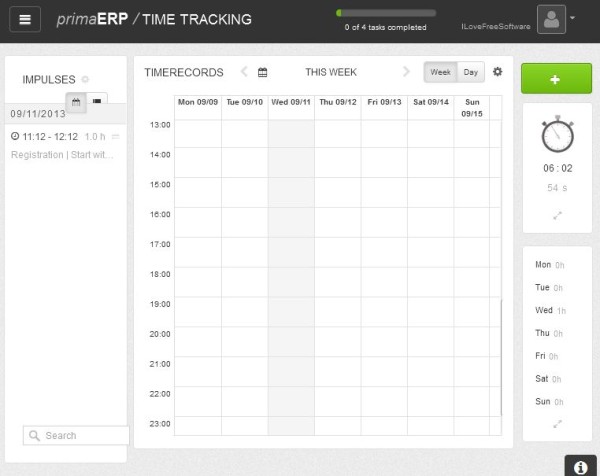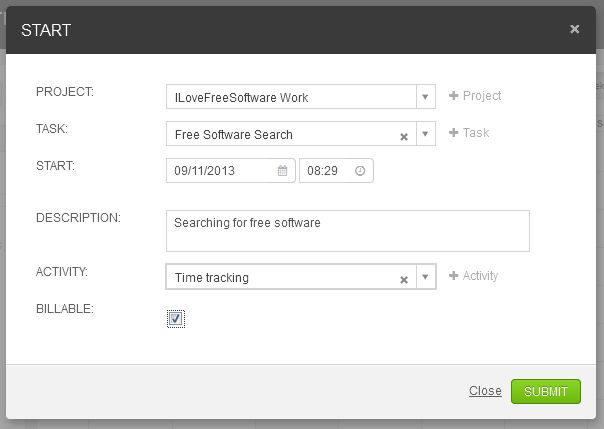primaERP is a free online time tracking service where after registering an account you can keep track of time spent working on projects for up to 3 users. The 3 user limitation is the limitation of the free primatERP account. To make time tracking more easier for the user, primaERP allows you to add clients, project and tasks which you can then simply select when setting up a time tracking job. Billable hours can be tracked and you can also measure efficiency.
Interface of this free online time tracking service can be seen on the image above. After you register an account, you’ll be getting your own primaERP sub-domain where your account is gonna be located. This is where other people with whom you might be working with will have to register in order to join your primaERP account.
Time sheet in the middle allows you to quickly select time of day when you’ve started working, if you started in the morning for example and forgot to start the primaERP stopwatch. Stopwatch icon on the right is for when you want to start working on a task right away. Green plus button is for adding project, tasks, clients and also new time tracking sessions. One one stopwatch can run at a time, meaning you can keep track of time for one task at a time.
Key features of primaERP Online Time Tracking Application are:
- Free and simple to setup: easily keep track of time spent on projects
- Allows you to keep track of time working on projects for up to 3 users
- Project management integration: add projects, tasks and clients
- Easy setup time spent working on projects, billable hours, etc
- Billing reports are available and can be exported to CSV, XLS and PDF
- Efficiency and work tracking per user: user reports also available
- Web based: works entirely online, best with Firefox and Google Chrome
Similar software: Time Doctor, TimeEdition, jTimeSched.
Online time tracking is a great way how you can make sure that the money that you pay to your employees is really spent working on tasks that you assign them to. Managing a team is no easy to accomplish when you have people working for you from around the world. Here’s a few tips to help you get started.
How to keep track of time with primaERP: free online time tracking service
Create an account and then login. If you already have clients and if your working on projects, you should click on the green plus button and select either Create project, Add task or Add client depending on what you need.
Once you’ve done that, in order to start tracking time, you just have to click on the stopwatch icon from the right sidebar. Once you’ve done that window will pop-up where you can add the project, task and client for which the time is gonna be tracked.
When you click on OK, time will start being tracked right away. You can turn off timer so that it’s not in the way, but it’s still gonna be active in the background. To access reports click on the menu icon in the top left corner of the interface.
Conclusion
For a small team primaERP is more than enough for keeping track of time spent working. It’s very easy to use and does everything as advertised. Register for free.