Various concerning data breaches in recent years arises the privacy conflicts in the people. These days, users are concern about their privacy more than ever. Privacy-concerned people are questioning all the services that they started using without thinking much.
Without a clear communication between the service providers and the users, decentralized and encrypted services seem like a decent solution to go with. There are many decentralized and encrypted services available out there such as Cloud Storage, IM Services, Social Networking Platforms, Encrypted Bookmarks, and more.
This article covers a free open source alternative to Google Calendar. The name of this calendar is OI Calendar and it is built upon the popular Blockstack platform which use blockchain technology to host decentralized apps. So, this calendar is decentralized, encrypted, and open source. The source code of this calendar is available on GitHub here. Let’s check out this calendar in details.
Also read: Free Kanban Board: Blockchain-based, Decentralized
Free Open Source Alternative to Google Calendar with Encryption
OI Calendar is a free encrypted decentralized calendar which you can use to organize your events without worrying about privacy. As this calendar is built upon the Blockstack decentralized platform, you can log in to this calendar using your Blockstack ID and start managing your events. If you don’t have a Blockstack ID, you can create one here.
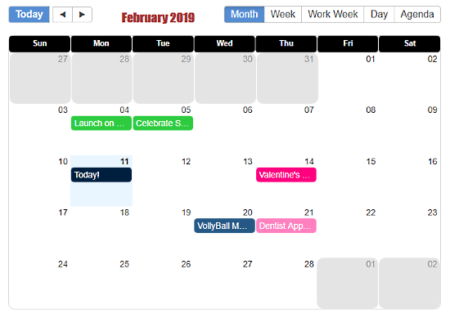
Unlike many other mainstream calendars, OI Calendar has a simple and straightforward user interface. It shows all your events on the calendar which you can color code as per your liking.
Manage Events
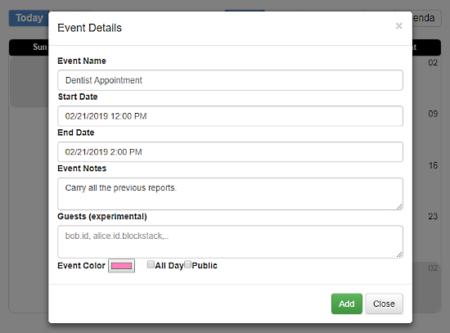
You can add a new event by clicking on a particular day. This opens a popup where you can enter Event Name, Start and End Date, Event Interval, Notes, and Guests. Below all these fields, there is an option to pick a color for the event along with two other options to mark the event as All Day Event and Public.
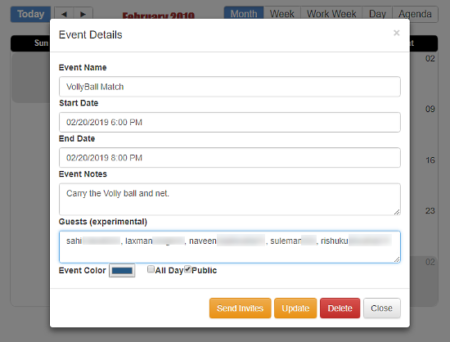
You can edit an event anytime you want. To do that, simply click on the event and it brings the save popup again. You can edit the information which you want to update and save the event. If you want to delete an event, you can do that from the popup.
The edit popup of existing events has a Send Invites button. This is an experimental feature which you can use to share an event with other Blockstack users. To do that, simply enter the Blockstack ID of the people in the Guests filed and click the Sent Invites button.
Other Features
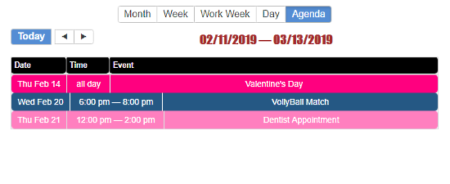
OI Calendar has 5 different calendar view modes including Month, Week, Work Week, Day, and Agenda. The Work Week mode only displays the working day, whereas the Agenda mode shows all the upcoming events in the next 30 days. Rest of the modes are pretty much self-explanatory.
You can also import your events from Google Calendar. Although there is no native method provided by Google for that, you can do that using a CORS browser plugin. You can find a helping guide for that on the GitHub page of the OI Calendar.
Give OI Calendar a try here.
Closing Words:
OI Calendar is a nice online calendar that can be a decent alternative to Google Calendar for those who are very concern about their privacy and how Google handles user data. With this decentralized and open source calendar, you can be sure about data privacy.