Podtext.ai is a free AI based website that lets you find anything that has been said on a Podcast.
You can read the entire Transcript of the Podcast as well as listen to any specific part of the audio by highlighting the text in the transcript.
Presently the developers have covered over 25,000 Podcast episodes and the processing of adding more is under way.
How it Works:
1. Navigate to Podtext.ai by clicking on the link that we have provided at the end of this write-up.
2. Type or paste anything that has been said on a Podcast and automatically the results will be displayed on the screen with a list of all Podcasts in which the word occurs.

3. Click on any result and the entire transcript of the Podcast will be visible on the screen. The transcript is broken down into individual sentences and the corresponding time stamps will be displayed towards the left of that sentence. You can click on the ‘Hide Timestamps’ link at the top to hide them if required.
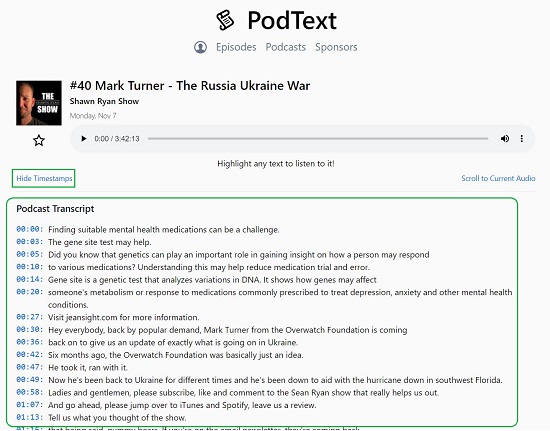
4. An inbuilt Podcast player will be visible above the transcript. You can simply click on the ‘Play’ button to start hearing the audio and the corresponding word in the transcript will be highlighted in yellow for easy reference.
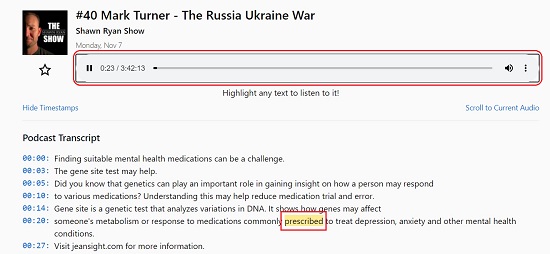
5. If you wish to directly jump to a particular word or sentence in the transcript, you can highlight that word and the audio starts playing from that part.
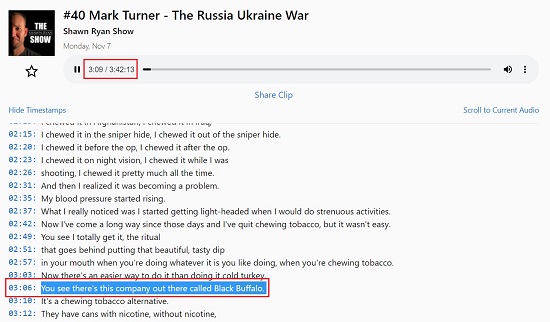
6. If you wish to share the Podcast clip, click on the ‘Share Clip’ link available below the Podcast player and the link will be saved to your clipboard that you can share with others. When they navigate to this weblink the Podcast Episode that you shared will be displayed with the highlight on the same word that you had selected when you shared the clip.
7. To search for Podcasts in the Podtext.ai database, click on the ‘Podcasts’ link at the top of the webpage and type / paste the search string. Click on any search result and subsequently will be able to search for anything that has been said in the Podcast (or Episodes) in question.
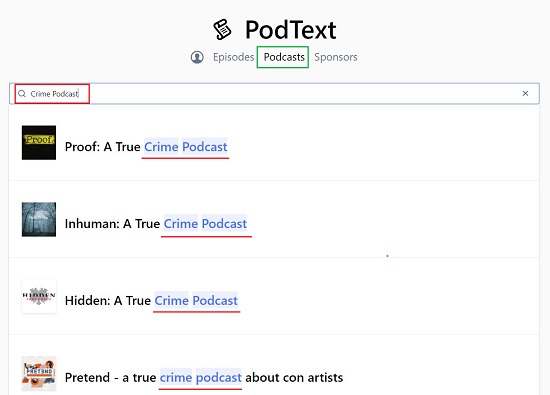
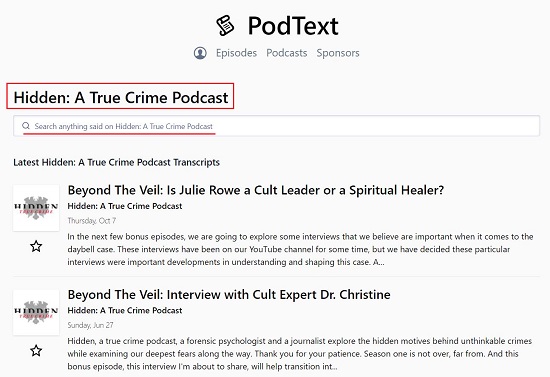
Closing Comments:
Podtext.ai is a good website to access the complete transcripts of Podcasts, hear the audio as well as directly jump to any point in the Podcast. You can also share clips to specific parts of the audio by highlighting it.
Click here to navigate to Podtext.ai