Have you ever come across such messages while trying to access some documents or media on WhatsApp – ‘Sorry this media file appears to be missing. Please ask the person to resend it’. This may be due to problems in the storage and backup system of WhatsApp, network glitches, corrupted files and more.
WhatsApp Files Bot provides a novel solution to this problem by bringing these files instantly to your Telegram account. The Bot connects to your WhatsApp account and the moment it finds any media or document attached in an incoming or outgoing message, a copy of the file is immediately saved in your Bot Telegram account. Now if you ever come across the messages in WhatsApp saying that a media file is missing, you can easily locate it in the WhatsApp file Bot in Telegram.
How it Works:
For the Bot to work, you must activate and connect it to your WhatsApp account. The steps below explain this procedure:
1. Download and Install Telegram Desktop on your system and login to your account by scanning the QR Code from the Telegram App on your phone. Make sure that your Telegram Desktop is up and running and go to the next step.
2. Click on the link provided at the end of this article and wait for a couple of seconds to initiate the WhatsApp Files Bot and then click on ‘Start’.
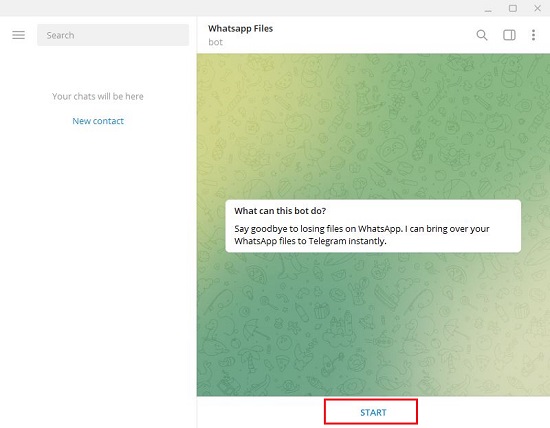
3. Next, in order to connect this Bot to WhatsApp, click on ‘Connect’. A QR code will be generated that you must scan using the WhatsApp application on your mobile device.
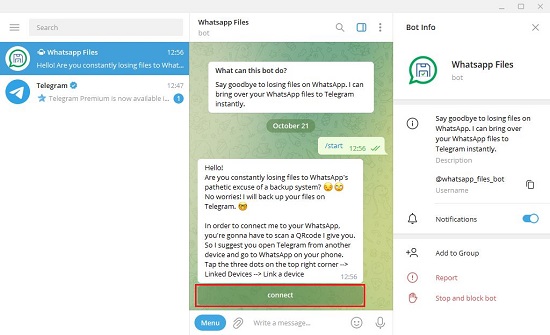
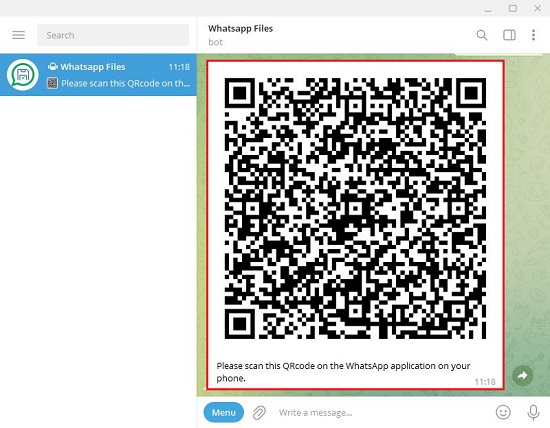
4. Once the QR code is scanned successfully, the Bot will be connected with your WhatsApp account.
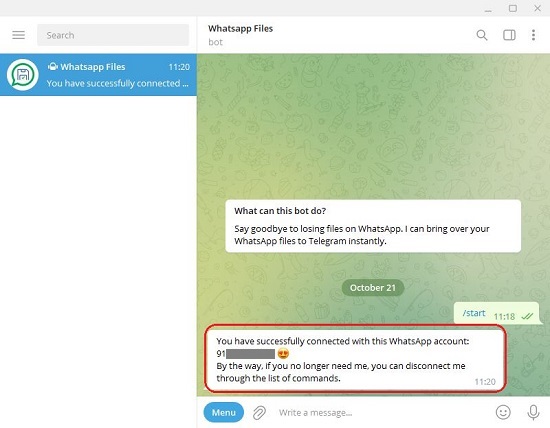
5. Now, whenever you attach any media, files, documents etc with any of the incoming or outgoing messages in WhatsApp, a copy of the same will be stored in the Bot account on Telegram.
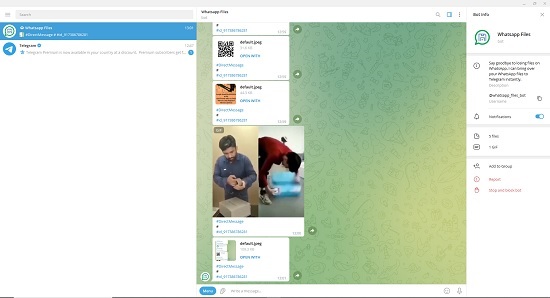

6. This ensures that in case the media is missing or unavailable in WhatsApp, you can anytime access using Telegram. You must remember that the Bot should be connected to your WhatsApp account all the time if you want to backup your media and other files.
Closing Comments:
WhatsApp Files Bot provides an easy solution to the problem of ‘missing files’ in WhatsApp. Users who face this problem can anytime access the missing files using the Bot account in Telegram.
Click here to navigate to WhatsApp Files Bot.