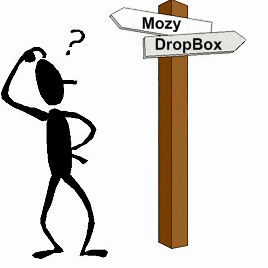I have reviewed both Mozy and Dropbox, and both of them are pretty good for automatically backing up files on your computer. One of my readers recently asked me which one of these is better. Instead of giving my opinion on this, I instead thought I would publish a small comparison between both of these so that you can make the choice yourself based on the parameters that matter to you most.
Here is the comparison between Free accounts of Mozy, and DropBox:
Free Online Space:
Mozy: 2 GB of space in free account. For each person you refer to Mozy, you get additional 250MB of free space. Currently, there is no limit on amount of free space you can accumulate via referrals.
DropBox: 2GB of space in free account. Drobox also gives you an additional 250 MB of free space for each person you refer. You can increase your free space to max 5GB.
Folders that can be backed up:
Mozy: You can choose one or more multiple folders on your computer to back up.
DropBox: You need to create a Dropbox folder on your computer. Dropbox will backup only those files that are present in that folder.
Sync Across Multiple Computers:
Mozy: Mozy backs up your data online only. It does not gives option to sync data across multiple computers.
DropBox: Dropbox backs up your data online, and also lets you sync your data across multiple computers.
Collaboration:
Mozy: Mozy does not have easy to use collaboration features.
DropBox: DropBox lets you collaborate on files.
Backup Frequency:
Mozy: You can set Mozy to backup your data at scheduled time. Mozy will also backup your data when your computer is idle for a few minutes.
DropBox: DropBox backs up your files as soon as you change a file. This is completely “Live”.
Setup:
Both Mozy and Dropbox are really easy to setup. So, not much distinction in this field.
I have listed the main distinguishing factors between Mozy and Dropbox. I hope this will make it easy for you to make your choice. Not to confuse you further, but if you want to try some other options, you can check out SpiderOak or SkyDrive.