In this blog post, you will read about online Instagram story maker websites free. The websites provide you templates in variety. You can select a template that can be relevant for your story subject. Then, start editing it to make it your own story design. Also, you can easily download designs after customization and post them as your Instagram stories.
Most of the Instagram story maker available on the web have some limitations to create stories. The websites you’re going to read about are free to use but require sign-ups. Also, you can download the template in different formats, e.g., PNG, GIF, JPG, etc. By using its free tools, you can create beautiful Instagram stories. If you want to create Instagram stories using Android apps then you can do that too.
Here is the list of online Instagram story makers.
1. Canva
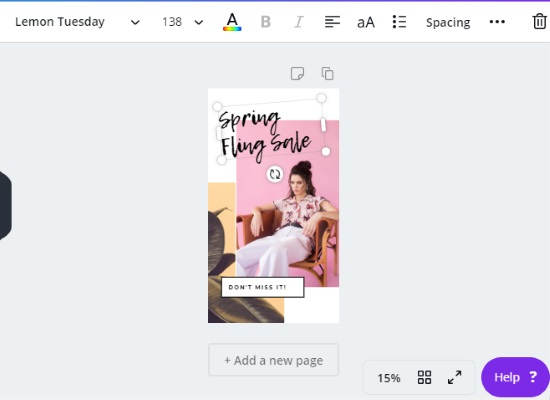
Canva is considered one of the best image or design makers. Using this website, you can create beautiful Instagram stories.
To create a design, you need to sign up. The site provides you beautiful templates in a good range. You can browse them and pick any of them to edit.
Also, you can create a new story by adding your design idea. There are tools to make your story more impactful. You can use add backgrounds, text, images, shapes, and icons. If you wish, you can upload images from your computer as well.
Besides, you can adjust the transparency, position of the content. Thereafter, you can download it in PNG, or JPG format to post on Instagram story.
2. Kapwing
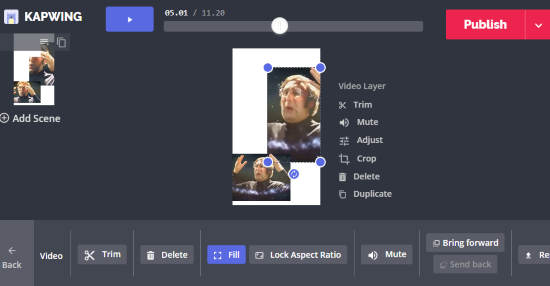
Kapwing is an online Instagram story maker. The site lets you edit the video, GIF, and images beautifully. Also, you can use its tools such as loop video, stop motion, add text to video, generate memes, etc.
To create amazing Instagram stories, you get a template which you can edit. The menu has tools to edit the template, e.g., images, text, audio, shapes, background, etc. Also, you can resize, convert image into video, add layers, etc.
It looks quite interesting to watch on Instagram stories created by this website. You can change the output format like MP4, GIF, etc. And then, you can save it as a draft or publish it. After that, you can download the output in the specified output format.
3. Bannersnack
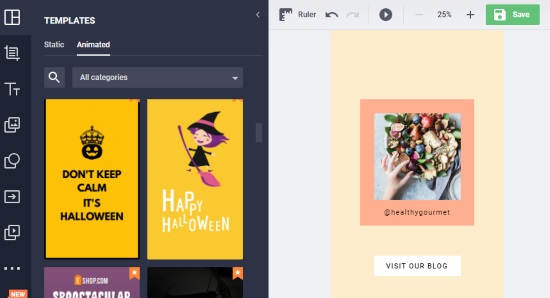
Bannersnack is another good website to create Instagram stories. The site requires you to sign up so that you can easily access the template to create stories.
Here, you can make a fresh story by using its tools. When you open the mentioned link, it shows a menu on the left. There you can find tools such as background, text, add shape, button, and image.
The story maker provides you pre-designed templates. You can directly pick any template and try to add some creative ideas in that. Also, you can create animated Instagram stories.
In its free plan, you can create 10 stories. Later, you can access its premium plan to continue with the service.
4. Crello
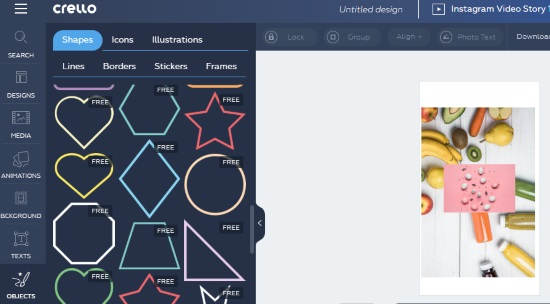
Crello is a good website for graphic designing. You can create amazing Instagram stories in variety. After signing up, you can make designs as well as a video story for Instagram. But you have to upgrade you for that.
To access free templates, you can go to Media (on the left). Here, you will find free photos to use. You can choose any design and customize it by using its tools. You can add effects in the picture, add text in the story, and objects like shape, icons, and illustrations.
Then, you can download the image in PNG, JPG, GIF, PNG transparent, and PDF print.
5. Easil
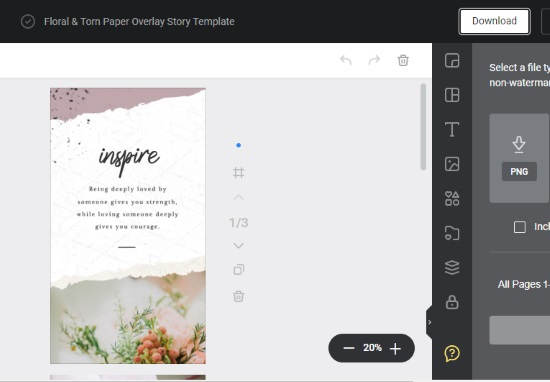
Easil can be used as an online Instagram story maker. Firstly, you have to signup so that you can use free templates. The site offers templates in a good range.
To create an Instagram story, you can pick a template available on the site. After this, you will be able to edit the text and image in the background. Besides that, you can add layouts, shapes, assets, and layers.
Once you’re done with editing, you can download the template in PNG, JPG, and GIF. The image gets saved in high quality with no watermark.
In brief
Most of us create rough stories to post on Instagram. But you can make a boring story interesting using Instagram story maker websites. You can browse template that suits your subject and edit it in a way you want. So, try these websites and make impressive Instagram stories.